A song identifier is perfect for knowing what song is playing at any moment. Although Shazam is the most popular, there are several apps to identify music that work very well.
So that you can know what these song detectors are and know what is playing, we have taken care of analyzing the best of 2021.
Do not miss it!
The best applications to recognize songs with your mobile in 2021
There are many apps that work as a song detector. If you want to know which one is the best for you, keep reading:
Shazam

Shazam is the most famous song identifier in recent years . With the app you will be able to recognize any music you are listening to and know its technical data sheet. The information provided is the title, author, discography and album to which it belongs. You can also access the official YouTube video of the song.
In addition, when the app detects music from an Android mobile, the option to buy from Google Music will appear. For iPhone users, the app is integrated with Siri.
In case you want to recognize a song that is playing in another app, you can use Shazam’s Pop-Up function and identify it.
Soundhound
Soundhound is an application that can detect music by playing, singing or humming. When it can identify it, it displays a window with the option to broadcast, buy or share. Apart from detecting songs, this app also has the LiveLyrics function.
This tool shows the lyrics of the song, which move in time with the music. Upon detecting a song, it gives you the option to listen to it on Spotify, Apple Music, or some other streaming service.
If you want to know what songs Soundhound has detected, just go to the history.
Music identifier without ads and free
This is an application to recognize songs by means of a recognition engine. This technology identifies the music listened to and generates a link to the app’s website where all the information is.
The information collected is the name of the music , author , genre , year , album , duration and a link to the official video. You also have the option to buy it on Google Play or Apple Music
The app saves a history with all identified music, which you can export to a .CSV file. In this history you can also have a record of maximum 1000 songs and play them at any time.
Music ID
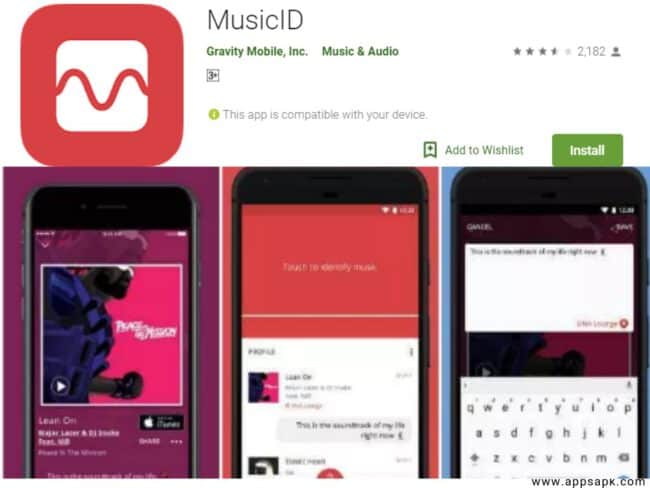
This is an application to recognize songs by means of a recognition engine. This technology identifies the music listened to and generates a link to the app’s website where all the information is.
The information collected is the name of the music, author, genre, year, album, duration and a link to the official video. You also have the option to buy it on Google Play or Apple Music
The app saves a history with all identified music, which you can export to a .CSV file. In this history you can also have a record of maximum 1000 songs and play them at any time.
WhoSampled: discover the DNA of your favorite songs
WhoSampled is an app designed to detect music through its database . You can analyze the songs played on your mobile and on any other device, such as a television.
This song detector can also scan your Spotify library and thus discover new songs. You can listen to the identified music again from the history and export them to save them.
When the app identifies a song, a window appears with its data. Usually the data is genre, artist, album, and includes purchase options on Spotify.
Genius
Genius is a detector of music played on your mobile . When you can identify it, a window appears with the lyrics, name of the band, and name of the music, along with the 10 most famous songs of the band.
The app also includes a YouTube link with the song’s official video. Genius has a section of videos of the identified music , a history of identifications and the option to download lyrics as a text file
Being an app to recognize music, you can play any song from the history and export them.
Deezer Songcatcher
Deezer Songcatcher is a multifunctional app, thanks to its tools. Its main function is to detect music through the “SongCatcher ” tool and then save it to a history. From where I could listen to them again, but without the need to be connected to the Internet.
In addition to being a song detector, it also allows you to browse and listen to more than 56 million songs. You will get music recommendations based on your personal tastes and the music detected by “SongCatcher”.
When Deezer detects a song, it displays the basic data along with the music video . Also, you can download the music videos at any time.
Musixmatch: how to find a song with a phrase
Musixmatch is an app designed as an identifier for songs, which shows the lyrics in sync with the music. If you want to understand the lyrics in another language, the app can translate them in real time.
You can also watch the official music video or buy it on Spotify, Apple Music and Google Play Music.
In addition to recognizing songs, Musixmatch can also broadcast to compatible Android Wear devices. You can broadcast the detected songs and their lyrics to a television with Chromecast.
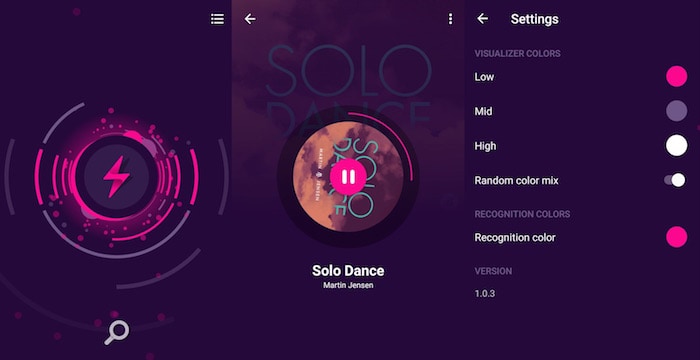
sound search
Beatfind music identifier
Beatfind is an app that can identify any music and listen to a musical preview. If you want to listen to it in full, Beatfind gives you the option to listen to it in full on Deezer and Spotify.
All identified songs are saved in a story l, from where you can replay them.
This song recognition app includes “flashlight mode” to create a strobe effect. It flashes in sync with the songs played.
Google, what is this song ?: how to know what music is playing near you
Google has various utilities , one of them is to be a music identifier. For you to enjoy this feature, just follow these steps:
Ok Google, what is this song?
You can use Google Assistant as a song identifier. All you need to do is follow these steps:
- On your mobile, press and hold the home button (located at the bottom of the screen) or say “hey Google”
- Ask the following question: “What song is this?”
- Play the song you want to identify. You can also sing or hum it.
- Playing the song is the best way to detect it. The Google assistant will be able to identify it easily. In addition, it will give you the option to share the song, add it to a playlist on YouTube Music, or view it directly on YouTube.
- If you sing or hum the song , the result might not be the most accurate. The wizard will show you a series of results, depending on how similar your singing (or humming) is.
In addition to using the question we used in the explanation, you can also use the following:
- What song is it?
- What is this song?
- What song is playing?
- What music is this?
- What is the name of the song I’m listening to?
- What is playing?
Identify songs through the Google app
Another way to identify a song is to use the Google app. We can use it as an identifier for songs by following these steps:
- On your mobile or tablet open the Google app.
- Click on the microphone icon, located in the search bar.
- A window will appear with the following message “Listening….” and at the bottom is the “search for a song” button.
- Click on that button and play, sing or hum the song you want to identify.
Activate the “It’s ringing” function on your Google Pixel 2 or later versions
On Google Pixel 2 and later versions it is possible to know what song is playing without having to ask.
If you have any of these phones you can receive a notification on the lock screen. This notification has information about the song you are listening to. To receive them, you need to activate the “is ringing” function following these steps:
- Open the “Settings” of your mobile.
- Click on “Sound and vibration”, then on “Advanced” and then on “It is ringing”.
- Among all the available options, activate “Show songs on the lock screen”.
- By activating this option, the mobile will download a database of songs. You need to have a connection to a Wi-Fi network.
- When the download is finished, you will be able to receive notifications of the songs you are listening to.
This option only works if you have an Internet connection . Otherwise, the song information will not appear.
Siri, what’s this song ?: how to identify music on iOS
Like Google Assistant, Siri is also very useful for detecting songs on iPhone. To know what song is playing you have two ways to do it:
- Use a third-party app, such as Shazam.
- Use “Siri”.
Since 2018, the Shazam app has been owned by Apple and since then it has been integrated as an extension in the Siri voice assistant. That is, you do not have to download this app on the iPhone, you just need to follow these steps:
- Open Siri by clicking on its corresponding button or saying “Hey Siri”.
- Play the song you want to identify.
- Then you can ask the following question “what is this song?” or any other similar.
- Wait a few seconds.
- If Siri can identify the song, a small tab will appear with the title and author, along with the button to buy from Apple Music.
When Siri listens to the song for a few seconds, what it does is get a recording of the song. Then, it uses Shazam technology to compare the recording with the app’s database.
How to access songs recognized by Siri
By working as a music recognizer, Siri also takes care of storing all those songs in a list . You can access this list from your mobile, iPad or Mac.
For mobiles, follow these steps:
- Open the “iTunes Store” app. In case of not having it downloaded, the first step would be to enter the App Store and download it.
- Click on the icon in the upper right corner. It is shaped like 3 horizontal lines.
- A window will appear with 3 tabs: Wish List, Siri, and Preview.
- Click on the Siri tab.
- In this tab is the list of all songs identified by Siri.
All songs on this list have the name of the artist, band and album . There’s also the option to listen to a 30-second snippet and the option to buy it on Apple Music.
How to recognize songs online without downloading apps
In addition to the Google Assistant, Siri and third-party apps, there are other options that work as an identifier for songs. We refer to online music identifiers. Let’s see which are the best:
Midomi
Midomi is a website that works to recognize songs and is also a social network for music lovers. It is very easy to use : when you enter the website, an icon will appear in the center of the screen that says “tap to identify the music or sing / hum”.
AHA Music (formerly ACR Cloud)
The web can work in 2 ways: listening to the song or recognizing a file uploaded to the site. In the first option you need to click on the microphone icon of the site and then play the song. In the second, you only have to upload the first 60 seconds of the song.
Lyrster
Lyrster can be used to recognize songs online, but through the lyrics of the song. Upon entering the website, a search bar will appear where you can type the letter and the site will give results. Results are delivered as 3 tabs: Lyrster itself, Google, and YouTube.
Audiotag
This website can recognize songs in 2 ways : by uploading a file or by means of a link. In the first option you need to upload the audio file of 15 to a maximum of 2 minutes. With the second option, you only need to use the link of a page with the song.
QiiQoo
This website can recognize songs by pressing the microphone-shaped button and playing the music you want to identify. You can also recognize the songs through a YouTube link. Finally, you can also upload the file with the song.
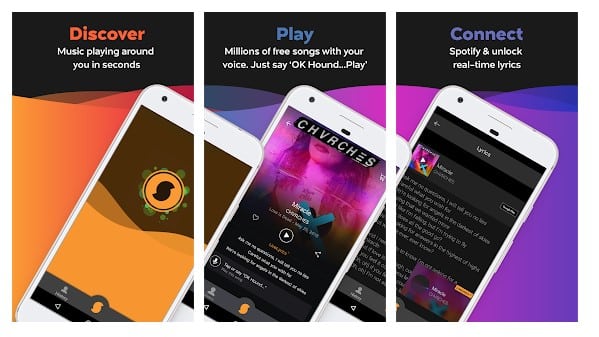
Song detectors and identifiers
Song detectors and identifiers: everything you need to know
How to find a song by humming on Android?
If you use Android and don’t want to download a song recognizer, you have a very easy solution. You just need to use the Google assistant , which can recognize whatever song you are playing.
How to find out the name of an mp3 song?
Recognizers not only use song playback to identify it, they can also use the song file. That would be the case with Audiotag , the website that you can recognize by means of an audio file.
Upon entering the page, 5 main options appear :
- Upload and recognize songs from a file.
- Recognize from a direct link.
- Analyze today’s musical discoveries.
- Music video database.
- Use the time machine.
The first option is the one that we will use to recognize the songs, you only need to upload an audio file. This should have a duration of 15 to 45 seconds.
What is the best music identifier?
Out of all the song identifiers, the most prominent of them all is Shazam .
This app is the most popular to identify songs on Android and iOS mobiles. In addition, since 2018 it has been owned by Apple and is integrated into the Siri assistant.
Shazam stands out for its precise recognition , because it creates an acoustic fingerprint of the song to be identified. This footprint is compared to a huge database of songs.
If the app can identify the song, an advantage will appear with the following data:
- Artist.
- Album.
- Gender.
- Qualification.
- Label.
- A thumbnail of the album cover.
- Download links from iTunes, Google Play, Amazon, and Spotify. In some cases, there are also links to the song’s video on YouTube.
This song detector also has 2 options for song recognition:
- Acknowledgment from notifications: shazam will show a persistent notification in other apps. You just have to click on the notification “touch to do a shazam”.
- Pop – Up identification: the shazam icon will appear on other apps. Passing it will start song recognition.
How to search for a song with a video?
On many occasions we have come across YouTube videos that have songs that we do not know. If you want to find out what that song is, just follow a few of these steps :
Watch the video description
In many YouTube videos, the credits of the songs used in the descriptions are left . This information can be added by the same person who uploaded the video or by the platform itself.
Therefore, if you want to know which song is the one that appears in a video, just follow these steps:
- Click “Show More”, it appears at the bottom of any video.
- Scroll down until you reach the “Music” section.
- Here you will find all the data of the song, such as the name of the song, the artist, and other relevant information.
- Click on the name of the song to be redirected to the music video for it.
In the event that there are several songs in the video, they will appear in the description. However, they will not be in the same order.
Search the lyrics of the song in Google
Google is a powerful search engine and you can use it to find out what song is playing in a YouTube video.
All you need to do is write 1 or 2 lines of the song. This is usually enough and if Google can identify the song, it will give you several results:
- The artist composer of the song.
- The full letter.
- The music video for the song.
If you can’t find anything, you can use Find Music By Lyrics . This is a search engine that works on top of Google , but modifies the search parameters to focus on music content.
There is only one negative aspect of Find Music By Lyrics. This search engine can result in movie videos that use the song you were looking for.
Look up the song’s name in YouTube comments
YouTube comments are a very useful place to know the name of the song. On many occasions, users ask questions such as “what song is this” or “what song is playing”.
If the video has a lot of comments, you can get what you are looking for by following these steps:
- Press Ctrl + F to use the search option in your browser.
- In this case we will write “song” in the search engine. You can also use “title” or “who”.
- Take a look at the results.
In general, other users who know what song is playing, are responsible for answering these questions. However, if there is no one in the YouTube comments asking about the song, you can also visit specialized websites.
You can use the YTComment Finder website , which specializes in finding comments on YouTube videos. To use it, go to the web and follow these steps:
- Paste the video link into the search bar.
- Click on “Search”.
- A window will appear with the video information, the title and the name of the channel that uploaded them.
- In this same window with the video information, type in the search bar what you want to find.
- You can sort the search results according to relevance or time.
Use an app to identify songs
There are many applications that work as identifiers for songs. All the apps in this post are useful and the best one will depend on your needs.
Remember that there are also online tools that work as a song detector.
Ask the experts of a forum
There are websites that have sections dedicated to this topic . The best example we can use is Reddit and its 2 sections:
- / r / NameThatSong
- / r / TipOfMyTongue
In these sections, users can ask about a song and the Reddit community will be in charge of helping them.
How to find a song with a phrase?
The cheapest, fastest and easiest song detector you can use is Google . If you know a phrase from a song, you just have to type it in the search bar.
If that phrase is emblematic of the song, the search results will be very accurate. It is best to write up to 2 lines of the song , so that the results are accurate.
If Google manages to find the song, not only will the music video appear, but also the full lyrics.
How to find a song that I don’t know what it’s called?
It doesn’t matter if you don’t know what the song is called, because you have several options at your fingertips:
- If you know the lyrics, you just have to type it in the Google search bar.
- If you have singing or humming skills, the Google Assistant will be the best option.
- In case you have an audio file of the song, the Audiotag website is the best tool.
- For iPhone mobile users, Siri is perfect for searching songs by voice.
How to identify a song on the PC?
In this case, you can use one of the websites that works as a song identifier.
These sites work by listening to the song or uploading an audio file with the song. With any of the 2 options you will not need to download any tool or application on your computer.


COMMENTS