Handling passwords has become a real hassle nowadays. Especially if you’re one of those people who juggle many accounts for both personal and professional needs. One thing that you’ll read in every cybersecurity article is that you should never use the same password twice.
While it’s true, most people end up reusing their old passwords for the sake of convenience. It can lead to unwanted security incidents with consequences such as data loss or financial fines. Password managers help to prevent this. They encrypt and store all your passwords in one secure location.
Why is Password Security Important?
The security of your social media and online accounts depends on the strength of your login credentials. That is, in simple terms, the combo of your email address and password.
A weak password can expose your data and accounts to serious security threats, from minor data breaches to identity theft. Therefore, handling your passwords is crucial to keeping your data safe.
There are plenty of tips for proper password management. Most state the following:
- Never use the same password twice. As convenient as it is to use the same password over and over again, you will regret it in case of a security incident. A simple breach could lead to the exposure of not only one but all your accounts.
- Never save passwords to your browser. Whenever you log into a website, your browser will ask you whether you want to save the password for future use. While it sounds like a convenient perk of your browser, it can also lead to many security threats. For example, if you use Google Chrome and someone hacks your Google account, they can access all your passwords. Plus, anyone using your computer can discover your passwords in a few clicks.
- Generate passwords and use a password manager to store them. A password generator (https://nordpass.com/password-generator/) will help you create strong passwords that consist of uppercase and lowercase letters, numbers, and special characters. Meanwhile, a password manager will store those passwords in one secure location. Best of all, password managers usually integrate generators; thus, you get a 2-in-1 type of deal.
What Are Password Managers
A password manager is a convenient tool that generates, stores, and retrieves passwords. It works across many devices, including laptops, smartphones, and tablets. A tool like this will help you protect vital information and secure data. You can also use it to store credit card numbers, answers to security questions, and CVV codes.
Most password managers feature robust encryption protocols. They make it extra difficult for hackers to carry out attacks. But many still recommend putting in place other security measures while relying on a password manager. These can include:
- setting up a lock screen,
- installing a virtual private network,
- using two-factor authentication wherever possible.
“Password managers are not a magic pill,” said Lujo Bauer, a security researcher and associate professor at Carnegie Mellon University. “But for most users, they’ll offer a much better combination of security and convenience than they have without them. Everyone should be using one.”
How Password Managers Work
The way password managers work is quite simple:
- First, you choose a reliable password manager. It can be a piece of software for your computer, an app, or a browser extension.
- Then you have to set up your account and choose one password. This password has to be robust, but you do need to remember it. It will secure all your other codes within the app.
- Once you connect to the web browser on your device, the tool will fill your login information on the sites you’re trying to access. Much like a browser would. Some password managers don’t have such functionality. Then you’d need to copy-and-paste the details from the app.
The tool can also help generate unique and secure passwords. These are usually longer combinations of numbers, special characters, and both lower and uppercase letters. Such strong passwords make online accounts more difficult to breach. Thus, they are more efficient at securing your data.
Conclusion
Password managers make it convenient for you to use strong passwords. You only need to remember one password, and they take care of the rest.
Sure, browsers can do most of this work too. But password managers are a better alternative to saving passwords to the browser. They are just as handy but even more secure. Plus, your browser already knows too much about you, why add passwords to the mix?
It’s high time you used a password manager. But make sure to implement other safety measures to secure your accounts further. You can start by enabling two-factor authentication and learning about phishing scams.

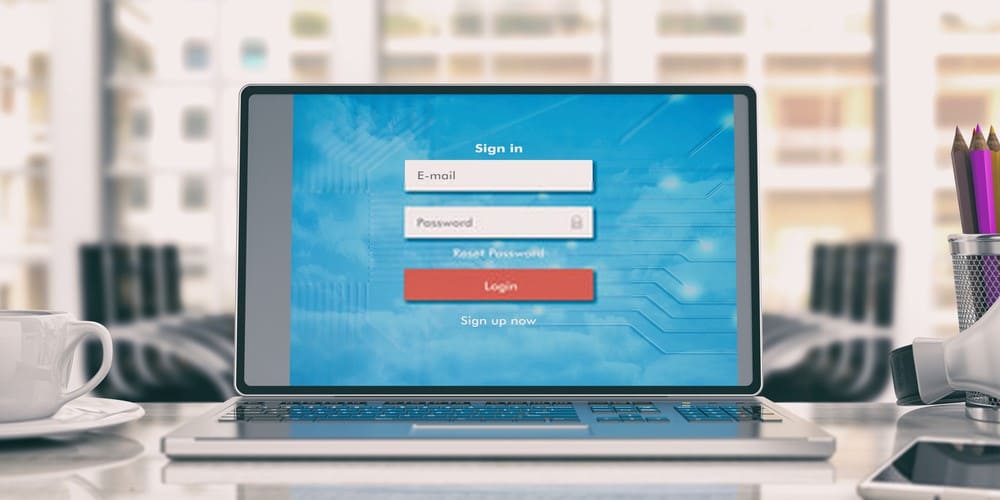
COMMENTS