Have you ever noticed a small blue dot next to people’s names on Facebook Stories or Messenger? These blue dots actually serve an important purpose and convey meaning about your Facebook contacts. In this guide, I’ll explain exactly what the blue dots indicate on both Facebook Stories and Messenger.
What Does a Blue Dot Mean on Facebook Stories?
When you see a blue dot next to someone’s name in your Facebook Stories feed, it signals that they have new stories available that you haven’t viewed yet.
Here’s a breakdown of what the Facebook Stories blue dot indicates:
- The person has posted new stories that you haven’t looked at yet. This could include photo stories, video stories, text updates, etc.
- It appears next to their name and profile picture in your Stories feed.
- Tapping on their name will take you straight to their new stories to view.
- Once you’ve viewed the new stories, the blue dot will disappear.
- If they add more new stories later, the blue dot will reappear to alert you again.
So in summary, the blue dot simply helps you identify which of your Facebook friends have fresh stories waiting for you to check out. It’s a handy visual indicator when scanning your Stories feed.
What Does a Blue Dot Mean on Facebook Messenger?
Similarly, a blue dot next to someone’s name on Facebook Messenger means they have new messages waiting for you to read. Here are some key things to know:
- The blue dot will show up on your main Messenger list next to chat threads that contain unread messages.
- It also appears on the Active Contacts bar at the top if you have outstanding messages from those quick access contacts.
- Once you’ve read all the new messages in a thread, the blue dot will go away.
- If new messages arrive later, the blue dot comes back to notify you again.
- The dot signifies that important communication awaits your attention in that chat.
So if you ever see a persistent blue dot next to someone’s name on Messenger, tap the thread to find and catch up on the new messages from them. The dot is your cue to open the waiting conversation.
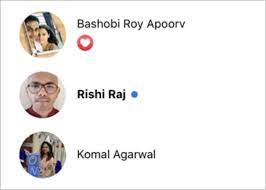
When Does the Blue Dot Appear?
The Facebook Stories and Messenger blue dot will show up anytime new stories or messages have arrived since the last time you caught up.
Some common scenarios when you’ll see the blue dots:
- Right after a friend shares new stories or sends you a new message for the first time.
- After opening Stories or Messenger for the first time in a while after being away.
- When you haven’t viewed stories or read messages from a particular person in several hours or days.
- Anytime new content is added after you’ve already viewed their last stories or messages.
- When you’ve received notifications about new stories or messages but haven’t yet opened them.
So basically anytime there’s outstanding content you haven’t seen, check for the trusty blue dots to point the way!
How to Get Rid of the Blue Dot
Getting rid of those Facebook Stories and Messenger blue dots is easy:
For Stories:
- Tap on the person’s name with the blue dot in your feed.
- Swipe through all of their new stories.
- The blue dot will disappear once you’re caught up.
For Messenger:
- Open the chat thread that has the blue dot.
- Read through all the new messages.
- The dot will vanish after all unread messages are read.
And remember, new stories or messages at any point will trigger the blue dots again. So stay on top of your feeds!
Turning Off the Blue Dots
If you don’t want to see the Stories or Messenger blue dots for some reason, there are settings to disable them:
For Facebook Stories:
- Go to your Facebook Settings.
- Select Notifications in the left menu.
- Turn off notifications for “New Stories”.
For Facebook Messenger:
- Open your Messenger settings.
- Tap on Notifications.
- Switch the toggle off for “Unread Chat Heads”.
With those toggled off, the blue dots will no longer appear in Stories or Messenger. But you’ll need to check for new content manually without the alerts.
Conclusion
Hopefully now you have a solid understanding of what that little blue dot means next to people’s names on your Facebook Stories and Messenger feeds. It’s simply pointing out waiting new content for you to view. Keep an eye out for the dots so you never miss important updates!


COMMENTS