There are a couple of features in Windows 10 that look vestigial and one often wonders if it’s not better done away with. I usually thread carefully as I think that this strong OS as much as it could be tweaked could also be made unusable by wrong settings and customization. Windows 10 was created with frequent security updates in your mind. It’s because of this that you see regular patch updates, and there’s also no proper way to prevent those upgrades. This ensures your device receives regular updates and is protected against malicious applications and vulnerabilities.
The windows 10 update folder is often among such characteristics that are debated about. When you upgrade Windows 10 using this also, the Windows 10 picture ESD file is downloaded to this folder. If the Windows update process went through successfully and the system is working fine, an individual could be tempted to remove this folder. If you have ever installed or utilized Windows 10 Upgrade Assistant tool, it will automatically create a new folder named Windows10Upgrade folder at the root of the C drive. Normally, the Windows10Upgrade folder will probably be approximately 20MB or so in size.
However, more frequently than not, the Upgrade Assistant folder is confounded for Windows10Upgrade Folder. If that is the case or if you do not enjoy this folder sitting at the root of your C drive then you can just delete it.
Also read: Windows: Software Reporter Tool Causing High CPU Usage
Is It Safe To Delete Windows10Upgrade Folder?
If you are bothered by the folder as well, you might want to know if it is safe to remove it.
If the upgrade process went perfectly, it is absolutely safe to remove the folder. The folder comes bundled with the Upgrade Assistant and you need to remove the Upgrade Assistant in order to remove the folder.
How To Remove Windows10Upgrade Folder?
If you want to know how to remove the Windows10Upgrade folder, here I will discuss how to do so.
- Open a run dialog by pressing Win + R.
- Type appwiz.cpl and press Enter to open Programs & Features in control panel.
- Here locate and click on Windows 10 Upgrade Assistant.
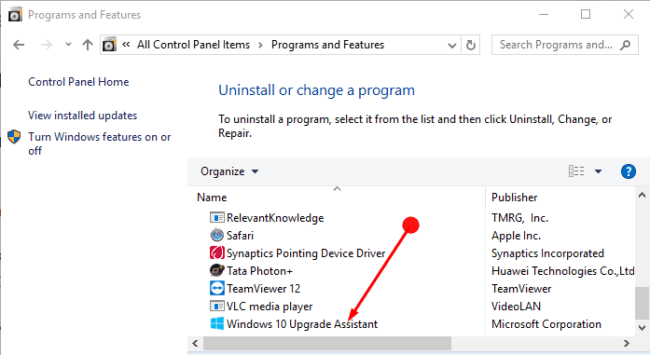
4. Click on Uninstall and follow the onscreen instructions to uninstall the application.
If the uninstallation completes normally, the Windows10Upgrade folder should be deleted from the Operating system folder.
If you see any error messages while deleting the folder, reboot the system and try again. Sometimes, even after uninstalling the Upgrade Assistant application, the folder might still be in use in the background. Rebooting will fix the issue.
Also read: 10 Best Free GIMP Plugins
Conclusion
This is definitely one of the features that are safe to remove from your computer. One must, however, note that making some changes especially in the hard drive can prove very costly.

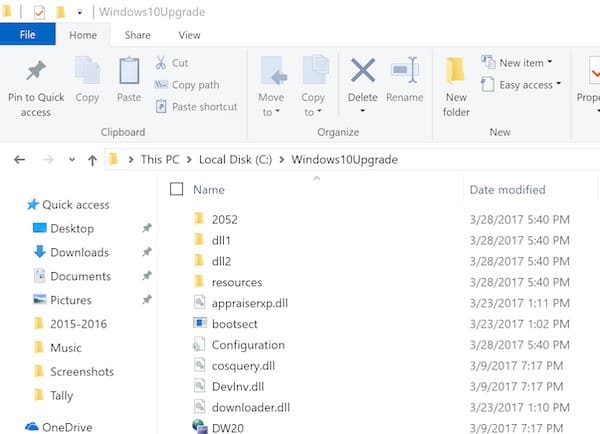
COMMENTS