Are you eyeing a Ring Doorbell or facing battery life concerns with your current one? Welcome to your go-to resource for tips on enhancing your device’s longevity and uncovering methods to outlast the competition. I’m here to share insights on Ring Doorbell battery optimization.
Understanding Ring Doorbell Battery Life
Ring claims 6-12 months under ‘Normal Use.’ But what’s ‘Normal Use’? The reality is, it varies. Factors like events, weather, and usage affect it.

What Drains Your Ring Doorbell Battery
What Drains Your Ring Doorbell Battery?
- The Climate
- Below 4°C (36°F): Reduced charge capacity.
- 0°C (32°F): No recharge, even when connected.
- -20°C (-5°F): Complete battery failure.
- Usage
- Events trigger activities: video recording, alerts, etc.
- Live View and intercom use increase power consumption.
- A Poor Wi-Fi Connection
- Weak signal prompts higher power usage.
Strategies to Improve Battery Life

Improve Battery Life
1. Hardwiring the Doorbell
- Avoid the battery by hardwiring to a power source.
2. Limit Live Feed Usage
- Prolonged use drains the battery; use when necessary.
3. Fine-Tuning Motion Detection
- Adjust sensitivity to prevent unnecessary triggers.
4. Boost Wi-Fi Signal Strength
- Optimize signal strength for efficient performance.
- Consider Ring Chime Pro for extended coverage.
5. Smart Charging Practices
- Charge when low to maximize battery life.
6. Climate Considerations
- Extreme temperatures impact battery efficiency.
- Bring the device inside in harsh conditions.
7. Nightlight Feature Management
- Turn off the Nightlight feature during the day.
8. Extra Battery Pack
- Purchase an additional battery pack for uninterrupted functionality.
- Ring Rechargeable Battery Pack specifications included.
9. Dual Port Charging Station
- Simultaneously charge two battery packs.
- Indicator lights for charging status.
Frequently Asked Questions
1. How to Replace the Battery?
- Use a star-shaped screwdriver.
- Slide out the existing battery and replace it.
- Tighten screws to secure.
2. Charging Time for Ring Battery?
- Typically 5-6 hours when connected to AC.
- Around 12 hours when connected to a PC.
3. How to Know When the Battery is Fully Charged?
- Blue light on the charger indicates full charge.
4. Ring Doorbell Not Working After Charging?
- Wait for the app to update battery percentage.
- Verify if the battery status changes after a doorbell ring.
5. Solar Panel Not Charging Ring Camera?
- Clean the panel from dirt and debris.
- Ensure proper connections.
- Contact Ring Support if issues persist.
Conclusion
While Ring promises 6-12 months, real-world use varies. By understanding and implementing these strategies, you can significantly enhance your Ring Doorbell’s battery life. Invest wisely and enjoy uninterrupted security.

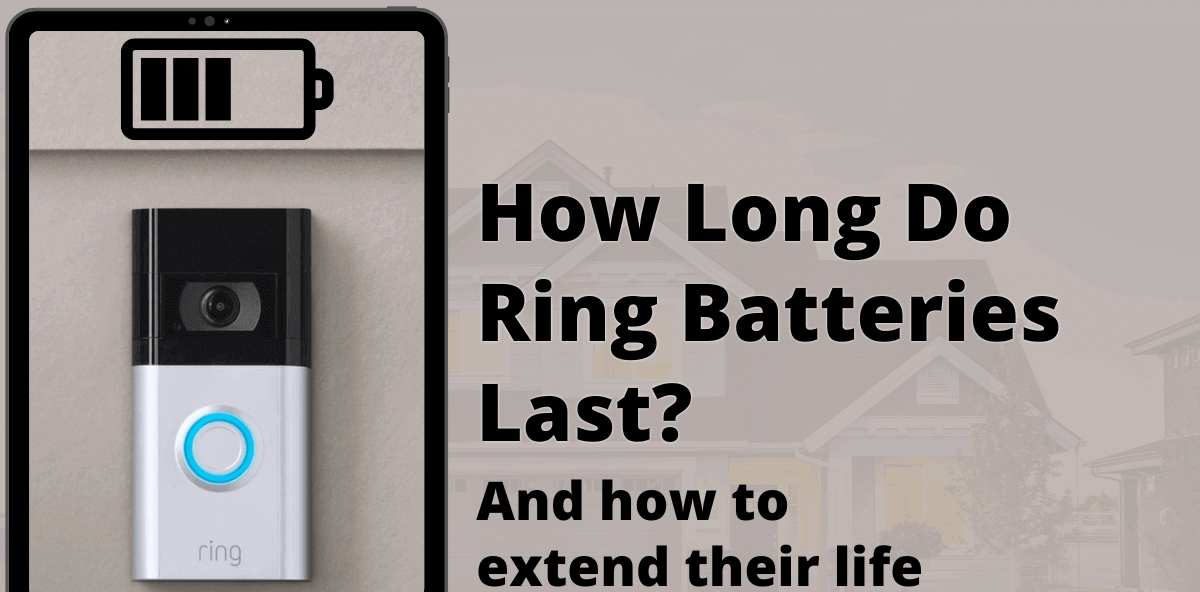
COMMENTS