-
Table of Contents
Instagram Stories Questions Filters are a feature on the popular social media platform Instagram that allow users to engage with their followers by asking and answering questions. These filters provide a fun and interactive way for users to connect with their audience and gather feedback or opinions on various topics. By using these filters, users can spark conversations, gain insights, and create a more engaging and interactive experience on their Instagram Stories.
How to Use Instagram Stories Filters to Enhance Your Content

Instagram Stories has become a popular feature on the platform, allowing users to share photos and videos that disappear after 24 hours. One of the most exciting aspects of Instagram Stories is the ability to use filters to enhance your content. These filters can add a touch of creativity and uniqueness to your posts, making them more engaging and visually appealing.
To use Instagram Stories filters, simply open the app and swipe right to access the Stories camera. Once you’re in the camera mode, you’ll see a variety of filters at the bottom of the screen. These filters can range from simple color adjustments to more complex effects that transform your photos and videos into works of art.
One of the most popular types of filters on Instagram Stories is the question filter. This filter allows you to ask your followers a question and receive their responses directly through the Stories feature. To use the question filter, simply select it from the filter options and type in your question. You can then position the question sticker wherever you like on your photo or video.
The question filter is a great way to engage with your audience and encourage them to interact with your content. You can ask anything from their opinions on a particular topic to their favorite travel destinations. By using the question filter, you can spark conversations and gain valuable insights from your followers.
Another type of filter that can enhance your Instagram Stories is the location filter. This filter allows you to add the name of your current location to your photo or video. Using the location filter can be particularly useful if you’re traveling or attending an event. It not only adds context to your content but also allows your followers to see where you are and potentially connect with you if they’re in the same area.
In addition to question and location filters, Instagram Stories also offers a wide range of other filters that can transform your content in various ways. From vintage-inspired filters that give your photos a nostalgic feel to filters that add fun animations and effects, there’s something for everyone.
To make the most of Instagram Stories filters, it’s important to experiment and find the ones that best suit your style and the message you want to convey. Don’t be afraid to try different filters and see how they enhance your content. Remember, the goal is to make your posts more visually appealing and engaging, so don’t be afraid to get creative.
In conclusion, Instagram Stories filters are a powerful tool that can enhance your content and make it more engaging. Whether you’re using the question filter to spark conversations with your followers or the location filter to add context to your posts, these filters can add a touch of creativity and uniqueness to your Instagram Stories. So, next time you’re creating a story, don’t forget to explore the wide range of filters available and see how they can take your content to the next level.
The Best Instagram Stories Filters for Different Themes and Moods
Instagram Stories has become a popular feature on the social media platform, allowing users to share photos and videos that disappear after 24 hours. One of the most exciting aspects of Instagram Stories is the ability to add filters to enhance the visual appeal of your content. With a wide range of filters available, it can be overwhelming to choose the right one for your specific theme or mood. In this article, we will explore some of the best Instagram Stories filters for different themes and moods, helping you make your stories stand out.
For those looking to add a touch of nostalgia to their stories, the “Vintage” filter is a great choice. This filter gives your photos and videos a retro look, with faded colors and a grainy texture. It’s perfect for capturing moments that evoke a sense of nostalgia or for creating a vintage aesthetic.
If you’re in the mood for something more vibrant and eye-catching, the “Pop” filter is a fantastic option. This filter enhances the colors in your photos and videos, making them appear more vibrant and saturated. It’s ideal for capturing bright and colorful scenes, such as sunsets or street art.
For a more moody and atmospheric feel, the “Noir” filter is a must-try. This filter adds a black and white effect to your photos and videos, creating a dramatic and timeless look. It’s perfect for capturing scenes with strong contrasts or for adding a touch of elegance to your stories.
If you’re looking to add a touch of whimsy and playfulness to your stories, the “Comic” filter is a great choice. This filter transforms your photos and videos into comic book-style illustrations, complete with bold lines and vibrant colors. It’s perfect for capturing fun and lighthearted moments or for adding a unique twist to your stories.
For those who prefer a more minimalistic and clean aesthetic, the “Minimal” filter is a fantastic option. This filter desaturates the colors in your photos and videos, giving them a sleek and understated look. It’s ideal for capturing minimalist scenes or for creating a cohesive and polished look for your stories.
If you’re in the mood for something dreamy and ethereal, the “Dream” filter is a great choice. This filter adds a soft and hazy effect to your photos and videos, creating a dreamlike atmosphere. It’s perfect for capturing romantic moments or for adding a touch of whimsy to your stories.
Lastly, for those who want to add a touch of sophistication and elegance to their stories, the “Classic” filter is a must-try. This filter enhances the colors in your photos and videos, giving them a timeless and refined look. It’s ideal for capturing elegant scenes or for creating a cohesive and polished look for your stories.
In conclusion, Instagram Stories filters offer a wide range of options to enhance the visual appeal of your content. Whether you’re looking to add a touch of nostalgia, vibrancy, moodiness, playfulness, minimalism, dreaminess, or sophistication to your stories, there’s a filter for every theme and mood. Experiment with different filters to find the ones that best suit your style and make your stories stand out. So go ahead, get creative, and make your Instagram Stories shine with the perfect filter.
Creative Ways to Utilize Instagram Stories Questions Sticker
Instagram Stories Questions Filters
Instagram Stories has become one of the most popular features on the platform, allowing users to share their daily moments with their followers. One of the most engaging features within Instagram Stories is the Questions sticker. This sticker allows users to ask their followers questions and receive responses directly in their Stories. However, there are creative ways to utilize this feature that can help you engage with your audience in a more meaningful way.
One creative way to use the Questions sticker is to host a Q&A session. This can be a great opportunity for your followers to ask you questions about your brand, products, or services. By answering their questions directly in your Stories, you can build a stronger connection with your audience and show them that you value their input. Additionally, this can help you gather valuable feedback and insights that can be used to improve your offerings.
Another way to utilize the Questions sticker is to create a poll or survey. This can be a fun and interactive way to engage with your audience and gather their opinions on various topics. For example, if you are a fashion brand, you can ask your followers to vote on their favorite outfit from your latest collection. This not only encourages engagement but also provides you with valuable data that can be used to make informed decisions about your products or services.
In addition to Q&A sessions and polls, the Questions sticker can also be used to spark conversations and encourage user-generated content. For instance, you can ask your followers to share their favorite travel destinations or their most memorable experiences. By featuring their responses in your Stories, you not only show appreciation for their contributions but also inspire others to engage with your brand.
Furthermore, the Questions sticker can be used to provide educational content to your audience. You can ask your followers what topics they would like to learn more about and then create informative Stories based on their responses. This not only positions you as an expert in your field but also shows that you value your audience’s interests and are willing to provide them with valuable information.
Lastly, the Questions sticker can be used to create a sense of exclusivity and reward your most loyal followers. You can ask your followers to answer a question correctly, and those who get it right can be featured in your Stories or receive a special discount code. This not only encourages engagement but also creates a sense of community and appreciation among your followers.
In conclusion, the Instagram Stories Questions sticker is a powerful tool that can be used in creative ways to engage with your audience. Whether you choose to host a Q&A session, create polls, spark conversations, provide educational content, or reward your followers, this feature allows you to connect with your audience on a deeper level. By utilizing the Questions sticker effectively, you can build a stronger brand presence on Instagram and foster a loyal community of followers. So, why not start exploring the possibilities of this feature and see how it can benefit your brand?
Engaging Your Audience with Instagram Stories Questions Filters
Instagram Stories Questions Filters
In today’s digital age, social media platforms have become an integral part of our lives. Among these platforms, Instagram has emerged as one of the most popular choices for sharing photos and videos. With its ever-evolving features, Instagram continues to captivate users and keep them engaged. One such feature that has gained immense popularity is the Instagram Stories Questions Filters.
Engaging your audience is crucial when it comes to social media marketing. Instagram Stories Questions Filters provide a unique and interactive way to connect with your followers. These filters allow you to ask questions and receive responses directly from your audience, creating a two-way conversation that fosters a sense of community.
The process of using Instagram Stories Questions Filters is simple. Once you have captured a photo or video for your story, you can add the Questions Filter by selecting it from the available options. This filter adds a text box to your story, prompting your followers to respond to a question of your choice. You can customize the question to align with your brand or the content you are sharing.
The beauty of Instagram Stories Questions Filters lies in their versatility. They can be used for a variety of purposes, depending on your marketing goals. For instance, you can use them to gather feedback from your audience, allowing you to understand their preferences and tailor your content accordingly. This not only helps you improve your offerings but also shows your followers that their opinions matter.
Another way to leverage Instagram Stories Questions Filters is by using them to spark conversations. By asking thought-provoking questions, you can encourage your followers to share their thoughts and engage in meaningful discussions. This not only boosts your engagement rates but also positions you as a thought leader in your industry.
Furthermore, Instagram Stories Questions Filters can be used to conduct market research. You can ask your audience about their preferences, interests, or even their pain points. This valuable information can then be used to refine your marketing strategies and create content that resonates with your target audience.
To make the most of Instagram Stories Questions Filters, it is essential to keep a few best practices in mind. Firstly, ensure that your questions are concise and easy to understand. This will encourage more responses from your audience. Secondly, respond to the answers you receive. This shows your followers that you value their input and are actively engaged with them. Lastly, consider using the responses you receive as content for future posts. This not only saves you time but also makes your followers feel heard and appreciated.
In conclusion, Instagram Stories Questions Filters are a powerful tool for engaging your audience and fostering a sense of community. By using these filters strategically, you can gather valuable insights, spark conversations, and strengthen your brand’s presence on Instagram. So, why not give it a try and see how Instagram Stories Questions Filters can take your social media marketing to the next level?
Q&A
1. What are Instagram Stories filters?
Instagram Stories filters are digital overlays that can be applied to photos or videos to enhance their appearance or add special effects.
2. How do I access Instagram Stories filters?
To access Instagram Stories filters, open the Instagram app, swipe right to open the camera, and then swipe left at the bottom of the screen to browse through the available filters.
3. Can I create my own Instagram Stories filters?
Yes, you can create your own Instagram Stories filters using the Spark AR Studio, which is a software provided by Facebook. It allows users to design and build their own augmented reality filters.
4. Are Instagram Stories filters available for all users?
Yes, Instagram Stories filters are available for all users. However, some filters may be created by specific accounts or brands and can only be accessed by following those accounts or using specific hashtags.In conclusion, Instagram Stories Questions Filters provide users with an interactive and engaging way to connect with their followers. These filters allow users to ask questions and receive responses, fostering a sense of community and interaction on the platform. The feature adds an element of fun and creativity to Instagram Stories, enhancing the overall user experience.

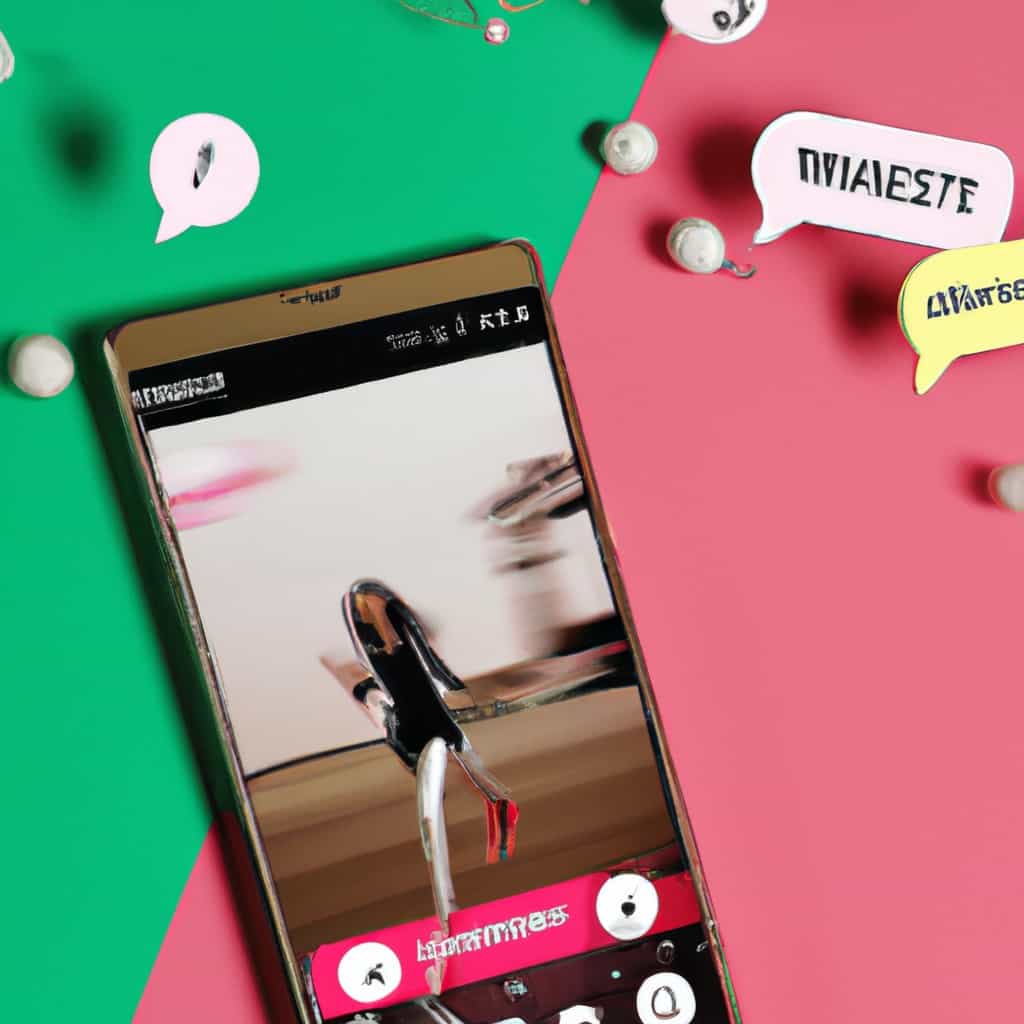
COMMENTS