Ring cameras offer top-notch security features, but figuring out how to turn them off without using the app can be challenging. In this guide, we’ll explore various methods to power down your Ring camera manually, providing you with the flexibility you need.

How to Turn Off Ring Camera without app
Powering Off with Physical Switch
If you have a hardwired Ring doorbell or a plug-in ring camera, follow these steps:
- Install a switch similar to a light switch.
- Electrical engineers can assist with the installation.
- Turn the camera on/off with a simple button press.
| Pros | Cons |
|---|---|
| Easy manual control | Requires professional help |
| Quick on/off with a switch | Limited to specific camera types |
Using House’s Electrical Panel
For those with a power panel at home:
- Go to your electric panel.
- Switch off the circuit from the Ring doorbell or the entire circuit.
| Pros | Cons |
|---|---|
| Direct power control | Requires professional help |
| Applicable to various camera types | Not user-friendly for everyone |
Creative Solution: Physical Barrier
Thinking outside the box:
- Use a physical barrier to obstruct the camera’s view.
| Pros | Cons |
|---|---|
| No technical installation needed | Limited effectiveness |
| Provides visual indication of privacy | May not work for all camera angles |
Disabling Ring Camera Settings
Disable Motion Detection
- Launch the Ring app.
- Login and navigate to the desired device.
- Slide the motion detection slider to the left to disable.
| Pros | Cons |
|---|---|
| Easy and quick | Temporarily disables motion detection |
| No need for additional equipment | May forget to re-enable |
Use Modes to Turn Camera OFF
- Launch the Ring app.
- Go to Menu > Settings > Modes.
- Choose the camera, adjust motion detection, and save.
| Pros | Cons |
|---|---|
| Tailor camera behavior | Requires app interaction |
| Efficient scheduling | May need frequent adjustments |
Turn OFF Ring WiFi Connection

How to Turn Off Ring Camera
- Enable a guest network or use a separate router.
- Turn off the network when you want to power off the camera.
| Pros | Cons |
|---|---|
| No direct interference with the camera | Requires additional hardware |
| Maintains home WiFi | Guest network setup may vary |
Frequently Asked Questions
How to Disable Ring Without Parents Knowing
Turn off notifications for the camera in question:
- Launch the Ring app.
- Tap Devices, select the device, and toggle off ring alerts.
Does Turning off WiFi Disable the Ring Camera?
Yes, as the camera relies on internet connectivity for functionality.
Can Anyone Change Your Ring Camera Settings?
Yes, shared users with access can modify settings. Disable shared user access to prevent this.
How to Disable Ring Camera on All Devices
Disable motion detection, adjust modes, and turn off shared user access.
Pro Tips
How to Turn Off Ring Doorbell Without App [Pro]
For Ring Doorbell Pro users:
- Launch the Ring app.
- Select Devices > Ring Pro > Doorbell Kit Settings.
- Toggle off the doorbell chime.
How to Turn Off Ring Camera Without Parents Knowing Without App
For discreet camera deactivation:
- Download and install the Ring app.
- Access device settings and deactivate the camera.
How to Turn Off Ring Camera Temporarily Without App
Temporarily disable the camera with the Ring app:
- Download and install the app.
- Connect to the camera, select it, and turn off the motion sensor.
Conclusion
Mastering how to turn off your Ring camera without the app provides you with options to suit various scenarios. Whether through physical switches, creative solutions, or app settings, you can now control your camera with ease.

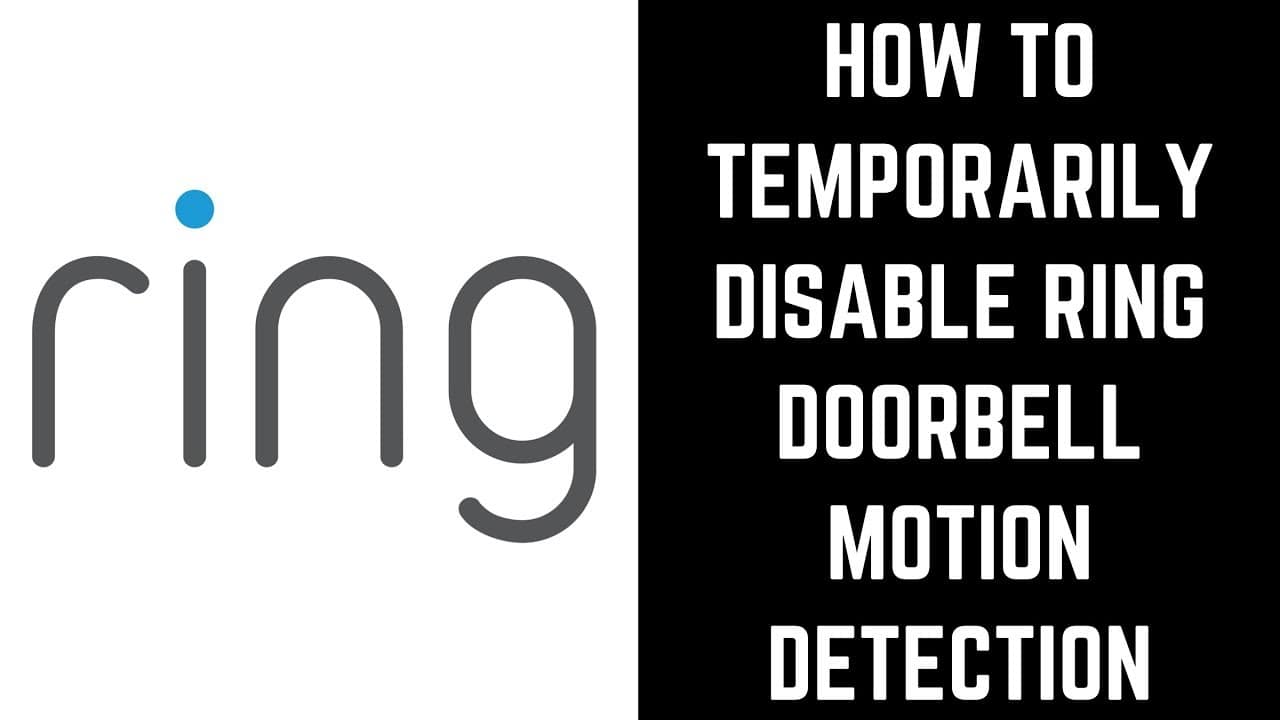
COMMENTS