-
Table of Contents
If you want to remove a follower from seeing your account on Instagram, there are a few steps you can follow.
Blocking a Follower on Instagram

Instagram is one of the most popular social media platforms, with millions of users worldwide. While it allows you to connect with friends, family, and even celebrities, there may come a time when you want to remove a follower from seeing your account. Whether it’s due to privacy concerns, unwanted attention, or simply wanting to curate your followers, blocking a follower on Instagram is a simple and effective solution.
To block a follower on Instagram, start by opening the app and navigating to your profile. Once there, tap on the “Followers” tab to see a list of all the people who are currently following you. Scroll through the list until you find the follower you want to block. Tap on their username to open their profile.
Once you’re on their profile, you’ll notice three dots in the top right corner of the screen. Tap on these dots to open a menu of options. From this menu, select “Block.” Instagram will then ask you to confirm your decision by tapping “Block” again. Once you’ve done this, the follower will no longer be able to see your account or interact with your posts.
Blocking a follower on Instagram not only prevents them from seeing your account, but it also stops them from being able to like, comment, or message you. This can be particularly useful if you’re dealing with a persistent follower who is causing you distress or discomfort. By blocking them, you regain control over your Instagram experience and can continue to use the platform without unwanted interference.
It’s important to note that when you block a follower on Instagram, they are not notified of your action. This means that they won’t receive a message or any other form of notification letting them know that they’ve been blocked. Instead, they will simply find that they can no longer access your account or engage with your content.
If, at any point, you change your mind and want to unblock a follower, the process is just as straightforward. Start by opening the Instagram app and navigating to your profile. From there, tap on the three horizontal lines in the top right corner of the screen to open the menu. Scroll down and select “Settings,” then tap on “Privacy.” Within the Privacy menu, you’ll find an option called “Blocked Accounts.” Tap on this option to see a list of all the accounts you’ve blocked.
To unblock a follower, simply tap on their username and select “Unblock” from the menu that appears. Instagram will then ask you to confirm your decision, and once you’ve done so, the follower will be able to see your account and interact with your posts again.
Blocking a follower on Instagram is a powerful tool that allows you to take control of your online presence. Whether you’re dealing with unwanted attention or simply want to curate your followers, this feature ensures that you can use Instagram in a way that feels safe and comfortable to you. So, don’t hesitate to block a follower if you feel it’s necessary – your peace of mind is worth it.
Restricting a Follower’s Access to Your Account
Instagram is a popular social media platform that allows users to share photos and videos with their followers. While most users enjoy the ability to connect with others and share their content, there may be times when you want to restrict someone’s access to your account. Whether it’s an ex-partner, a former friend, or simply someone you no longer want to share your life with, Instagram offers a feature that allows you to remove a follower from seeing your account.
To remove a follower from seeing your account on Instagram, you can use the “Restrict” feature. This feature allows you to limit someone’s access to your content without them knowing that they have been restricted. It’s a discreet way to maintain your privacy and control over who can see your posts and stories.
To restrict a follower, start by opening the Instagram app on your mobile device. Navigate to your profile by tapping on the profile icon located at the bottom right corner of the screen. Once you’re on your profile, tap on the “Followers” button to see a list of all the people who follow you.
Scroll through the list of followers and find the person you want to restrict. Tap on their username to open their profile. Once you’re on their profile, tap on the three dots located at the top right corner of the screen. This will open a menu of options.
From the menu, select the “Restrict” option. Instagram will then ask you to confirm your decision to restrict the user. Once you confirm, the person will be restricted from seeing your posts, stories, and comments. They will also not be able to see when you are active on Instagram or when you have read their direct messages.
The person you have restricted will not receive any notification that they have been restricted. They will still be able to see your profile and your posts, but they will not be able to interact with them. This means that they will not be able to like, comment, or share your content. They will also not be able to tag you in their posts or stories.
If you change your mind and want to remove the restriction, you can do so at any time. Simply go to the person’s profile, tap on the three dots, and select the “Unrestrict” option. This will restore their full access to your account.
Restricting a follower’s access to your account can be a useful tool for maintaining your privacy and controlling who can see your content on Instagram. It allows you to discreetly remove someone from your followers list without them knowing. Whether it’s for personal reasons or simply to maintain a sense of control over your online presence, the “Restrict” feature is a valuable tool for Instagram users.
Removing a Follower from Your Instagram Account
Instagram is a popular social media platform that allows users to share photos and videos with their followers. While having followers can be a great way to connect with others and share your content, there may come a time when you want to remove a follower from seeing your account. Whether it’s because of privacy concerns or simply wanting to curate your audience, removing a follower is a straightforward process.
To remove a follower from your Instagram account, start by opening the app on your mobile device. Once you’re logged in, navigate to your profile by tapping on the profile icon located at the bottom right corner of the screen. From there, tap on the number of followers you have displayed at the top of your profile.
This will bring up a list of all your followers. Scroll through the list until you find the follower you want to remove. Once you’ve located them, tap on the three dots located next to their username. This will bring up a menu of options.
From the menu, select the “Remove” option. Instagram will then ask you to confirm your decision to remove the follower. Tap on “Remove” again to confirm. Once you’ve done this, the follower will no longer be able to see your account or any of your posts.
It’s important to note that removing a follower does not block them from your account. They will still be able to search for your profile and see your posts if they come across them through other means. If you want to completely prevent someone from seeing your account, you will need to block them.
To block a follower on Instagram, follow the same steps as before to locate their profile. Instead of selecting “Remove” from the menu, select “Block” instead. Instagram will ask you to confirm your decision, and once you do, the follower will be blocked from your account.
Blocking a follower not only prevents them from seeing your account, but it also prevents them from interacting with you in any way. They will not be able to like or comment on your posts, send you direct messages, or tag you in their own posts. Blocking is a more extreme measure and should be used when you want to completely cut off all contact with a follower.
In conclusion, removing a follower from your Instagram account is a simple process that can be done in just a few steps. By following the steps outlined above, you can easily remove a follower from seeing your account. If you want to go a step further and prevent them from interacting with you in any way, consider blocking them instead. Remember, it’s your account, and you have the right to curate your audience in a way that makes you feel comfortable and safe.
Managing Privacy Settings to Control Follower Visibility
Instagram is a popular social media platform that allows users to share photos and videos with their followers. While many users enjoy the ability to connect with friends and family through the app, there may be times when you want to remove a follower from seeing your account. Whether it’s due to privacy concerns or simply wanting to control who has access to your content, managing your privacy settings on Instagram is essential.
One way to remove a follower from seeing your account is by making your account private. When your account is private, only approved followers can see your posts and stories. To make your account private, simply go to your profile, tap on the three horizontal lines in the top right corner, and select “Settings.” From there, tap on “Privacy” and then “Account Privacy.” Toggle the switch to make your account private, and voila! Only approved followers will be able to see your content.
Another option to remove a follower from seeing your account is by blocking them. Blocking a user on Instagram means that they will no longer be able to see your posts, stories, or even search for your account. To block a follower, go to their profile, tap on the three dots in the top right corner, and select “Block.” You can also block someone by going to your settings, tapping on “Privacy,” and then “Blocked Accounts.” From there, you can search for the user you want to block and select “Block” next to their name.
If you don’t want to completely block a follower but still want to restrict their access to your account, you can use the “Restrict” feature. When you restrict someone, their comments on your posts will only be visible to them, and you can choose whether to approve or delete them. They also won’t be able to see when you’re active on Instagram or when you’ve read their direct messages. To restrict a follower, go to their profile, tap on the three dots in the top right corner, and select “Restrict.” You can also restrict someone by going to your settings, tapping on “Privacy,” and then “Restricted Accounts.” From there, you can search for the user you want to restrict and select “Restrict” next to their name.
It’s important to note that removing a follower from seeing your account doesn’t necessarily mean they won’t be able to find your account again. If your account is public, they can still search for your username and request to follow you again. However, if your account is private, they won’t be able to see your content unless you approve their follow request.
In conclusion, managing your privacy settings on Instagram is crucial for controlling who has access to your account. Whether you choose to make your account private, block a follower, or restrict their access, there are various options available to remove a follower from seeing your account. By taking control of your privacy settings, you can ensure that your Instagram experience remains enjoyable and secure.
Q&A
1. How can I remove a follower from seeing my Instagram account?
To remove a follower from seeing your Instagram account, go to your profile, tap on “Followers,” find the follower you want to remove, tap on the three dots next to their name, and select “Remove.”
2. Can I remove multiple followers at once from seeing my Instagram account?
No, you can only remove followers one at a time from seeing your Instagram account.
3. Will the follower be notified if I remove them from seeing my Instagram account?
No, the follower will not be notified when you remove them from seeing your Instagram account.
4. Can a removed follower request to follow my Instagram account again?
Yes, a removed follower can request to follow your Instagram account again, but you will have the option to accept or decline their request.To remove a follower from seeing your account on Instagram, follow these steps:
1. Open the Instagram app on your mobile device.
2. Go to your profile by tapping on the profile icon at the bottom right corner.
3. Tap on the “Followers” count to view your list of followers.
4. Locate the follower you want to remove and tap on their username to open their profile.
5. Tap on the three dots icon (⋮) at the top right corner of their profile.
6. From the options that appear, select “Remove Follower.”
7. A confirmation message will appear, asking if you want to remove the follower. Tap on “Remove” to confirm.
By following these steps, you can successfully remove a follower from seeing your account on Instagram.

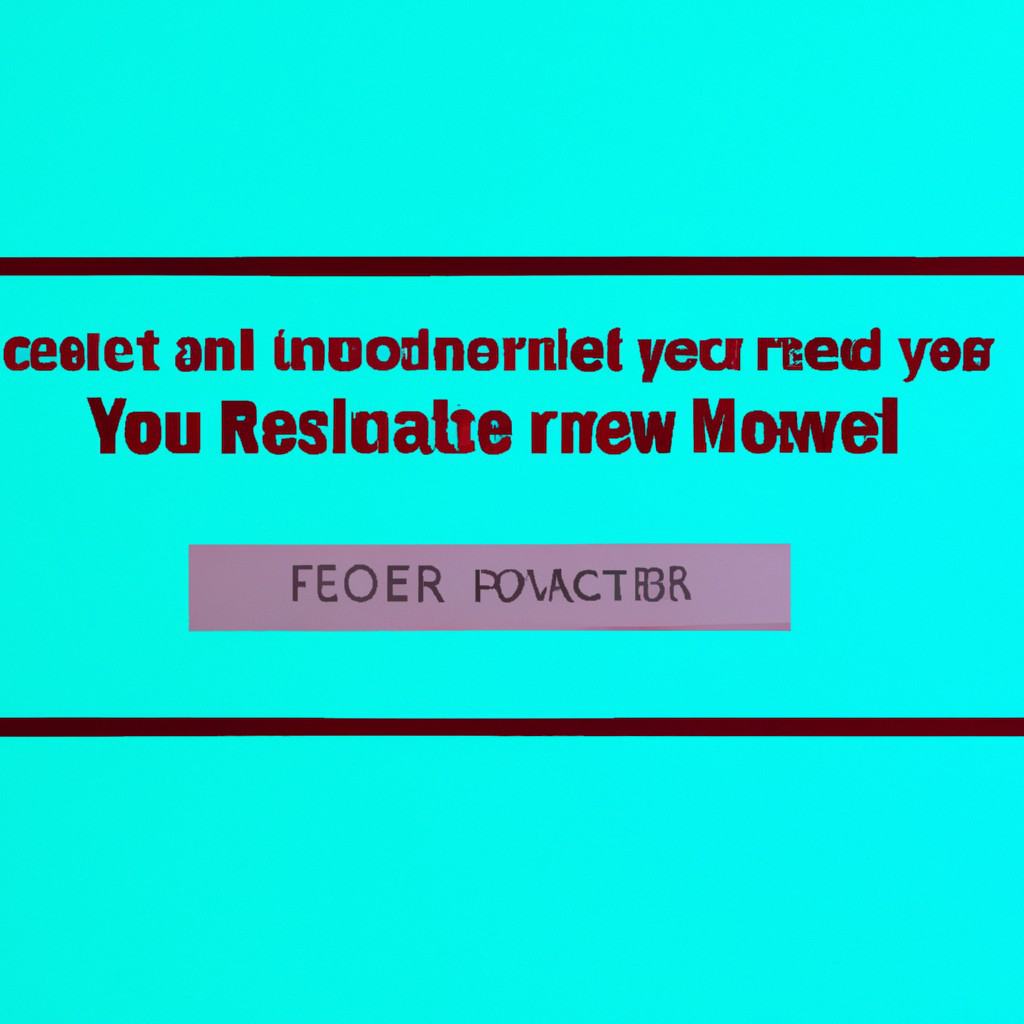
COMMENTS