-
Table of Contents
Adding music to your Instagram Story, post, or Reel can enhance your content and make it more engaging for your followers. In this guide, we will walk you through the steps to easily add music to your Instagram content, allowing you to create a more immersive and enjoyable experience for your audience.
Step-by-Step Guide: Adding Music to Your Instagram Story

Instagram is a popular social media platform that allows users to share photos and videos with their followers. One of the most engaging features of Instagram is the ability to add music to your stories, posts, or reels. Adding music can enhance your content and make it more enjoyable for your audience. In this step-by-step guide, we will walk you through the process of adding music to your Instagram story.
Step 1: Open the Instagram app on your mobile device and tap on the camera icon in the top left corner of your screen. This will open the camera interface, where you can take a photo or record a video for your story.
Step 2: Once you have captured the content for your story, you can add music by tapping on the sticker icon at the top of the screen. This will open a menu of different stickers that you can add to your story.
Step 3: Scroll through the stickers until you find the music sticker. It is represented by a music note icon. Tap on the music sticker to open the music library.
Step 4: In the music library, you can search for a specific song or browse through different genres and moods. You can also see what songs are currently trending on Instagram. Once you have found the song you want to add, tap on it to preview it.
Step 5: If you are happy with the song, you can adjust the length of the clip by dragging the slider at the bottom of the screen. You can also choose which part of the song you want to play by dragging the slider on the waveform.
Step 6: Once you have selected the desired length and section of the song, tap on the “Done” button in the top right corner of the screen. The song will now be added to your story.
Step 7: You can further customize the music sticker by tapping on it. This will open a menu of different options, such as changing the size and position of the sticker, as well as adding lyrics.
Step 8: After you have finished customizing the music sticker, you can add any additional stickers, text, or drawings to your story. Once you are satisfied with your story, tap on the “Your Story” button at the bottom of the screen to share it with your followers.
Adding music to your Instagram story is a great way to engage your audience and make your content more entertaining. Whether you are sharing a funny moment, a workout routine, or a behind-the-scenes look at your day, adding music can enhance the overall experience for your viewers.
In addition to stories, you can also add music to your Instagram posts and reels. The process is similar to adding music to your story. Simply tap on the sticker icon when creating a post or reel, and follow the same steps outlined above.
It is important to note that not all songs are available for use on Instagram due to copyright restrictions. Instagram has a library of licensed music that you can choose from, but if you want to use a specific song that is not available, you may need to obtain the necessary permissions or use a different platform to add music to your content.
In conclusion, adding music to your Instagram story, post, or reel is a simple and effective way to enhance your content and engage your audience. By following the step-by-step guide outlined above, you can easily add music to your Instagram stories and make your content more enjoyable for your followers. So go ahead and get creative with your music choices and start sharing your favorite tunes with the world!
Creative Ways to Incorporate Music into Your Instagram Posts
Instagram has become a popular platform for sharing moments and expressing creativity. One of the most effective ways to enhance your Instagram posts is by incorporating music. Whether you want to add a catchy tune to your story, post, or reel, there are several creative ways to do so. In this article, we will explore how to add music to your Instagram content and make it stand out from the crowd.
Firstly, let’s discuss how to add music to your Instagram story. Instagram offers a built-in feature called “Music Stickers” that allows you to add music to your stories. To access this feature, open the Instagram app and swipe right to access the camera. Take a photo or record a video, and then tap the sticker icon at the top of the screen. From there, select the “Music” sticker and choose a song from the available library. You can search for specific songs or browse through popular genres and moods. Once you’ve selected a song, you can customize the duration and position of the music sticker on your story. This feature adds a dynamic element to your story and helps set the mood for your content.
Next, let’s move on to adding music to your Instagram posts. While Instagram does not have a built-in feature for adding music directly to posts, there are a few workarounds you can use. One option is to create a video or photo slideshow using a third-party app that allows you to add music. Once you’ve created your video or slideshow, you can upload it to Instagram as a post. Another option is to use the “Music Stickers” feature mentioned earlier. Instead of adding the music sticker to your story, you can add it to a photo or video and save it to your camera roll. Then, you can upload the saved content as a post on Instagram. These methods allow you to add a personal touch to your posts and make them more engaging for your audience.
Lastly, let’s explore how to incorporate music into your Instagram reels. Reels are short, entertaining videos that can be shared on your Instagram feed or in the Explore section. To add music to your reels, open the Instagram app and swipe right to access the camera. Tap the “Reels” option at the bottom of the screen and start recording your video. Once you’re done recording, tap the music icon on the left side of the screen. From there, you can search for songs, browse through popular tracks, or explore different genres and moods. Select a song that complements your reel and adjust the duration and position of the music as needed. Adding music to your reels can make them more engaging and help you express your creativity in a unique way.
In conclusion, adding music to your Instagram stories, posts, or reels can elevate your content and make it more memorable. Whether you use the built-in “Music Stickers” feature, third-party apps, or creative workarounds, incorporating music into your Instagram content allows you to set the mood, engage your audience, and express your creativity. So go ahead and experiment with different songs and styles to make your Instagram posts stand out from the crowd.
The Ultimate Playlist: Top Music Choices for Instagram Reels
Instagram Reels have become a popular way for users to express themselves creatively and engage with their followers. One of the key elements that can make a Reel stand out is the choice of music. Adding the right music to your Instagram Reel can enhance the overall experience and make it more enjoyable for your audience. In this article, we will explore the ultimate playlist of top music choices for Instagram Reels.
When it comes to selecting music for your Instagram Reel, it’s important to consider the mood and theme of your content. Whether you’re creating a funny skit, a dance routine, or a travel montage, the right music can help set the tone and create a more immersive experience for your viewers.
For those looking to add a touch of nostalgia to their Reels, classic hits from the 80s and 90s are always a safe bet. Songs like “Don’t Stop Believin'” by Journey or “I Will Always Love You” by Whitney Houston can instantly transport your audience back in time and evoke feelings of nostalgia.
If you’re aiming for a more upbeat and energetic vibe, contemporary pop hits are a great choice. Songs like “Blinding Lights” by The Weeknd or “Dance Monkey” by Tones and I can get your viewers grooving along and add a burst of energy to your Reel.
For those who prefer a more laid-back and chill atmosphere, indie and alternative tracks can be the perfect fit. Artists like Billie Eilish or Lana Del Rey offer a range of songs that can create a dreamy and introspective mood for your Reel.
When it comes to adding music to your Instagram Reel, there are a few different methods you can use. The first option is to browse through Instagram’s extensive music library. Simply open the Reels camera, tap on the music icon, and explore the vast collection of songs available. You can search for specific tracks or browse through curated playlists based on different genres or moods.
Another option is to use third-party apps or websites that allow you to add custom music to your Reels. These platforms often offer a wider selection of songs and give you more control over the editing process. Some popular choices include InShot, CapCut, or Splice.
Once you’ve selected the perfect song for your Reel, it’s time to start editing. Instagram allows you to trim the song to the desired length and choose which part of the track you want to feature in your Reel. This gives you the flexibility to match the music with specific moments or choreography in your video.
Adding music to your Instagram Story or post follows a similar process. When creating a Story, simply swipe up to access the music library and choose a song that complements your content. For regular posts, you can also add music by selecting the “Music” option in the editing menu and searching for a suitable track.
In conclusion, selecting the right music for your Instagram Reel, Story, or post can greatly enhance the overall experience for your audience. Whether you’re aiming for nostalgia, energy, or a laid-back vibe, there are plenty of music choices available to suit your needs. By exploring Instagram’s music library or using third-party apps, you can easily add custom music to your content and create a more engaging and memorable experience for your followers. So go ahead, get creative, and let the music be the soundtrack to your Instagram journey.
Tips and Tricks for Enhancing Your Instagram Content with Music
Instagram has become one of the most popular social media platforms, with millions of users sharing their stories, posts, and reels every day. One of the best ways to enhance your Instagram content is by adding music. Whether you want to add a catchy tune to your story, post a video with a cool soundtrack, or create a fun reel with a popular song, adding music can take your content to the next level. In this article, we will provide you with some tips and tricks on how to add music to your Instagram story, post, or reel.
Firstly, it’s important to note that Instagram offers a built-in music feature that allows you to add music to your content directly from the app. To access this feature, simply open the Instagram app and tap on the camera icon at the top left corner of your screen. From there, you can choose to either take a photo or record a video for your story, post, or reel.
Once you have captured the perfect moment, it’s time to add some music. To do this, tap on the sticker icon at the top of your screen. From the sticker options, select the “Music” sticker. This will open up a library of songs that you can choose from. You can search for a specific song or browse through different genres and moods to find the perfect track for your content.
When you have found the song you want to add, you can preview it by tapping on the play button. This will allow you to make sure that the song fits well with your content. If you’re happy with your selection, you can adjust the length of the song by dragging the slider left or right. You can also choose which part of the song you want to play by dragging the slider along the timeline.
In addition to adding music to your Instagram story, post, or reel, you can also customize how the music appears on your content. You can choose to display the song’s lyrics, change the font style and color, and even add a background image or video. These customization options allow you to create a unique and visually appealing experience for your followers.
It’s worth noting that not all songs are available in the Instagram music library due to licensing restrictions. If you can’t find a specific song, you can try using a third-party app that allows you to add music to your videos. These apps often have a wider selection of songs to choose from, but keep in mind that you may need to download the song to your device before adding it to your Instagram content.
Adding music to your Instagram story, post, or reel can greatly enhance the overall experience for your followers. It can help set the mood, evoke emotions, and make your content more engaging and memorable. So, the next time you’re creating an Instagram story, post, or reel, don’t forget to add some music to make it truly stand out.
Q&A
1. How can I add music to an Instagram Story?
To add music to an Instagram Story, open the Instagram app, swipe right to access the camera, or tap the camera icon on the top-left corner. Capture a photo or video, then tap the sticker icon (smiley face) at the top of the screen. Select the “Music” sticker, search for a song, and choose the desired section to add to your Story.
2. How do I add music to an Instagram post?
To add music to an Instagram post, open the Instagram app, tap the “+” button at the bottom center to create a new post, select a photo or video, and proceed to edit it. Tap the “Sticker” icon (smiley face) at the top of the screen, select the “Music” sticker, search for a song, and choose the desired section to add to your post.
3. Can I add music to an Instagram Reel?
Yes, you can add music to an Instagram Reel. Open the Instagram app, swipe right to access the camera, or tap the camera icon on the top-left corner. Select the “Reels” option at the bottom of the screen, record or upload a video, and tap the “Music” icon on the left side of the screen. Search for a song, choose the desired section, and add it to your Reel.
4. Are there any limitations or restrictions when adding music to Instagram?
Yes, there are some limitations and restrictions when adding music to Instagram. The availability of music features may vary depending on your location and account status. Additionally, some songs may not be available due to licensing restrictions. Instagram also provides a library of music to choose from, but not all songs may be included.To add music to an Instagram Story, Post, or Reel, follow these steps:
1. Open the Instagram app and tap on the camera icon in the top left corner.
2. Choose the type of content you want to create (Story, Post, or Reel).
3. Capture or select the photo or video you want to use.
4. Tap on the sticker icon (a square smiley face) at the top of the screen.
5. Select the “Music” sticker option.
6. Search for a song by typing its name or browsing through different categories.
7. Once you’ve found the desired song, tap on it to preview and adjust the duration.
8. Customize the appearance of the music sticker by tapping on it and selecting different styles.
9. Move and resize the sticker to the desired position on your content.
10. Add any other stickers, text, or effects to enhance your post.
11. Finally, tap on the “Your Story,” “Share,” or “Next” button to publish your content with music.
In conclusion, adding music to an Instagram Story, Post, or Reel is a simple process that involves using the music sticker feature within the Instagram app. By following the steps mentioned above, you can easily enhance your content with your favorite songs and create engaging posts on Instagram.

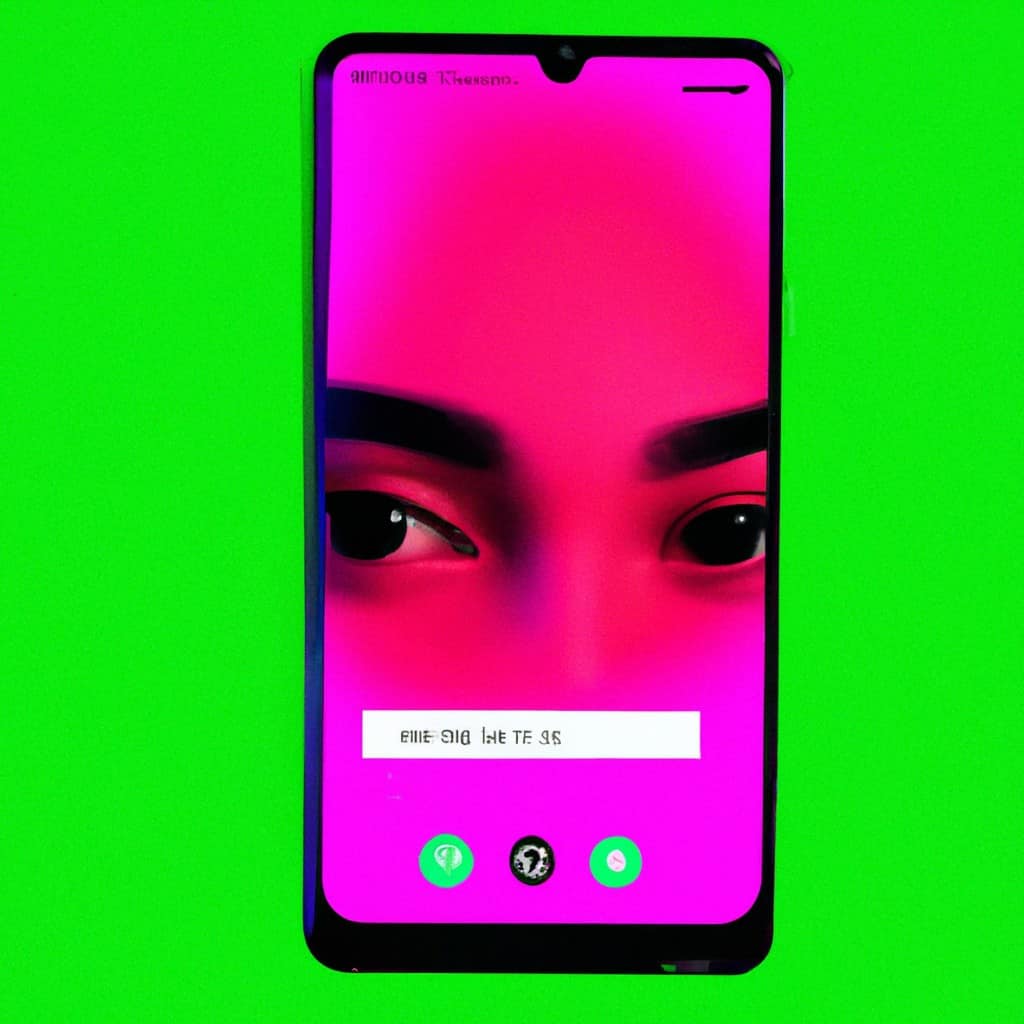
COMMENTS