-
Table of Contents
Telegram is a popular messaging app that allows users to set profile pictures to personalize their accounts. However, there may come a time when you want to delete your existing profile picture and replace it with a new one. In this guide, we will walk you through the simple steps to delete profile pictures in Telegram.
Step-by-Step Guide: Deleting Profile Pictures in Telegram

Telegram is a popular messaging app that allows users to communicate with friends, family, and colleagues. One of the features of Telegram is the ability to set a profile picture, which is a great way to personalize your account and make it more recognizable to others. However, there may come a time when you want to delete your profile picture for various reasons. In this step-by-step guide, we will walk you through the process of deleting profile pictures in Telegram.
Step 1: Open the Telegram app on your device. Whether you are using an Android or iOS device, the process of deleting profile pictures in Telegram is the same. Locate the Telegram app icon on your home screen or app drawer and tap on it to open the app.
Step 2: Access your profile settings. Once you have opened the Telegram app, you will be taken to the main screen where you can see your chats and contacts. To access your profile settings, tap on the three horizontal lines in the top left corner of the screen. This will open a menu with various options.
Step 3: Navigate to the settings menu. In the menu that appears, you will see several options. Look for the “Settings” option and tap on it. This will take you to the settings menu where you can customize various aspects of your Telegram account.
Step 4: Open your profile settings. Within the settings menu, you will find a list of options related to your account. Look for the “Edit Profile” option and tap on it. This will open your profile settings where you can make changes to your account information.
Step 5: Delete your profile picture. Once you are in your profile settings, you will see your current profile picture displayed at the top of the screen. To delete your profile picture, tap on the picture. This will open a menu with several options.
Step 6: Choose the “Delete” option. In the menu that appears after tapping on your profile picture, you will see several options such as “Take Photo” and “Choose from Gallery.” To delete your profile picture, tap on the “Delete” option. This will remove your current profile picture from your Telegram account.
Step 7: Confirm the deletion. After selecting the “Delete” option, a confirmation message will appear asking if you are sure you want to delete your profile picture. To proceed with the deletion, tap on the “Delete” button. Your profile picture will now be deleted from your Telegram account.
Step 8: Set a new profile picture (optional). If you want to replace your deleted profile picture with a new one, you can do so by following the same steps outlined above. Instead of selecting the “Delete” option, choose either “Take Photo” or “Choose from Gallery” to set a new profile picture.
In conclusion, deleting profile pictures in Telegram is a simple process that can be done in just a few steps. By following this step-by-step guide, you can easily remove your profile picture from your Telegram account. Whether you want to change your profile picture or simply prefer not to have one, Telegram provides a user-friendly interface that allows you to customize your account to your liking.
Common Issues and Troubleshooting: Deleting Profile Pictures in Telegram
Telegram is a popular messaging app that allows users to communicate with friends, family, and colleagues. One of the features of Telegram is the ability to set a profile picture, which is a great way to personalize your account and make it more recognizable to others. However, there may come a time when you want to delete your profile picture for various reasons. In this article, we will guide you through the process of deleting profile pictures in Telegram.
Deleting a profile picture in Telegram is a simple and straightforward process. To begin, open the Telegram app on your device and navigate to the main menu. From there, tap on the “Settings” option, which is usually represented by a gear icon. Once you are in the settings menu, look for the “Edit Profile” option and tap on it.
In the profile editing screen, you will see your current profile picture displayed prominently. To delete the picture, tap on it and you will be presented with a few options. One of these options will be “Remove Photo.” Tap on this option to delete your profile picture.
After tapping on “Remove Photo,” you will be asked to confirm your decision. Telegram will display a prompt asking if you are sure you want to delete your profile picture. If you are certain, tap on the “Yes” or “Confirm” button to proceed with the deletion.
Once you have confirmed the deletion, Telegram will remove your profile picture and revert to the default avatar. This means that your account will no longer display a profile picture to other users. However, it is important to note that deleting your profile picture does not delete it from Telegram’s servers. Telegram retains a copy of your profile picture for a certain period of time, even after you have deleted it.
If you change your mind and decide that you want to set a new profile picture, you can easily do so by following the same steps outlined above. Instead of tapping on “Remove Photo,” choose the option to upload a new picture from your device’s gallery or camera.
In conclusion, deleting a profile picture in Telegram is a simple process that can be done in just a few steps. By following the instructions outlined in this article, you can easily remove your profile picture and revert to the default avatar. Remember that deleting your profile picture does not delete it from Telegram’s servers, so be mindful of the images you choose to upload. Whether you want to change your profile picture or simply prefer to remain anonymous, Telegram provides the flexibility to customize your account to suit your preferences.
Best Practices: Deleting Profile Pictures in Telegram
Telegram is a popular messaging app that allows users to communicate with friends, family, and colleagues. One of the features of Telegram is the ability to set a profile picture, which is a visual representation of yourself that others can see when they interact with you on the platform. However, there may come a time when you want to delete your profile picture for various reasons. In this article, we will guide you through the process of deleting profile pictures in Telegram.
To delete your profile picture in Telegram, you will need to follow a few simple steps. First, open the Telegram app on your device and navigate to the main menu. This can usually be done by tapping on the three horizontal lines in the top left corner of the screen. Once you are in the main menu, locate and tap on the “Settings” option.
In the Settings menu, you will find a variety of options related to your Telegram account. Look for the “Edit Profile” option and tap on it. This will take you to a screen where you can make changes to your profile information, including your profile picture.
On the Edit Profile screen, you will see your current profile picture displayed. To delete it, simply tap on the picture. This will bring up a menu with several options, including the ability to delete the picture. Tap on the “Delete” option to remove your profile picture from Telegram.
After tapping on the Delete option, you will be prompted to confirm your decision. Telegram wants to ensure that you are intentionally deleting your profile picture and not making a mistake. If you are sure that you want to proceed, tap on the “Delete” button. Your profile picture will then be removed from Telegram.
It is important to note that deleting your profile picture in Telegram does not mean that your account will be deleted or deactivated. Your account will remain active, and you can continue to use Telegram to send and receive messages. The only difference is that your profile picture will no longer be visible to others.
Deleting your profile picture in Telegram can be a good practice for several reasons. First, it allows you to maintain your privacy and control over your online presence. By removing your profile picture, you can limit the amount of personal information that is available to others on the platform.
Additionally, deleting your profile picture can be useful if you want to change your online identity or if you simply no longer want to have a picture associated with your Telegram account. It gives you the flexibility to present yourself in different ways and adapt to your changing preferences.
In conclusion, deleting profile pictures in Telegram is a straightforward process that can be done in a few simple steps. By following the instructions outlined in this article, you can easily remove your profile picture and maintain control over your online presence. Whether you want to protect your privacy or change your online identity, deleting your profile picture in Telegram is a best practice that can help you achieve your goals.
Alternatives and Workarounds: Deleting Profile Pictures in Telegram
Telegram is a popular messaging app that allows users to communicate with friends, family, and colleagues. One of the features of Telegram is the ability to set a profile picture, which is a visual representation of yourself that others can see when they interact with you on the app. However, there may come a time when you want to delete your profile picture for various reasons. In this article, we will explore some alternatives and workarounds for deleting profile pictures in Telegram.
One way to delete your profile picture in Telegram is by using the app’s settings. To do this, open the Telegram app on your device and tap on the three horizontal lines in the top left corner to access the menu. From there, select “Settings” and then choose “Edit Profile.” In the Edit Profile section, you will see your current profile picture. Tap on the picture, and a menu will appear with options to either delete the picture or choose a new one. Simply select the “Delete” option, and your profile picture will be removed.
Another alternative to deleting your profile picture in Telegram is by using the app’s web version. If you prefer to use Telegram on your computer, you can access the web version by visiting the Telegram website and logging in with your account credentials. Once you are logged in, click on your profile picture in the top right corner of the screen. This will open a drop-down menu with options to edit your profile. Select “Edit Profile,” and you will be taken to a page where you can delete your current profile picture by clicking on it and choosing the “Delete” option.
If you are unable to delete your profile picture using the app’s settings or the web version, there is a workaround that you can try. This workaround involves temporarily changing your profile picture to a blank or transparent image. To do this, you will need to have a blank or transparent image saved on your device. Once you have the image ready, open the Telegram app and go to the Edit Profile section as mentioned earlier. Instead of deleting your current profile picture, choose the option to upload a new picture. Select the blank or transparent image from your device’s gallery, and it will replace your current profile picture. This will give the appearance of having no profile picture, even though the image is still technically there.
In conclusion, deleting profile pictures in Telegram can be done through the app’s settings or the web version. If these options do not work, you can try the workaround of replacing your profile picture with a blank or transparent image. Remember that your profile picture is a representation of yourself on the app, so choose wisely when deciding whether to delete or change it.
Q&A
1. Open the Telegram app.
2. Go to your profile by tapping on the menu icon (three horizontal lines) in the top left corner.
3. Tap on your profile picture.
4. Select the “Delete” option to remove your profile picture.To delete profile pictures in Telegram, follow these steps:
1. Open the Telegram app on your device.
2. Go to the “Settings” menu by tapping on the three horizontal lines in the top left corner.
3. Select “Edit Profile” from the menu.
4. Tap on your current profile picture.
5. Choose the option to “Delete Photo” or “Remove Photo.”
6. Confirm the deletion when prompted.
In conclusion, deleting profile pictures in Telegram is a simple process that can be done through the app’s settings menu.

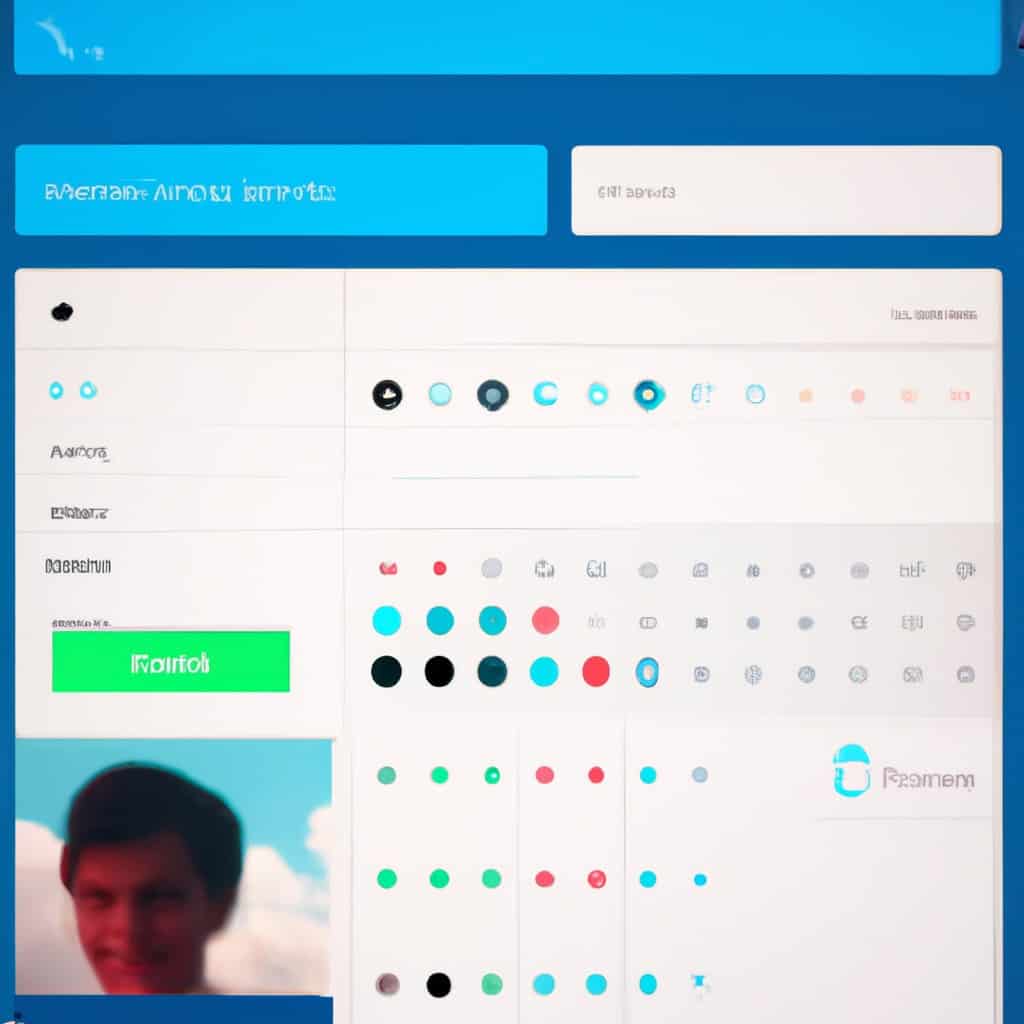
COMMENTS