-
Table of Contents
Adding pronouns to your Instagram profile on iPhone is a simple process that allows you to express your gender identity and help others understand how you prefer to be addressed. By following a few easy steps, you can customize your profile and make it more inclusive. In this guide, we will walk you through the process of adding pronouns to your Instagram profile on iPhone.
Step-by-step guide: Adding pronouns to your Instagram profile on iPhone
Instagram is a popular social media platform that allows users to express themselves and connect with others through photos, videos, and captions. In recent years, there has been a growing recognition of the importance of inclusivity and representation on social media. As a result, Instagram has introduced a new feature that allows users to add pronouns to their profile. This step-by-step guide will walk you through the process of adding pronouns to your Instagram profile on an iPhone.
Step 1: Open the Instagram app on your iPhone. If you don’t have the app, you can download it from the App Store.
Step 2: Once you have opened the app, tap on your profile icon located at the bottom right corner of the screen. This will take you to your profile page.
Step 3: On your profile page, tap on the “Edit Profile” button. It is located just below your profile picture and bio.
Step 4: Scroll down until you see the “Pronouns” section. This is where you can add your pronouns to your profile. Tap on the empty field to enter your pronouns.
Step 5: Instagram provides a list of suggested pronouns that you can choose from. These include options such as she/her, he/him, they/them, and more. You can also manually enter your pronouns if they are not included in the suggested list.
Step 6: After you have entered your pronouns, tap on the “Done” button located at the top right corner of the screen. This will save your changes and update your profile with your chosen pronouns.
Step 7: Once you have added your pronouns to your profile, they will be displayed just below your username and bio. This allows others to see and respect your pronouns when they visit your profile.
Adding pronouns to your Instagram profile is a simple yet powerful way to express your identity and promote inclusivity. It helps create a more welcoming and understanding environment for all users. By taking this step, you are contributing to a larger movement towards recognizing and respecting diverse gender identities.
It is important to note that adding pronouns to your Instagram profile is entirely optional. You have the freedom to choose whether or not you want to share this information with others. Instagram respects your privacy and allows you to control what you share on your profile.
In conclusion, adding pronouns to your Instagram profile on an iPhone is a straightforward process. By following these step-by-step instructions, you can easily update your profile and share your pronouns with others. This small action can have a big impact in promoting inclusivity and understanding on social media. So why not take a moment to add your pronouns and contribute to a more inclusive online community?
Why it’s important to include pronouns in your Instagram profile
In today’s digital age, social media platforms have become an integral part of our lives. Instagram, in particular, has gained immense popularity, with millions of users sharing their photos, stories, and thoughts on a daily basis. As the platform continues to evolve, so does the need for inclusivity and representation. One way to contribute to this is by adding pronouns to your Instagram profile.
Including pronouns in your Instagram profile may seem like a small gesture, but it holds significant importance. It is a way to express your gender identity and create a more inclusive online environment. By sharing your pronouns, you are normalizing the practice and encouraging others to do the same. This simple act can go a long way in making people feel seen, respected, and validated.
Moreover, adding pronouns to your Instagram profile helps to avoid assumptions and misgendering. In a world where gender identities are diverse and fluid, it is crucial to acknowledge and respect each individual’s self-identified pronouns. By explicitly stating your pronouns, you are providing others with the necessary information to address you correctly. This can help prevent uncomfortable situations and foster a more inclusive and understanding online community.
Another reason why it is important to include pronouns in your Instagram profile is to support and uplift marginalized communities. Transgender and non-binary individuals often face discrimination and erasure in society. By openly sharing your pronouns, you are showing solidarity and standing up against gender-based discrimination. This small act can make a big difference in creating a more inclusive and accepting online space for everyone.
Adding pronouns to your Instagram profile is a straightforward process, especially if you are using an iPhone. To begin, open the Instagram app on your iPhone and navigate to your profile page. Tap on the “Edit Profile” button, which will allow you to make changes to your profile information. Scroll down until you find the “Pronouns” section, where you can input your preferred pronouns. Instagram provides a list of commonly used pronouns, but you also have the option to manually enter your own pronouns if they are not listed. Once you have entered your pronouns, tap on the “Done” button to save your changes.
It is worth noting that adding pronouns to your Instagram profile is entirely optional. You have the freedom to choose whether or not you want to share this information. However, by doing so, you are contributing to a more inclusive and respectful online community.
In conclusion, including pronouns in your Instagram profile is a simple yet powerful way to promote inclusivity, respect, and understanding. By sharing your pronouns, you are creating a safe space for individuals of all gender identities and helping to break down societal norms and assumptions. So, take a moment to update your Instagram profile and join the movement towards a more inclusive digital world.
Creative ways to showcase your pronouns on Instagram
In today’s digital age, social media platforms have become a powerful tool for self-expression and identity representation. Instagram, one of the most popular platforms, allows users to showcase their personality and interests through their profiles. Recently, there has been a growing trend of individuals adding their pronouns to their Instagram profiles as a way to express their gender identity and create a more inclusive online community. If you’re an iPhone user and want to join this movement, here’s a step-by-step guide on how to add pronouns to your Instagram profile.
Firstly, it’s important to note that Instagram has not yet introduced a specific field for pronouns in their profile settings. However, there are creative ways to incorporate your pronouns into your bio or username. One popular method is to include your pronouns in parentheses after your name or in a separate line in your bio. For example, if your name is Sarah, you can write it as “Sarah (she/her)” or “Sarah | she/her.” This simple addition can help others understand and respect your preferred pronouns.
To make these changes, open the Instagram app on your iPhone and navigate to your profile by tapping on the profile icon at the bottom right corner of the screen. Once you’re on your profile, tap on the “Edit Profile” button located just below your bio.
In the “Edit Profile” section, you’ll find various fields to update your information. To add your pronouns, you can either modify your name or bio. If you choose to modify your name, tap on the field that displays your name and make the necessary changes. Remember to include your pronouns in parentheses or a separate line.
If you prefer to add your pronouns in your bio, scroll down to the “Bio” field and tap on it. Here, you can edit your existing bio or add a new line specifically for your pronouns. Once you’ve made the necessary changes, tap on the “Done” button at the top right corner of the screen to save your modifications.
It’s worth mentioning that while adding pronouns to your Instagram profile is a positive step towards inclusivity, it’s essential to respect others’ pronouns as well. When interacting with other users, take note of the pronouns they have chosen to display and use them accordingly. This simple act of respect can go a long way in creating a safe and inclusive online environment.
In conclusion, adding pronouns to your Instagram profile is a creative way to showcase your gender identity and contribute to a more inclusive online community. Although Instagram does not have a specific field for pronouns, you can incorporate them into your name or bio. By following the steps outlined above, iPhone users can easily modify their profiles to include their preferred pronouns. Remember, respecting others’ pronouns is just as important as expressing your own, so be mindful of the pronouns others have chosen to display. Let’s work together to create a more inclusive and accepting digital space.
Understanding the significance of pronouns and promoting inclusivity on social media
In today’s digital age, social media platforms have become powerful tools for self-expression and connecting with others. Instagram, one of the most popular platforms, allows users to share their lives through photos, videos, and captions. However, it’s not just about the content you post; it’s also about how you present yourself to the world. One way to do this is by adding pronouns to your Instagram profile.
Pronouns are an essential part of our identity. They reflect how we want to be referred to in terms of gender. Traditionally, pronouns such as “he” and “she” have been used to categorize individuals based on their perceived gender. However, it’s important to recognize that not everyone identifies within the binary gender spectrum. Some individuals may prefer gender-neutral pronouns like “they” or “ze,” while others may use pronouns that don’t align with their assigned gender at birth.
By adding pronouns to your Instagram profile, you are not only expressing your own identity but also promoting inclusivity and respect for others. It sends a message that you acknowledge and support individuals who may have different pronouns than what society expects. It creates a safe space where people can be their authentic selves without fear of judgment or misgendering.
So, how can you add pronouns to your Instagram profile on an iPhone? It’s a simple process that can be done in a few easy steps. First, open the Instagram app on your iPhone and go to your profile page. Tap on the “Edit Profile” button, which is located just below your bio.
Once you’re in the edit mode, scroll down until you see the “Pronouns” section. Tap on it, and a text box will appear where you can enter your preferred pronouns. You can type in any pronouns that you feel comfortable with, whether it’s “he/him,” “she/her,” “they/them,” or something else entirely. Instagram allows you to add up to four pronouns, so feel free to include multiple options if you prefer.
After entering your pronouns, tap on the “Done” button to save your changes. Your pronouns will now be displayed on your Instagram profile, right below your username and bio. This way, anyone who visits your profile will see your pronouns and know how to refer to you respectfully.
Adding pronouns to your Instagram profile may seem like a small gesture, but it can have a significant impact. It shows that you are aware of the importance of pronouns and are committed to creating an inclusive online community. It also encourages others to do the same, fostering a culture of respect and acceptance.
In conclusion, adding pronouns to your Instagram profile is a simple yet powerful way to promote inclusivity and respect on social media. It allows you to express your own identity while creating a safe space for others. So, why not take a moment to update your profile and let the world know how you want to be addressed? Together, we can make social media a more inclusive and welcoming place for everyone.
Q&A
1. Open the Instagram app on your iPhone.
2. Go to your profile by tapping on the profile icon at the bottom right corner.
3. Tap on the “Edit Profile” button.
4. Scroll down to the “Pronouns” section and enter your preferred pronouns.
5. Tap on “Done” to save the changes to your Instagram profile.To add pronouns to your Instagram profile on iPhone, follow these steps:
1. Open the Instagram app on your iPhone.
2. Go to your profile by tapping on the profile icon at the bottom right corner.
3. Tap on the “Edit Profile” button.
4. Scroll down to the “Pronouns” section.
5. Tap on the “Add Pronouns” option.
6. Enter your preferred pronouns in the provided text field.
7. Tap on the checkmark or “Done” button to save your changes.
8. Your pronouns will now be displayed on your Instagram profile.
In conclusion, adding pronouns to your Instagram profile on iPhone is a simple process that can be done through the “Edit Profile” section. By including your pronouns, you can help create a more inclusive and respectful online environment.

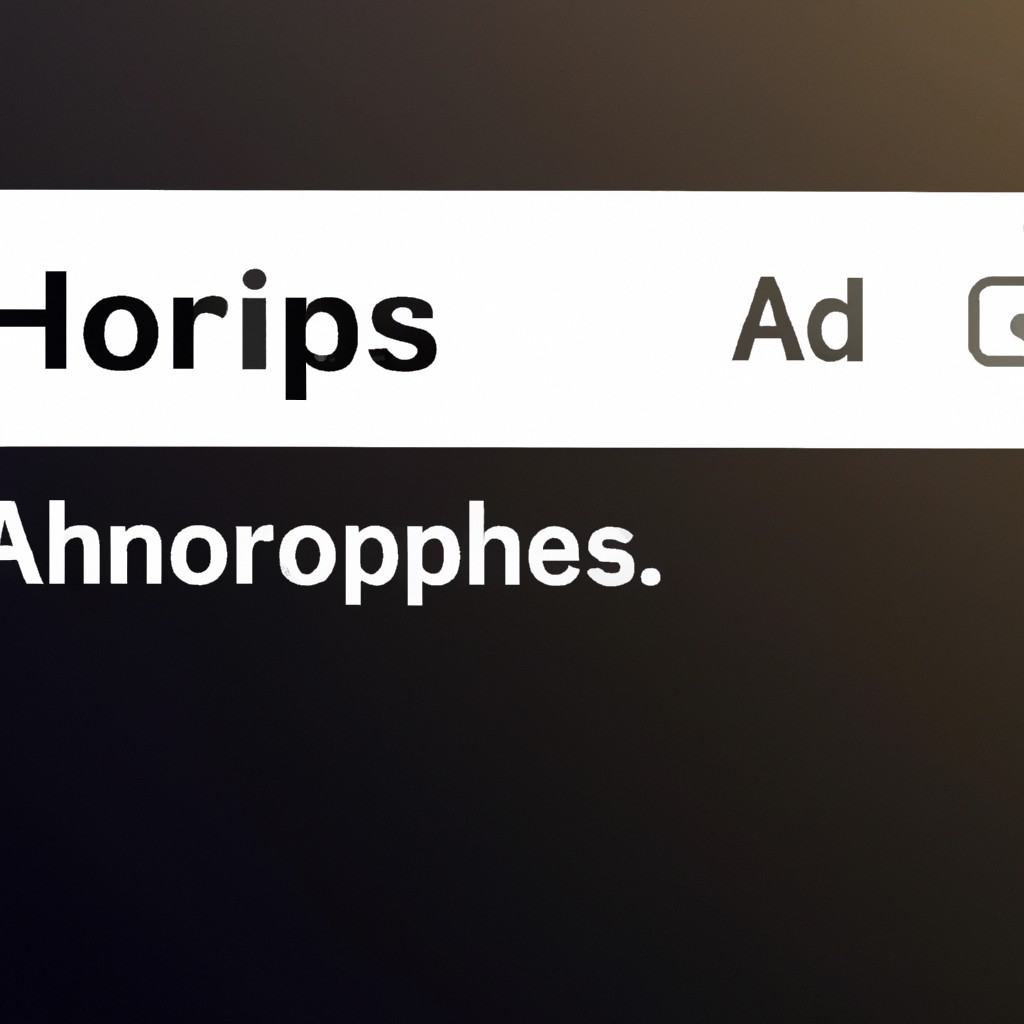
COMMENTS