-
Table of Contents
Introduction:
In this article, we will explore 12 effective ways to fix iPhone battery drain overnight in 2023. With the advancements in technology, iPhones have become an integral part of our lives, and a drained battery can be quite frustrating. By implementing these strategies, you can optimize your iPhone’s battery usage and ensure it lasts throughout the night, providing you with a seamless experience the next day. Let’s dive into the solutions to address this common issue and maximize your iPhone’s battery life.
Common Causes of iPhone Battery Drain Overnight

In today’s fast-paced world, our smartphones have become an essential part of our lives. From staying connected with loved ones to managing our daily tasks, we rely heavily on these devices. However, one common issue that many iPhone users face is battery drain overnight. Waking up to a dead phone can be frustrating and inconvenient, especially when you have a busy day ahead. In this article, we will explore the common causes of iPhone battery drain overnight and provide you with 12 effective ways to fix this issue.
One of the most common culprits of overnight battery drain is excessive background app refresh. Many apps on your iPhone constantly refresh their content in the background, even when you’re not using them. This can significantly drain your battery overnight. To fix this, go to Settings, then General, and select Background App Refresh. From there, you can choose to disable this feature for specific apps or turn it off altogether.
Another common cause of battery drain is push email. When your iPhone is set to receive push notifications for emails, it constantly checks for new messages, which can drain your battery overnight. To fix this, go to Settings, then Mail, and select Accounts. From there, choose Fetch New Data and change the settings to fetch emails manually or at longer intervals.
Location services can also contribute to overnight battery drain. Many apps use your location in the background, even when you’re not actively using them. To fix this, go to Settings, then Privacy, and select Location Services. From there, you can choose to disable location services for specific apps or turn it off completely.
Background app refresh, push email, and location services are just a few common causes of iPhone battery drain overnight. Other factors, such as excessive screen brightness, automatic downloads, and outdated software, can also contribute to this issue. It’s important to identify and address these causes to ensure optimal battery performance.
To further optimize your iPhone’s battery life, consider enabling low power mode. This feature reduces power consumption by disabling certain background activities and visual effects. You can enable low power mode by going to Settings, then Battery, and selecting Low Power Mode.
Additionally, managing your notifications can help conserve battery life. Many apps send notifications that may not be necessary or relevant to you. By going to Settings, then Notifications, you can choose which apps can send you notifications and customize their settings accordingly.
Regularly updating your iPhone’s software is crucial for maintaining optimal battery performance. Software updates often include bug fixes and optimizations that can improve battery life. To check for updates, go to Settings, then General, and select Software Update.
In conclusion, overnight battery drain is a common issue faced by many iPhone users. By addressing common causes such as excessive background app refresh, push email, and location services, you can significantly improve your iPhone’s battery life. Additionally, enabling low power mode, managing notifications, and keeping your software up to date can further optimize battery performance. With these 12 effective ways to fix iPhone battery drain overnight, you can wake up to a fully charged phone and tackle the day ahead with ease.
Effective Tips to Optimize iPhone Battery Life
In today’s fast-paced world, our smartphones have become an essential part of our lives. From staying connected with loved ones to managing our daily tasks, we rely heavily on these devices. However, one common issue that many iPhone users face is battery drain overnight. Waking up to a dead phone can be frustrating, especially when you have a busy day ahead. But fret not, as we have compiled a list of 12 effective tips to help you fix iPhone battery drain overnight in 2023.
First and foremost, it is crucial to ensure that your iPhone is running on the latest software version. Apple regularly releases updates that not only introduce new features but also address any bugs or issues that may be causing battery drain. By keeping your device up to date, you can take advantage of these improvements and potentially resolve the overnight battery drain problem.
Another important factor to consider is the brightness level of your iPhone’s display. Keeping the brightness at a high level not only strains your eyes but also drains the battery quickly. By adjusting the brightness to a lower, more comfortable level, you can significantly extend your iPhone’s battery life.
Furthermore, it is advisable to disable unnecessary notifications. Constantly receiving notifications from various apps can be distracting and drain your battery unnecessarily. By selectively enabling notifications only for essential apps, you can minimize battery usage and ensure a longer-lasting charge.
In addition to notifications, background app refresh can also contribute to battery drain. This feature allows apps to update their content in the background, even when you’re not actively using them. While it can be convenient, it can also consume a significant amount of battery power. Disabling background app refresh for non-essential apps can help conserve battery life.
Moreover, location services can be a major culprit behind overnight battery drain. Many apps use your location data to provide personalized services, but constantly tracking your location can be a drain on your battery. By reviewing and disabling location services for apps that don’t require it, you can save precious battery power.
Another tip to fix iPhone battery drain overnight is to manage your push email settings. Push email constantly checks for new messages and updates in real-time, which can be a battery-intensive process. Switching to manual fetch or increasing the fetch interval can help reduce battery drain significantly.
Furthermore, it is essential to keep an eye on battery-hungry apps. Some apps are notorious for consuming excessive battery power, even when you’re not actively using them. By identifying and closing these apps in the background, you can prevent them from draining your battery overnight.
Additionally, enabling low power mode can be a lifesaver when it comes to preserving battery life. This feature reduces power consumption by disabling non-essential features and optimizing performance. By activating low power mode before going to bed, you can ensure that your iPhone lasts through the night.
Moreover, it is crucial to avoid extreme temperatures. Exposure to high or low temperatures can negatively impact your iPhone’s battery life. It is recommended to keep your device within the temperature range specified by Apple to maintain optimal battery performance.
Lastly, if all else fails, it might be time to consider replacing your iPhone’s battery. Over time, batteries degrade and lose their capacity to hold a charge. If you’ve tried all the tips mentioned above and are still experiencing overnight battery drain, it might be worth visiting an authorized service center to get your battery replaced.
In conclusion, dealing with iPhone battery drain overnight can be frustrating, but with these 12 effective tips, you can optimize your device’s battery life in 2023. From keeping your software up to date to managing notifications and background processes, these strategies can help you wake up to a fully charged iPhone every morning. Remember, a little optimization can go a long way in ensuring that your iPhone remains a reliable companion throughout the day.
Troubleshooting Steps for iPhone Battery Drain Issues
In today’s fast-paced world, our smartphones have become an essential part of our lives. From staying connected with loved ones to managing our daily tasks, we rely heavily on these devices. However, one common issue that many iPhone users face is battery drain overnight. Waking up to a dead phone can be frustrating, especially when you have a busy day ahead. But fret not, as we have compiled a list of 12 troubleshooting steps to help you fix this problem and ensure that your iPhone’s battery lasts throughout the night.
First and foremost, it is crucial to check for any software updates. Apple regularly releases updates that not only introduce new features but also address any bugs or issues. To do this, go to Settings, then General, and finally, Software Update. If an update is available, make sure to install it as it may contain fixes for battery drain problems.
Another potential culprit for overnight battery drain is background app refresh. Some apps continue to refresh in the background, even when you’re not using them, consuming precious battery life. To disable this feature, go to Settings, then General, and select Background App Refresh. Here, you can either disable it entirely or choose which apps are allowed to refresh in the background.
Next, take a look at your location services settings. Some apps constantly track your location, which can drain your battery overnight. To manage this, navigate to Settings, then Privacy, and select Location Services. Here, you can either disable location services entirely or customize them for each app.
Furthermore, it is essential to keep an eye on your battery usage. Go to Settings, then Battery, and check which apps are consuming the most power. If you notice any apps that are using an excessive amount of battery, consider closing them or uninstalling them altogether.
Additionally, enabling low power mode can significantly extend your iPhone’s battery life. This mode reduces power consumption by disabling certain features and optimizing performance. To activate it, go to Settings, then Battery, and toggle on Low Power Mode.
Another potential solution is to reset your iPhone’s settings. This will not erase any data but will revert all settings to their default values. To do this, go to Settings, then General, and select Reset. From there, choose Reset All Settings and enter your passcode if prompted.
Moreover, it is worth checking if any apps have pending updates. Outdated apps can sometimes cause battery drain issues. Open the App Store, go to Updates, and install any available updates.
Furthermore, disabling push email can also help conserve battery life. Instead of having your iPhone constantly fetch new emails, you can set it to manually check for new messages. To do this, go to Settings, then Mail, and select Accounts. From there, choose Fetch New Data and toggle off Push.
In addition, reducing screen brightness and enabling auto-lock can also contribute to saving battery life. Lowering the brightness level and setting a shorter auto-lock time will reduce the amount of power consumed by the display.
Lastly, if none of the above steps resolve the issue, it might be worth considering a battery replacement. Over time, iPhone batteries can degrade, leading to reduced battery life. Contact Apple Support or visit an authorized service provider to get your battery checked and replaced if necessary.
In conclusion, experiencing overnight battery drain on your iPhone can be frustrating, but with these 12 troubleshooting steps, you can fix the issue and ensure that your device lasts throughout the night. From checking for software updates to managing app settings and optimizing power usage, these steps will help you maximize your iPhone’s battery life and keep you connected throughout the day.
Latest Updates and Solutions for iPhone Battery Drain Problems
In today’s fast-paced world, our smartphones have become an essential part of our lives. From staying connected with loved ones to managing our daily tasks, we rely heavily on these devices. However, one common issue that many iPhone users face is battery drain overnight. Waking up to a dead phone can be frustrating, especially when you have a busy day ahead. But fret not, as we bring you 12 ways to fix iPhone battery drain overnight.
Firstly, it’s important to understand why your iPhone’s battery drains overnight. One possible reason could be that certain apps are running in the background, consuming power even when you’re not using them. To tackle this, you can go to Settings, then Battery, and check which apps are using the most power. By closing these apps or disabling their background activity, you can significantly reduce battery drain.
Another culprit for overnight battery drain could be push email. While it’s convenient to receive emails instantly, the constant syncing can drain your battery. To address this, you can change your email settings to fetch new data less frequently or manually. This way, your iPhone won’t be constantly checking for new emails, saving precious battery life.
Additionally, enabling Low Power Mode can be a game-changer when it comes to battery drain. This feature reduces power consumption by disabling certain background activities and visual effects. You can activate it by going to Settings, then Battery, and toggling on Low Power Mode. It’s worth noting that some features, like automatic downloads and Hey Siri, will be temporarily disabled in this mode.
Furthermore, keeping your iPhone’s software up to date is crucial for optimal battery performance. Apple regularly releases software updates that include bug fixes and optimizations. To check for updates, go to Settings, then General, and tap on Software Update. By staying up to date, you can ensure that your iPhone is running efficiently and minimize battery drain.
Another tip to fix iPhone battery drain overnight is to manage your notifications. Constant notifications from various apps can not only be distracting but also drain your battery. By going to Settings, then Notifications, you can customize which apps can send you notifications and how they appear. Disabling unnecessary notifications can help conserve battery life.
Moreover, adjusting your screen brightness can have a significant impact on battery drain. Keeping your screen brightness at a lower level or enabling auto-brightness can save power. You can adjust the brightness by swiping down from the top-right corner of your screen to access the Control Center.
In addition to these software-related solutions, there are also hardware-related steps you can take to fix iPhone battery drain overnight. One such step is to check for any physical damage or issues with your iPhone’s battery. If you suspect a faulty battery, it’s best to take your device to an authorized service center for a professional assessment and potential replacement.
Furthermore, limiting background app refresh can help conserve battery life. Some apps refresh their content in the background, even when you’re not using them. By going to Settings, then General, and selecting Background App Refresh, you can choose which apps are allowed to refresh in the background. Disabling this feature for unnecessary apps can extend your iPhone’s battery life.
Lastly, if all else fails, you can try resetting your iPhone’s settings. This will not erase your data but will reset all settings to their default values. To do this, go to Settings, then General, and tap on Reset. Select Reset All Settings and enter your passcode if prompted. Keep in mind that you’ll need to reconfigure your preferences after the reset.
In conclusion, dealing with iPhone battery drain overnight can be frustrating, but with these 12 solutions, you can tackle the issue head-on. From managing background apps to adjusting settings and considering hardware-related factors, there are various steps you can take to optimize your iPhone’s battery life. By implementing these solutions, you can wake up to a fully charged iPhone and start your day without any battery-related worries.
Q&A
1. What are some common causes of iPhone battery drain overnight?
Some common causes of iPhone battery drain overnight include background app refresh, push email, excessive screen brightness, location services, and outdated software.
2. How can I optimize my iPhone settings to prevent battery drain overnight?
To optimize your iPhone settings and prevent battery drain overnight, you can disable unnecessary notifications, reduce screen brightness, turn off background app refresh, disable push email, and limit location services usage.
3. Are there any specific apps known to cause excessive battery drain overnight?
Certain apps, such as social media apps, streaming services, and navigation apps, are known to cause excessive battery drain overnight due to their continuous background activity and data usage.
4. What are some additional tips to fix iPhone battery drain overnight?
Some additional tips to fix iPhone battery drain overnight include keeping your software up to date, closing unused apps, enabling low power mode, disabling unnecessary widgets, and restarting your iPhone regularly.In conclusion, addressing iPhone battery drain overnight in 2023 can be done by implementing the following 12 ways:
1. Update to the latest iOS version.
2. Adjust screen brightness and enable auto-brightness.
3. Disable unnecessary notifications.
4. Close unused apps running in the background.
5. Enable Low Power Mode.
6. Disable Background App Refresh.
7. Limit location services and disable unnecessary apps.
8. Turn off push email and fetch data manually.
9. Disable unnecessary widgets.
10. Reset network settings.
11. Clear cache and data of problematic apps.
12. Consider replacing the battery if it is old or degraded.
By following these steps, users can potentially resolve iPhone battery drain issues and ensure a longer battery life overnight.

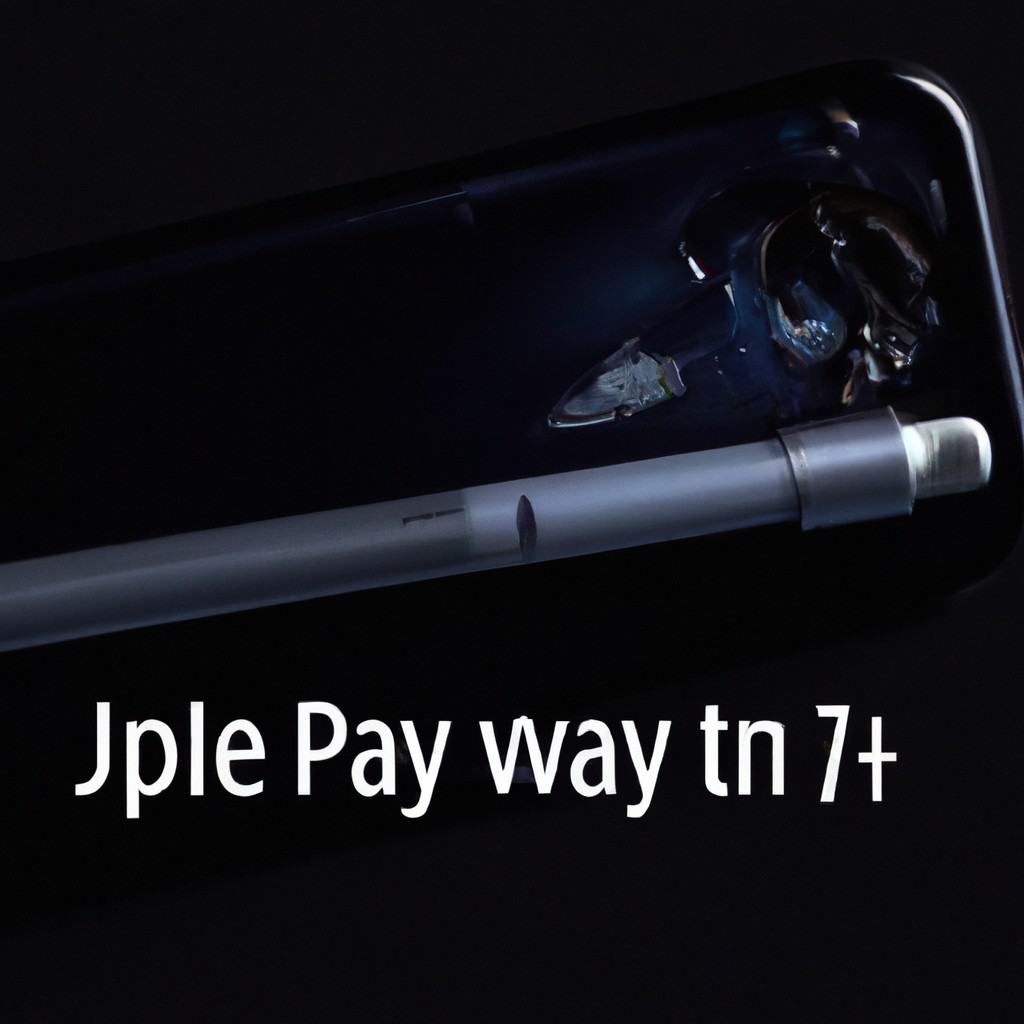
COMMENTS