-
Table of Contents
The activation lock on an iPhone is a security feature that prevents unauthorized access to the device. If you are the rightful owner of the iPhone but have forgotten the Apple ID and password associated with it, there are a few methods you can try to remove the activation lock.
Understanding the Activation Lock feature on iPhone

The Activation Lock feature on iPhone is a security measure designed to protect your device and personal information in case it gets lost or stolen. It is a feature that is automatically enabled when you set up Find My iPhone on your device. While this feature provides an added layer of security, it can sometimes become a hassle if you forget your Apple ID password or if you purchase a used iPhone that is still linked to someone else’s Apple ID. In this article, we will guide you through the process of understanding the Activation Lock feature on iPhone and how to remove it.
When you enable Find My iPhone on your device, the Activation Lock feature is automatically activated. This means that if someone tries to erase your device or reactivate it without your Apple ID and password, they will be unable to do so. This feature ensures that even if your iPhone falls into the wrong hands, your personal information remains secure.
However, there are instances where you may need to remove the Activation Lock from your iPhone. For example, if you forget your Apple ID password and are unable to access your device, or if you purchase a used iPhone that is still linked to someone else’s Apple ID. In these cases, you will need to follow a few steps to remove the Activation Lock.
The first step is to contact the previous owner of the iPhone and ask them to remove the device from their iCloud account. This can be done by signing in to their iCloud account and removing the device from the Find My iPhone section. If you are unable to contact the previous owner, you can try reaching out to Apple Support for further assistance.
If you are the previous owner and have forgotten your Apple ID password, you can reset it by visiting the Apple ID account page. Once you have reset your password, you can sign in to your iCloud account and remove the device from the Find My iPhone section.
In some cases, you may need to provide proof of purchase to Apple in order to remove the Activation Lock. This is to ensure that you are the rightful owner of the device and not attempting to bypass the security measures. You can provide proof of purchase by presenting the original receipt or invoice from the retailer where you purchased the iPhone.
Once you have successfully removed the Activation Lock, you can set up your iPhone as a new device or restore it from a backup. It is important to note that removing the Activation Lock does not unlock the device for use with a different carrier. If your iPhone is carrier locked, you will need to contact your carrier to unlock it.
In conclusion, the Activation Lock feature on iPhone is a valuable security measure that protects your device and personal information. However, there may be instances where you need to remove the Activation Lock, such as forgetting your Apple ID password or purchasing a used iPhone. By following the steps outlined in this article, you can successfully remove the Activation Lock and regain access to your device. Remember to always contact the previous owner or Apple Support for assistance if needed, and provide proof of purchase if required.
Step-by-step guide to removing the activation lock on iPhone
The activation lock on an iPhone is a security feature designed to protect your device and personal information in case it gets lost or stolen. However, there may be situations where you need to remove the activation lock, such as when you are selling or giving away your iPhone. In this article, we will provide you with a step-by-step guide on how to remove the activation lock on your iPhone.
Before we begin, it is important to note that removing the activation lock requires you to have the Apple ID and password associated with the device. If you do not have this information, you will not be able to remove the activation lock. With that said, let’s get started.
Step 1: Start by turning on your iPhone and accessing the home screen. If the device is already locked, you will need to unlock it using the passcode or Touch ID/Face ID.
Step 2: Once you are on the home screen, navigate to the “Settings” app. It is represented by a gear icon and can usually be found on the first page of your apps.
Step 3: In the Settings menu, scroll down and tap on “iCloud.” This will open the iCloud settings where you can manage your Apple ID and associated features.
Step 4: Within the iCloud settings, you will find a section labeled “Find My iPhone.” Tap on it to proceed.
Step 5: In the Find My iPhone settings, you will see a toggle switch next to “Find My iPhone.” This feature is directly linked to the activation lock. To remove the activation lock, you need to turn off Find My iPhone. Simply tap on the toggle switch to disable it.
Step 6: A pop-up window will appear, asking you to enter your Apple ID password. This is a security measure to ensure that only the rightful owner can disable the activation lock. Enter your password and tap on “Turn Off” to confirm.
Step 7: Once you have successfully turned off Find My iPhone, the activation lock will be removed from your device. You can verify this by going back to the iCloud settings and checking if the toggle switch next to Find My iPhone is now off.
Congratulations! You have successfully removed the activation lock on your iPhone. You can now proceed to sell or give away your device without any issues.
It is worth mentioning that removing the activation lock does not erase your personal data from the iPhone. If you want to completely wipe your device before selling or giving it away, you can do so by going to the Settings app, selecting “General,” then “Reset,” and finally choosing “Erase All Content and Settings.” This will restore your iPhone to its factory settings, ensuring that all your personal information is removed.
In conclusion, removing the activation lock on an iPhone is a straightforward process that requires you to disable Find My iPhone in the iCloud settings. By following the step-by-step guide provided in this article, you can easily remove the activation lock and proceed with selling or giving away your device. Just remember to have your Apple ID and password handy, as they are essential for this process.
Common issues and troubleshooting tips for removing the activation lock
The activation lock on an iPhone is a security feature designed to protect your device and personal information in case it gets lost or stolen. However, there may be instances when you need to remove the activation lock, such as when you are selling or giving away your iPhone. In this article, we will discuss some common issues and troubleshooting tips for removing the activation lock on an iPhone.
One common issue that users face when trying to remove the activation lock is forgetting the Apple ID and password associated with the device. Without this information, it can be challenging to disable the activation lock. However, there are a few steps you can take to try and regain access to your iPhone.
First, you can try to reset your Apple ID password using the “Forgot Apple ID or password” option on the Apple website. This will require you to answer security questions or provide additional verification through email or phone number. If successful, you can then use the new password to disable the activation lock on your iPhone.
If you are unable to reset your Apple ID password, another option is to contact Apple Support for further assistance. They may be able to help you recover your Apple ID or provide alternative solutions for removing the activation lock.
Another common issue that users encounter is purchasing a used iPhone with an activation lock still enabled. This can happen if the previous owner did not properly disable the activation lock before selling the device. In such cases, it is essential to contact the seller and ask them to remove the activation lock.
If you are unable to reach the previous owner or they are unwilling to assist, you can try contacting Apple Support for guidance. They may require proof of purchase or other documentation to verify that you are the rightful owner of the device. If successful, they can help you remove the activation lock and gain full access to your iPhone.
It is worth noting that removing the activation lock without proper authorization is considered illegal and unethical. It is crucial to ensure that you have the necessary rights and permissions before attempting to disable the activation lock on any iPhone.
In some cases, you may encounter technical issues when trying to remove the activation lock. For example, you may receive an error message stating that the activation lock cannot be disabled at this time. This can be frustrating, but there are a few troubleshooting tips you can try.
First, make sure that your iPhone is connected to a stable internet connection. The activation lock removal process requires an internet connection to communicate with Apple’s servers. If your connection is weak or unstable, it may prevent the activation lock from being disabled.
If you have a stable internet connection and are still experiencing issues, you can try restarting your iPhone. Sometimes, a simple restart can resolve temporary glitches or conflicts that may be preventing the activation lock from being removed.
If none of these troubleshooting tips work, it is recommended to contact Apple Support for further assistance. They have the expertise and resources to help you resolve any technical issues related to the activation lock.
In conclusion, removing the activation lock on an iPhone can sometimes be a challenging process. Whether it’s forgetting your Apple ID password, purchasing a used device with an enabled activation lock, or encountering technical issues, there are various common issues and troubleshooting tips to consider. Remember to always follow the proper procedures and seek authorized assistance to ensure a legal and ethical resolution to any activation lock-related problems you may encounter.
Alternatives to removing the activation lock on iPhone
The activation lock on an iPhone is a security feature designed to protect your device and personal information in case it gets lost or stolen. However, there may be situations where you need to remove the activation lock, such as when you purchase a used iPhone and the previous owner forgot to disable it. In this article, we will explore some alternatives to removing the activation lock on an iPhone.
One option is to contact the previous owner and ask them to remove the activation lock. This can be done by reaching out to them directly if you have their contact information, or by using the Find My app on another Apple device. If the previous owner is willing to help, they can sign in to their iCloud account and remove the device from their account, thus disabling the activation lock.
If you are unable to contact the previous owner or they are unwilling to assist, you can try using an iCloud activation lock removal service. These services claim to be able to bypass the activation lock on your iPhone, allowing you to set it up as a new device. However, it is important to exercise caution when using these services, as some may be scams or may not work as advertised. It is recommended to do thorough research and read reviews before using any iCloud activation lock removal service.
Another alternative is to take your iPhone to an Apple Store or authorized service provider. They may be able to help you remove the activation lock, especially if you can provide proof of purchase or ownership. However, keep in mind that this option may not be available in all cases, and there may be fees involved for the service.
If none of the above options are feasible, you can try using a third-party software tool to remove the activation lock. There are various tools available online that claim to be able to bypass the activation lock on iPhones. However, similar to iCloud activation lock removal services, it is important to exercise caution and do thorough research before using any third-party software tool. Some tools may not work as advertised or may even pose a security risk to your device and personal information.
It is worth noting that removing the activation lock without the previous owner’s permission is against Apple’s terms and conditions. Therefore, it is always recommended to try contacting the previous owner first and seek their assistance in removing the activation lock. If all else fails, you may need to consider purchasing a new iPhone or exploring other options.
In conclusion, there are several alternatives to removing the activation lock on an iPhone. These include contacting the previous owner, using an iCloud activation lock removal service, visiting an Apple Store or authorized service provider, or using a third-party software tool. However, it is important to exercise caution and do thorough research before using any of these alternatives, as some may not work as advertised or may pose security risks. Remember to always seek the previous owner’s permission before attempting to remove the activation lock.
Q&A
1. How can I remove the activation lock on an iPhone?
To remove the activation lock on an iPhone, you need to sign in with the Apple ID and password that was used to set up the device.
2. What should I do if I forgot the Apple ID and password for the activation lock?
If you forgot the Apple ID and password, you can try to recover them through Apple’s account recovery process. If unsuccessful, you may need to contact Apple Support for further assistance.
3. Is there any other way to remove the activation lock without the Apple ID and password?
No, the activation lock can only be removed by signing in with the correct Apple ID and password. There is no other way to bypass or remove it.
4. Can I remove the activation lock on a second-hand iPhone?
Yes, if you have purchased a second-hand iPhone with an activation lock, you should ask the previous owner to remove the activation lock by signing out of their Apple ID on the device. If they are unable to do so, you may need to contact Apple Support for further assistance.To remove the activation lock on an iPhone, follow these steps:
1. Contact the previous owner and ask them to remove the device from their iCloud account.
2. If the previous owner is not available, try to reach out to Apple Support for further assistance.
3. Provide proof of purchase or ownership to Apple Support, if required.
4. Apple Support will guide you through the necessary steps to remove the activation lock.
In conclusion, removing the activation lock on an iPhone requires contacting the previous owner or seeking assistance from Apple Support, providing proof of ownership if necessary.

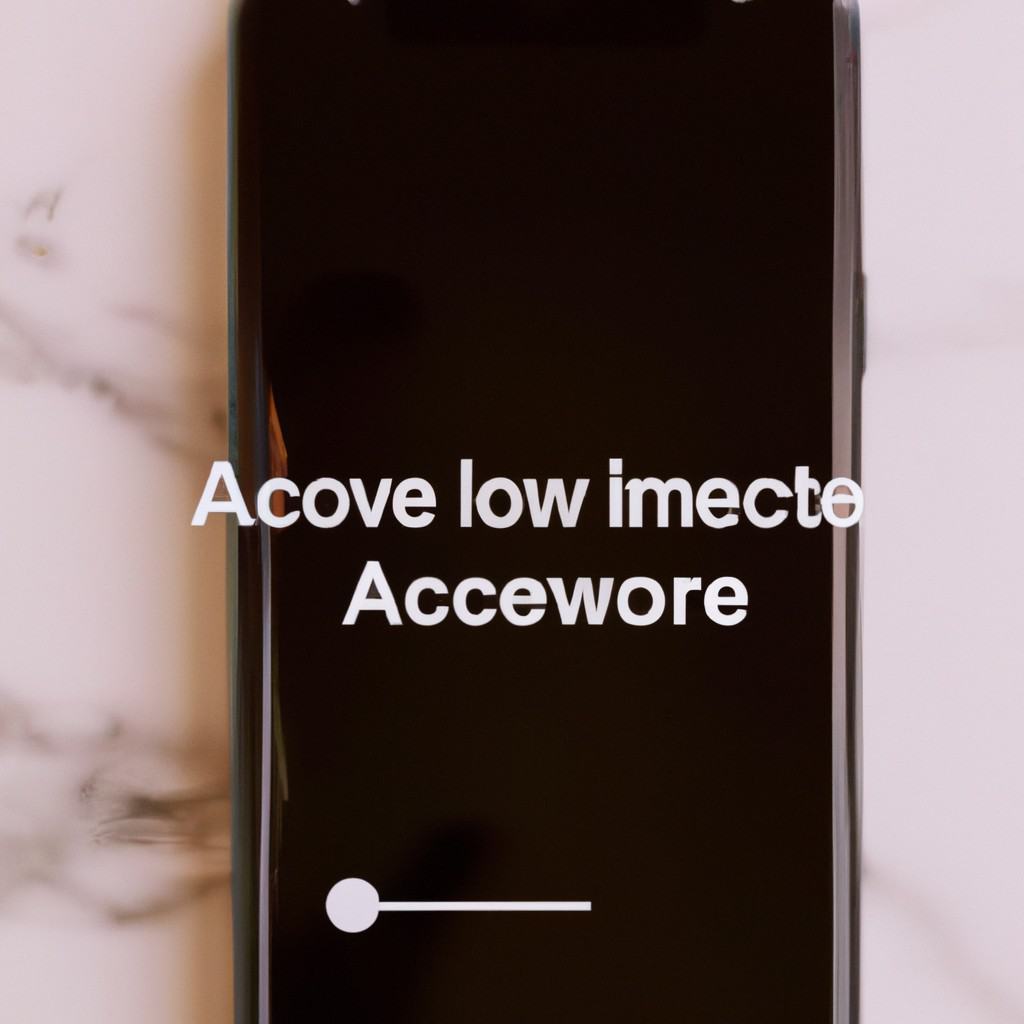
COMMENTS