Nowadays many people use smartphone so they can face many problems too. Not all people are addicted to tech and do not know all things tech guys know. Some Android devices owner sometime may face ‘Not registered on Network’ errors. This error may cause loosing the network connection or you can’t send and receive text messages. This error is most relevant to Samsung smartphone users. As the Android creator Google itself said this common issue is not her fault and Android OS is not fault for this so you need to check Your phone. Mostly this Not registered on Network issue founds when the user upgrades his smartphone Android OS version. The problem comes out after updating the software, because the device’s IMEI number changes to ‘SN 0000’ and this makes it difficult for the device to detect the network and hence it throws the ‘Not registered on Network’ error message. So today we will show you some simple methods and tricks how to fix this problem.
Also read: How To Fix Error Code DNS_PROBE_FINISHED_NXDOMAIN
How To Fix Samsung Galaxy Not Registered On Network
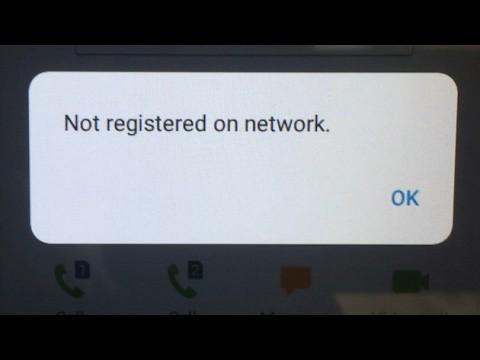
“Not Registered on Network”
Method 1
This method works only if you have wireless connection. First you need to connect to a Wireless internet connection and then:
- Get Your Samsung Galaxy up and running, charged for at least 50%.
- Operator SIM card should be on your phone.
- Then Go to Settings section of your Samsung Galaxy Phone.
- Scroll down to reach the extreme bottom
- Select Software Update
- Wait for it to reboot and complete the update
- Finished!
This will update the Android OS and IMEI number should be set right.
Method 2
This method is really easy and sometimes it helps. You need to Remove and Re-insert the Sim card. The problem may occur sometimes when the sim card is not inserted properly on your device or lost due vibrations.
- First You need to switch your phone off.
- Take out the sim card from your sim slot.
- Wait for a minute.
- Now You need to re-insert the sim card properly to your phone.
- And the last thing you need to do is to turn on your phone.
Method 3
Try to update Your APN ( access point name). Modify your phone APN settings for selected different Network Provider. To do do you need to:
1. Navigate to “Settings > Connections > Mobile Networks > Access Point Names”.
2. Tap on “ADD” icon on the top right corner and then enter the APN data that is needed, which you can easily find this by calling your Operator and asking for it. Or you can check the info online if you have wireless internet access.
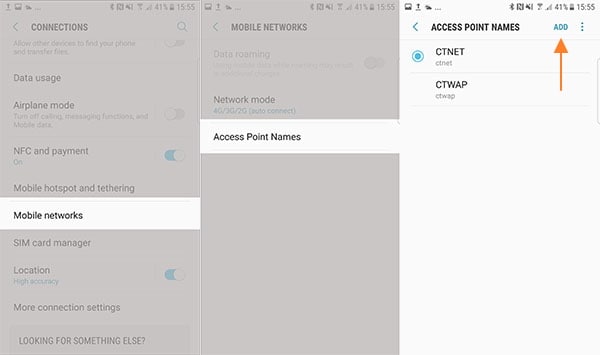
updating-your-apn
Also read: How to get all iPhone Emoji’s on Android
Method 4
If none of this work’s you can use factory reset.
The data is stored in cache files on computers the data is stored on smartphones too. So there is a time then it is needed to clear those files to restore phone function. You can do by hitting Factory reset button on your phone settings tab..
CONCLUSION
Hope one of these tips will help you to restore all your phone functions and now you can call and receive text messages. These all tips are tested and should be working on all Samsung galaxy phones witch has Not Registered on Network Error. Please share your comments in the comment section below and share you methods for fixing this problem.

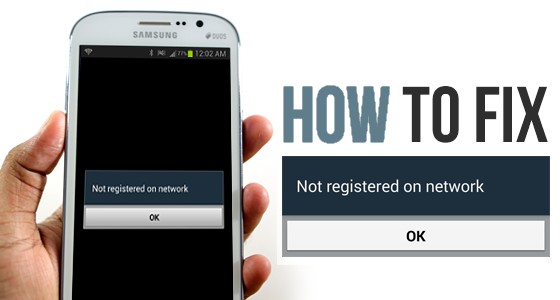
COMMENTS
nice content on android