-
Table of Contents
- Understanding the Importance of Password Security
- Common Methods Used by Hackers to Compromise Passwords
- Recognizing Signs of a Compromised Password
- Steps to Take if You Suspect Your Passwords Have Been Compromised
- Best Practices for Creating Strong and Secure Passwords
- Tools and Techniques to Help Find Compromised Passwords on Any Device
- Q&A
Introduction:
In today’s digital age, it is crucial to ensure the security of our online accounts and protect our personal information. One common security concern is the compromise of passwords. If you suspect that your passwords have been compromised, it is important to take immediate action to safeguard your accounts. In this guide, we will provide you with a step-by-step approach to finding your compromised passwords on any device, helping you regain control of your online security.
Understanding the Importance of Password Security
In today’s digital age, password security is of utmost importance. With the increasing number of online accounts and the ever-present threat of cyber attacks, it is crucial to ensure that your passwords are strong and secure. However, even the most cautious individuals can fall victim to password compromises. In this article, we will explore the importance of password security and provide you with tips on how to find your compromised passwords on any device.
Passwords are the first line of defense when it comes to protecting your personal information online. They act as a barrier between your sensitive data and potential hackers. Unfortunately, many people underestimate the importance of creating strong passwords and fail to take the necessary precautions to protect themselves. This can lead to devastating consequences, such as identity theft or financial loss.
One common mistake people make is using weak passwords that are easy to guess. Passwords like “123456” or “password” are incredibly common and can be easily cracked by hackers. It is essential to create unique, complex passwords that include a combination of letters, numbers, and special characters. Additionally, it is crucial to use different passwords for each online account to minimize the risk of multiple accounts being compromised if one password is breached.
Another important aspect of password security is regularly changing your passwords. Many people tend to use the same password for an extended period, which increases the likelihood of it being compromised. By changing your passwords every few months, you can reduce the risk of unauthorized access to your accounts.
Now, let’s discuss how to find your compromised passwords on any device. One effective way to do this is by using a password manager. Password managers are software applications that securely store and manage all your passwords in one place. They also have the capability to check if any of your passwords have been compromised in data breaches. By using a password manager, you can easily identify which passwords need to be changed and take immediate action to secure your accounts.
Another method to find compromised passwords is by using online tools that check if your email address or username has been involved in any data breaches. Websites like Have I Been Pwned allow you to enter your email address or username and check if it has been compromised in any known data breaches. If your information has been compromised, it is crucial to change your password immediately and enable two-factor authentication for added security.
In addition to using password managers and online tools, it is essential to stay vigilant and monitor your online accounts regularly. Keep an eye out for any suspicious activity, such as unrecognized login attempts or unfamiliar transactions. If you notice anything unusual, it is crucial to take immediate action by changing your password and contacting the respective service provider.
In conclusion, password security is a critical aspect of protecting your personal information online. By creating strong, unique passwords, regularly changing them, and using password managers and online tools, you can significantly reduce the risk of your passwords being compromised. Remember to stay vigilant and monitor your online accounts regularly to ensure the safety of your sensitive data. With these measures in place, you can navigate the digital landscape with confidence and peace of mind.
Common Methods Used by Hackers to Compromise Passwords

In today’s digital age, passwords are the keys to our online lives. They protect our personal information, financial data, and even our identities. However, despite our best efforts to create strong and unique passwords, hackers are constantly finding new ways to compromise them. Understanding the common methods used by hackers can help us better protect ourselves and our sensitive information.
One of the most common methods used by hackers to compromise passwords is through phishing attacks. Phishing is a technique where hackers create fake websites or emails that mimic legitimate ones, tricking users into entering their login credentials. These fake websites and emails often appear convincing, making it difficult for users to distinguish them from the real ones. Once the hackers obtain the login credentials, they can easily access the user’s accounts and compromise their passwords.
Another method used by hackers is the use of keyloggers. Keyloggers are malicious software that record every keystroke made by a user on their device. This includes passwords entered on websites or applications. Once the hackers have access to the recorded keystrokes, they can easily identify the user’s passwords and gain unauthorized access to their accounts. Keyloggers can be installed on a device through various means, such as downloading infected files or visiting compromised websites.
Brute force attacks are also commonly employed by hackers to compromise passwords. In a brute force attack, hackers use automated software that systematically tries every possible combination of characters until the correct password is found. This method is time-consuming and requires a significant amount of computing power, but it can be successful if the password is weak or easily guessable. To protect against brute force attacks, it is essential to use strong and complex passwords that are not easily guessable.
Password reuse is another common vulnerability that hackers exploit. Many users have a tendency to reuse the same password across multiple accounts, making it easier for hackers to compromise their passwords. If a hacker gains access to one account with a reused password, they can potentially access all other accounts using the same password. It is crucial to use unique passwords for each account to minimize the risk of compromise.
Additionally, hackers often target weak security measures, such as outdated software or unpatched vulnerabilities. They exploit these weaknesses to gain unauthorized access to devices and networks, allowing them to compromise passwords. It is essential to regularly update software and apply security patches to protect against these types of attacks.
In conclusion, understanding the common methods used by hackers to compromise passwords is crucial in today’s digital landscape. By being aware of these methods, users can take proactive measures to protect themselves and their sensitive information. This includes being cautious of phishing attacks, using strong and unique passwords, avoiding password reuse, and keeping software up to date. By implementing these security measures, users can significantly reduce the risk of their passwords being compromised and maintain control over their online lives.
Recognizing Signs of a Compromised Password
In today’s digital age, passwords are the keys to our online lives. We use them to access our email accounts, social media profiles, and even our bank accounts. With so much at stake, it’s crucial to recognize the signs of a compromised password. Whether you’re using a computer, smartphone, or tablet, here are some tips to help you identify if your passwords have been compromised.
One of the first signs of a compromised password is unauthorized activity on your accounts. If you notice unfamiliar transactions, messages, or posts, it’s a red flag that someone else may have gained access to your password. Keep an eye out for any suspicious activity and take immediate action to secure your accounts.
Another indicator of a compromised password is receiving notifications about failed login attempts. Most online platforms have security measures in place that notify you when someone tries to access your account with an incorrect password. If you receive such notifications, it’s essential to investigate further and change your password immediately.
Furthermore, if you find that your password is no longer working, it could be a sign that someone has changed it without your knowledge. This is a clear indication that your password has been compromised, and you should take immediate action to regain control of your account. Contact the platform’s support team and follow their instructions to recover your account.
In addition to these direct signs, there are also indirect indicators that your password may have been compromised. For example, if you start receiving an unusually high amount of spam emails or messages, it could mean that your email account has been hacked. Hackers often use compromised email accounts to send out spam or phishing emails to unsuspecting recipients. If you notice a sudden increase in spam, it’s crucial to investigate the source and secure your account.
Similarly, if your friends or contacts report receiving suspicious messages or emails from you, it’s a strong indication that your password has been compromised. Hackers often use compromised accounts to send malicious links or scam messages to the victim’s contacts. If you receive such reports, it’s essential to inform your contacts about the situation and take immediate steps to secure your account.
It’s worth noting that recognizing the signs of a compromised password is only the first step. Once you suspect that your password has been compromised, it’s crucial to take immediate action to protect your accounts and personal information. The first thing you should do is change your password for the affected account. Make sure to choose a strong, unique password that is not easily guessable.
Additionally, enable two-factor authentication whenever possible. Two-factor authentication adds an extra layer of security by requiring a second form of verification, such as a code sent to your phone, in addition to your password. This makes it much more difficult for hackers to gain unauthorized access to your accounts.
Lastly, it’s essential to monitor your accounts regularly for any signs of suspicious activity. Check your transaction history, messages, and settings to ensure that everything is as it should be. If you notice anything out of the ordinary, report it immediately to the platform’s support team and take the necessary steps to secure your account.
In conclusion, recognizing the signs of a compromised password is crucial in today’s digital world. By staying vigilant and being aware of the indicators mentioned above, you can take proactive steps to protect your accounts and personal information. Remember to change your passwords regularly, enable two-factor authentication, and monitor your accounts for any signs of unauthorized access. Stay safe online!
Steps to Take if You Suspect Your Passwords Have Been Compromised
In today’s digital age, where we rely heavily on passwords to protect our personal information, the thought of having our passwords compromised can be unsettling. Unfortunately, it’s a reality that many of us may face at some point. Whether it’s due to a data breach, a phishing attack, or simply forgetting to log out of a public computer, the potential for our passwords to fall into the wrong hands is ever-present. So, what can you do if you suspect that your passwords have been compromised? Here are some steps you can take to regain control of your online security.
First and foremost, it’s important to remain calm and act swiftly. The longer you wait, the more time hackers have to exploit your compromised passwords. Start by changing your passwords immediately. This applies not only to the accounts you suspect have been compromised but also to any other accounts that share the same or similar passwords. It’s crucial to create strong, unique passwords for each account to minimize the risk of further breaches.
Next, enable two-factor authentication (2FA) wherever possible. This adds an extra layer of security by requiring a second form of verification, such as a fingerprint scan or a unique code sent to your mobile device, in addition to your password. By doing so, even if your password is compromised, hackers will still need the second factor to gain access to your accounts.
In addition to changing your passwords and enabling 2FA, it’s essential to monitor your accounts for any suspicious activity. Keep an eye out for unfamiliar transactions, changes to your account settings, or any other signs that someone may be accessing your accounts without your permission. If you notice anything out of the ordinary, report it to the respective service provider immediately.
Furthermore, consider using a password manager to help you keep track of your passwords securely. Password managers not only generate strong, unique passwords for each of your accounts but also store them in an encrypted vault. This way, you only need to remember one master password to access all your other passwords. Additionally, password managers can also alert you if any of your passwords have been compromised in a data breach, allowing you to take immediate action.
Another crucial step to take if you suspect your passwords have been compromised is to update your security questions and answers. Many online services use security questions as an additional layer of verification, so it’s important to choose questions and answers that are not easily guessable or publicly available. Consider using random answers or even creating your own security questions to further enhance your account security.
Lastly, educate yourself on common phishing techniques and how to spot them. Phishing attacks are one of the most common ways hackers steal passwords and personal information. By familiarizing yourself with the warning signs, such as suspicious emails or websites requesting sensitive information, you can avoid falling victim to these scams.
In conclusion, discovering that your passwords have been compromised can be a distressing experience. However, by following these steps, you can take control of the situation and enhance your online security. Remember to change your passwords, enable two-factor authentication, monitor your accounts, use a password manager, update your security questions, and educate yourself on phishing techniques. By doing so, you can minimize the risk of future compromises and protect your valuable personal information. Stay vigilant and stay secure.
Best Practices for Creating Strong and Secure Passwords
In today’s digital age, where almost every aspect of our lives is connected to the internet, it is crucial to prioritize the security of our online accounts. One of the most common ways hackers gain unauthorized access to our accounts is by compromising our passwords. Therefore, it is essential to create strong and secure passwords that are difficult for hackers to crack. In this article, we will discuss some best practices for creating strong and secure passwords and how to find compromised passwords on any device.
First and foremost, it is important to understand what makes a password strong and secure. A strong password should be at least eight characters long and include a combination of uppercase and lowercase letters, numbers, and special characters. Avoid using common words or phrases, as these can be easily guessed by hackers using automated tools. Instead, opt for a random combination of characters that is unique to each account.
Another best practice is to avoid using the same password for multiple accounts. If a hacker manages to crack one of your passwords, they will have access to all your accounts. To avoid this, create a unique password for each account. While it may be challenging to remember multiple passwords, using a password manager can help you securely store and manage all your passwords in one place.
Now that we have covered the basics of creating strong and secure passwords, let’s discuss how to find compromised passwords on any device. One effective way to do this is by using a password manager that offers a built-in feature to check if your passwords have been compromised. These password managers use a database of known compromised passwords and compare them against your saved passwords. If a match is found, it means that your password has been compromised, and you should change it immediately.
In addition to using a password manager, you can also check if your passwords have been compromised by using online tools such as Have I Been Pwned. This website allows you to enter your email address or username and checks if it has been associated with any data breaches. If your email address or username appears in the results, it means that your password may have been compromised, and you should take immediate action to secure your account.
It is worth mentioning that finding compromised passwords is only the first step. Once you have identified a compromised password, it is crucial to change it immediately. Use the same best practices discussed earlier to create a new strong and secure password. Additionally, enable two-factor authentication whenever possible to add an extra layer of security to your accounts.
In conclusion, creating strong and secure passwords is essential to protect your online accounts from unauthorized access. By following best practices such as using a combination of characters, avoiding common words, and using a unique password for each account, you can significantly reduce the risk of your passwords being compromised. Furthermore, regularly checking if your passwords have been compromised using password managers or online tools can help you take immediate action to secure your accounts. Remember, the security of your online accounts is in your hands, so take the necessary steps to protect yourself in the digital world.
Tools and Techniques to Help Find Compromised Passwords on Any Device
In today’s digital age, passwords are the keys to our online lives. We use them to access our email accounts, social media profiles, and even our bank accounts. With so many passwords to remember, it’s no wonder that many people resort to using the same password for multiple accounts or choosing weak passwords that are easy to remember. Unfortunately, this makes us vulnerable to hackers who can easily compromise our passwords and gain unauthorized access to our personal information.
But fear not, there are tools and techniques available to help you find compromised passwords on any device. These tools can help you identify weak or reused passwords, as well as alert you if your passwords have been compromised in a data breach. By taking advantage of these resources, you can take proactive steps to protect your online accounts and safeguard your personal information.
One of the most effective tools for finding compromised passwords is a password manager. Password managers are software applications that securely store and manage all of your passwords in one place. They can generate strong, unique passwords for each of your accounts and automatically fill them in when you need to log in. Additionally, many password managers offer a feature that checks if your passwords have been compromised in a data breach. This feature compares your passwords against a database of known compromised passwords and alerts you if any matches are found. By using a password manager, you can easily identify and update compromised passwords, ensuring that your accounts remain secure.
Another useful tool for finding compromised passwords is a password strength checker. These tools analyze the strength of your passwords and provide feedback on how to improve them. They take into account factors such as length, complexity, and the use of special characters. By using a password strength checker, you can identify weak passwords that are susceptible to brute-force attacks and take steps to strengthen them.
In addition to these tools, there are also websites and services that can help you find compromised passwords. Websites like Have I Been Pwned allow you to check if your email address or username has been compromised in a data breach. These services aggregate data from various breaches and provide a searchable database that you can use to check if your information has been exposed. If your email address or username is found in the database, it’s a strong indication that your password may have been compromised as well.
It’s important to note that finding compromised passwords is only the first step in securing your online accounts. Once you’ve identified compromised passwords, it’s crucial to update them immediately. Choose strong, unique passwords for each of your accounts and consider enabling two-factor authentication for an extra layer of security. Additionally, regularly monitor your accounts for any suspicious activity and be cautious of phishing attempts that may try to trick you into revealing your passwords.
In conclusion, finding compromised passwords on any device is essential for protecting your online accounts and personal information. By using tools such as password managers, password strength checkers, and websites that check for compromised passwords, you can take proactive steps to secure your accounts. Remember to update compromised passwords immediately and follow best practices for password security. With these tools and techniques at your disposal, you can stay one step ahead of hackers and keep your online accounts safe.
Q&A
1. How can I find my compromised passwords on any device?
You can use password manager tools or online services that check if your passwords have been compromised.
2. Are there any specific password manager tools I can use?
Yes, popular password manager tools include LastPass, Dashlane, and 1Password.
3. How do these password manager tools work?
These tools securely store your passwords and can check if any of them have been compromised in data breaches.
4. Can I use online services to check for compromised passwords?
Yes, websites like Have I Been Pwned and Firefox Monitor allow you to enter your email address and check if your passwords have been compromised.
5. What should I do if my passwords are compromised?
If your passwords are compromised, you should immediately change them for all affected accounts and enable two-factor authentication for added security.
6. How can I prevent my passwords from being compromised in the future?
To prevent password compromises, use strong and unique passwords for each account, regularly update them, and avoid using easily guessable information. Additionally, enable two-factor authentication whenever possible.In conclusion, to find compromised passwords on any device, it is important to regularly monitor and update passwords, use strong and unique passwords for each account, enable two-factor authentication whenever possible, and utilize password management tools to securely store and manage passwords. Additionally, staying vigilant against phishing attempts and regularly checking for data breaches can help identify compromised passwords and take necessary actions to protect personal information.

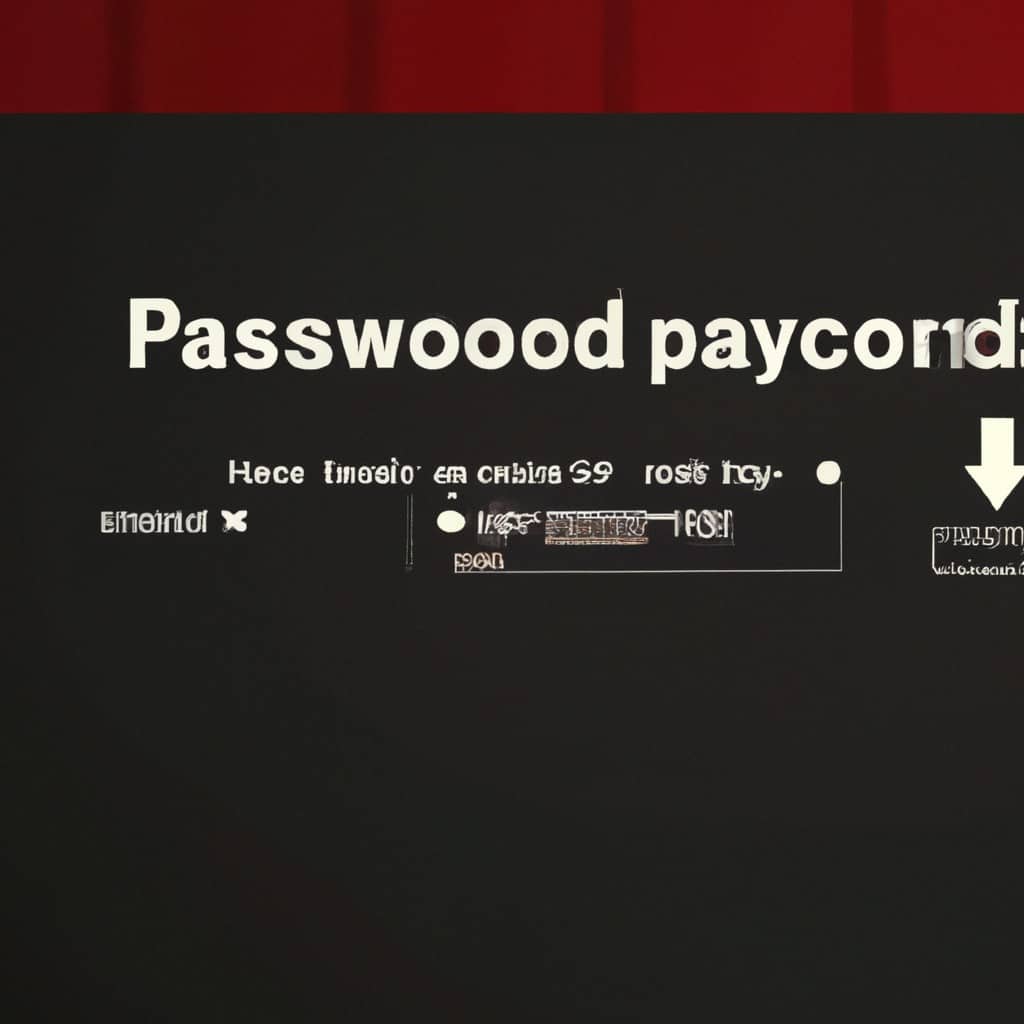
COMMENTS