In the digital age, images and GIFs have become indispensable tools for communication, expression, and content creation. Twitter, one of the most popular social media platforms, hosts a vast array of captivating images and GIFs shared by users worldwide. However, downloading these media files from Twitter, especially in bulk, can be a daunting task without the right tools. Enter Imaget – bulk image downloader, a powerful software solution designed to streamline the process and enable users to amass their favorite images and GIFs from Twitter effortlessly.
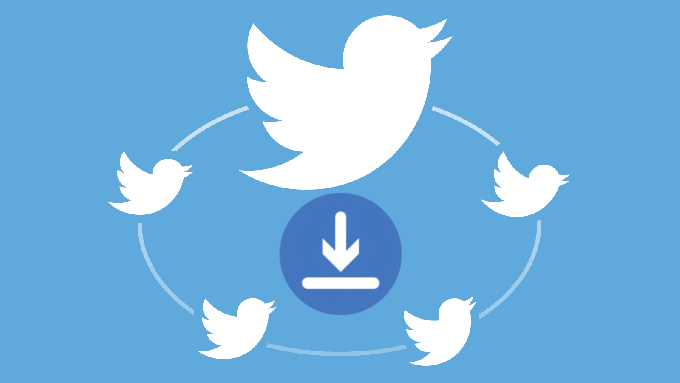
Download Images and GIFs from Twitter in Bulk
1. Why People Need to Download Images and GIFs from Twitter?
Twitter serves as a hub of creativity, information, and entertainment, with users sharing images and GIFs to convey thoughts, reactions, and stories. There are several reasons why downloading images and GIFs from Twitter can be beneficial:
- Content Creation: Images and GIFs enhance the visual appeal and engagement of social media posts, blogs, presentations, and other content formats.
- Expression and Communication: GIFs, in particular, offer a dynamic and expressive way to communicate emotions, reactions, and narratives in online conversations.
- Curation and Inspiration: Downloading images and GIFs allows users to curate collections of inspiring visuals, memes, artworks, and photography shared on Twitter.
- Offline Viewing: Saving images and GIFs from Twitter enables users to view and share them offline, preserving memorable moments and favorite content.
2. What is Imaget Downloader?
Imaget is a powerful tool designed to simplify the process of downloading images and GIFs from various websites, including Twitter. It offers an intuitive interface coupled with advanced features that cater to both casual users and professionals seeking efficient downloading solutions.
Imaget offers a range of features tailored to streamline bulk image and GIF downloading:
- Download multiple images/GIFs and entire gallery in bulk.
- Support a wide range of websites and platforms, including social media networks, image hosting sites, and forums.
- Automatically scroll to extract all available images and GIFs, saving considerable time and effort.
- Support downloading both thumbnails and full-sized images.
- Assit downloading from a website that requires a password.
- Filter desired images and GIFs by resolutions and formats.
- Allow to configure settings such as file naming conventions, download location, and image output format.
- Compatible with windows as well as macOS.
3. How to download images and GIFs from Twitter in bulk with Imaget?
Downloading images and GIFs from Twitter in bulk can be achieved efficiently with the help of Imaget, and below is a step-by-step guide:
Step 1: Begin by downloading Imaget from the official website and follow the installation instructions.
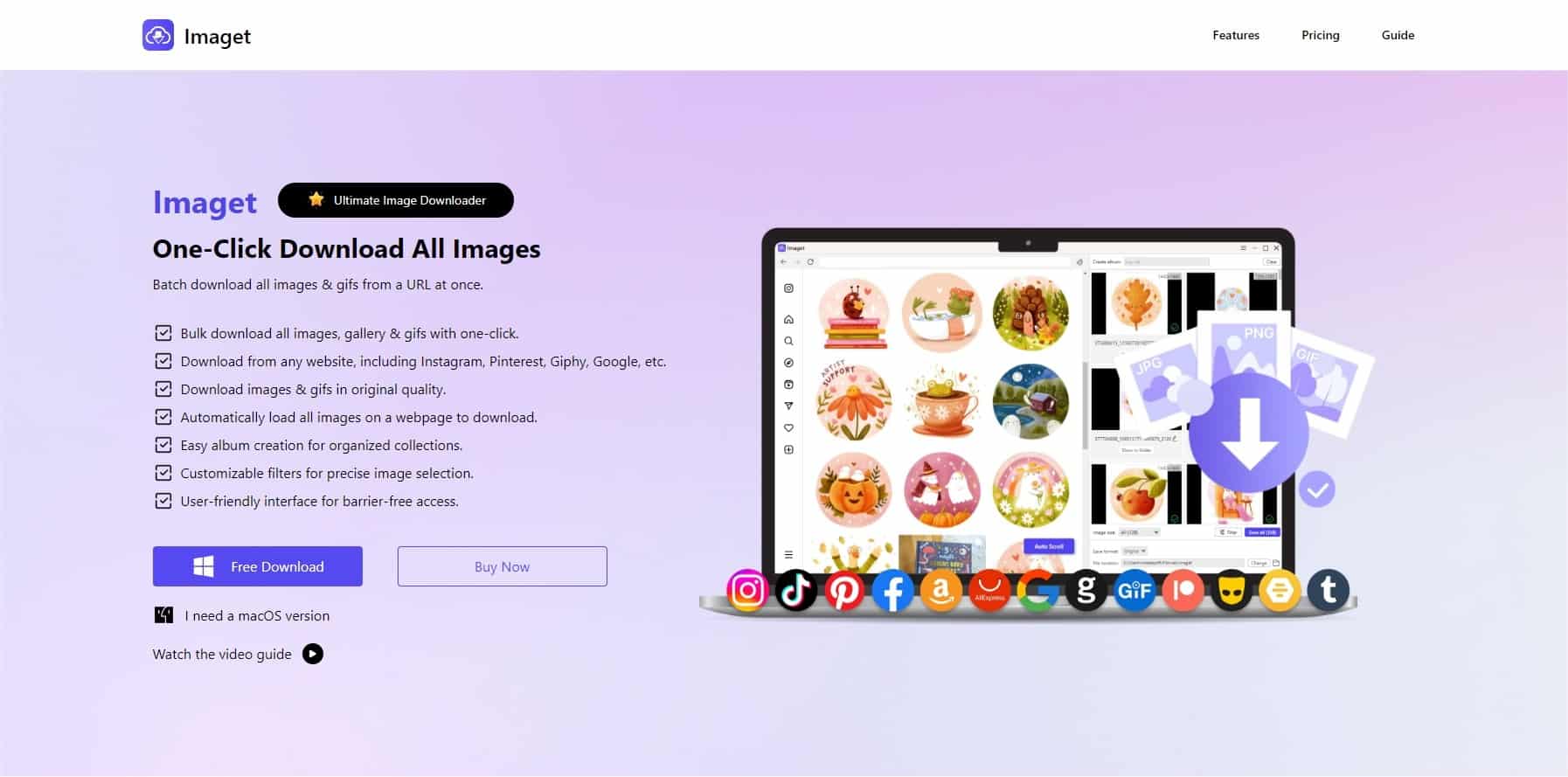
Imaget downloader image
Step 2: Once installed, launch Imaget to start the downloading process.
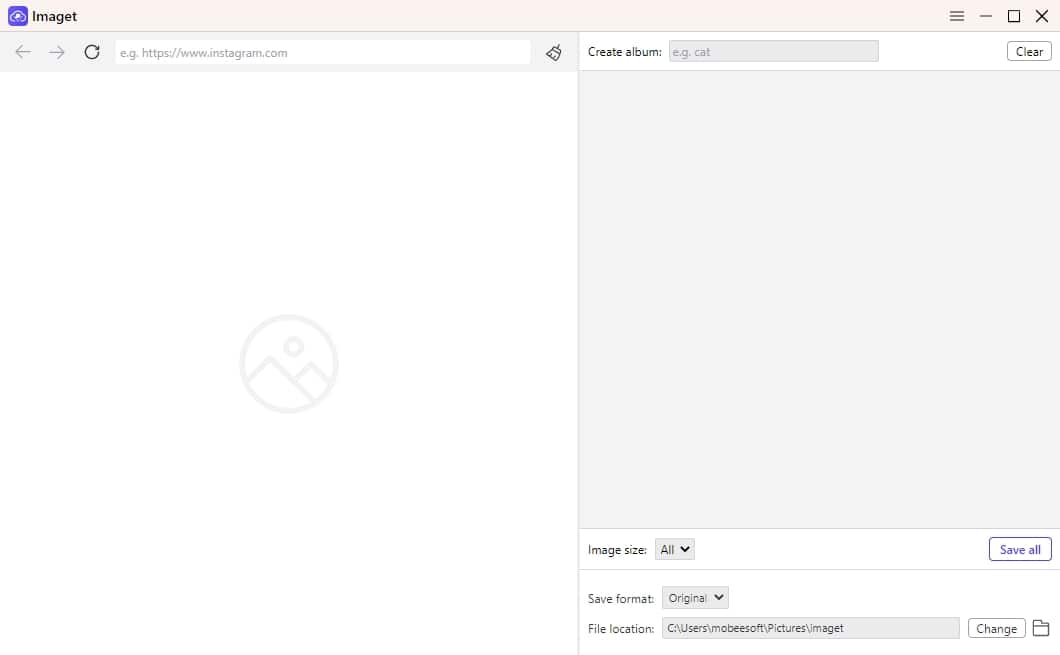
Imaget downloader image
Step 3: Open the Twitter website with Imaget’s built-in browser and log in to your Twitter account. Locate the page that contains the GIFs you wish to download in bulk, then click the “Auto Scroll” button to make Imaget extracting all images and GIFs on this page.
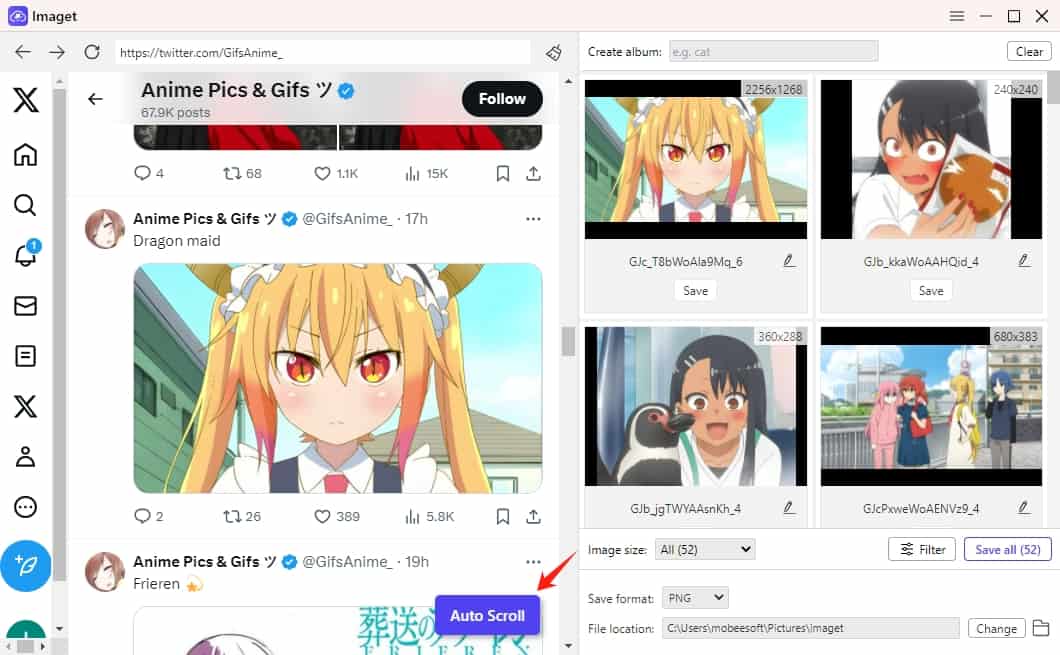
Imaget downloader image
Step 4: Imaget will display a list of downloadable images and GIFs within it’s interface, you can choose preferred images and GIFs to download by filtering their size and format. Imaget also allows you to adjust other settings such as file naming conventions and download location as per your preference.
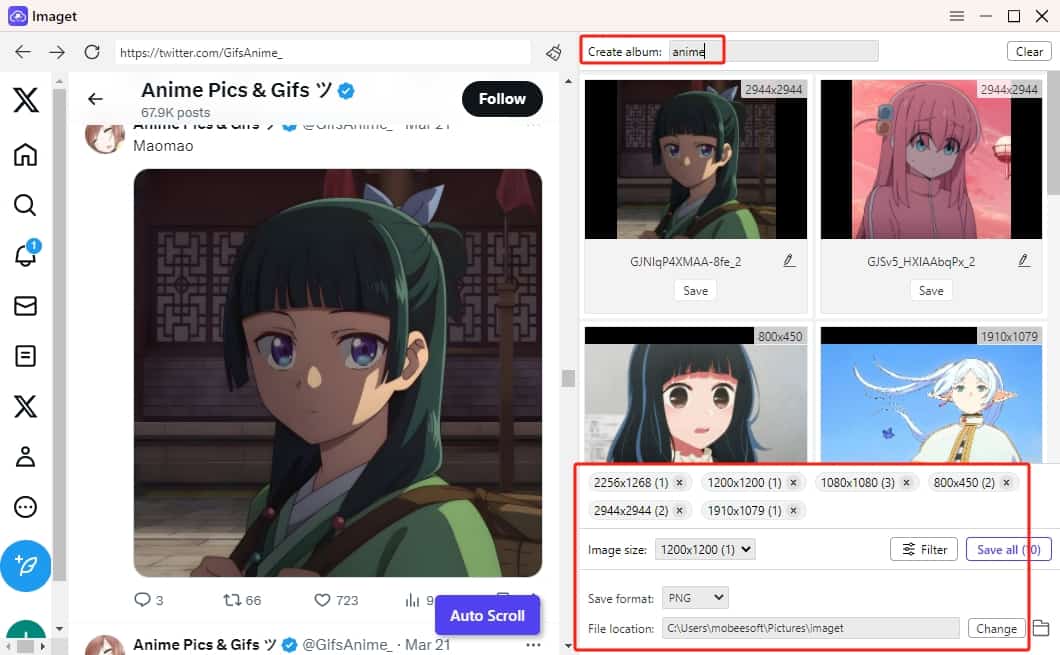
Imaget downloader image
Step 5: Click the “Save All” button and Imaget will systematically download each image and GIF from Twitter in bulk, providing real-time progress updates. You can monitor the download status and pause or cancel the process if needed.
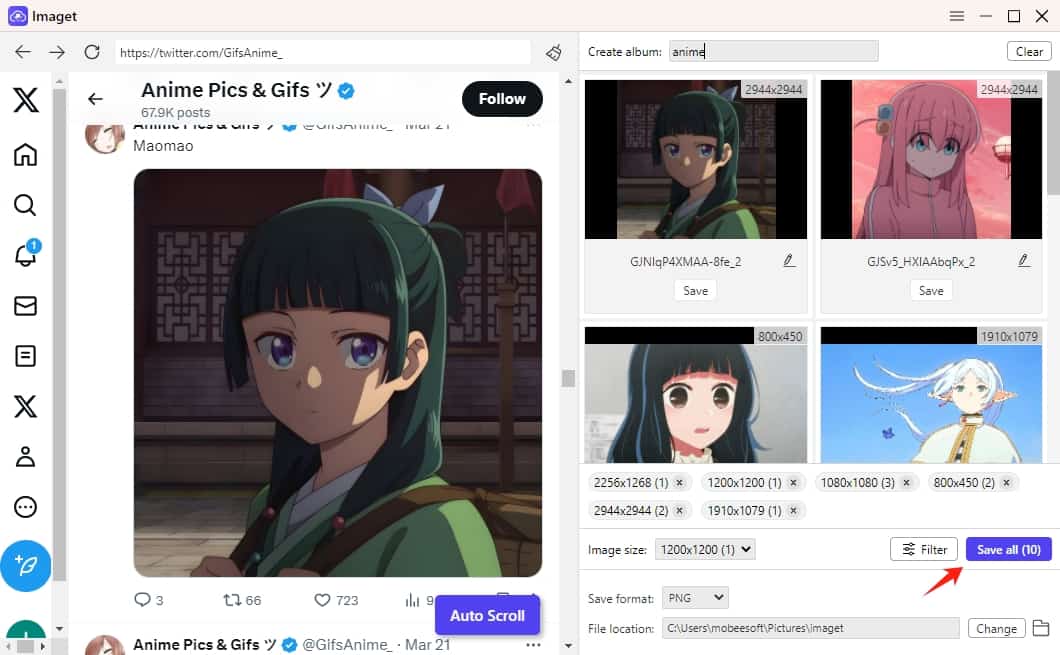
Imaget downloader image
Step 6: Once the download process is complete, click the “Open folder” icon to navigate to the designated download folder to access your collection of downloaded images and GIFs from Twitter.
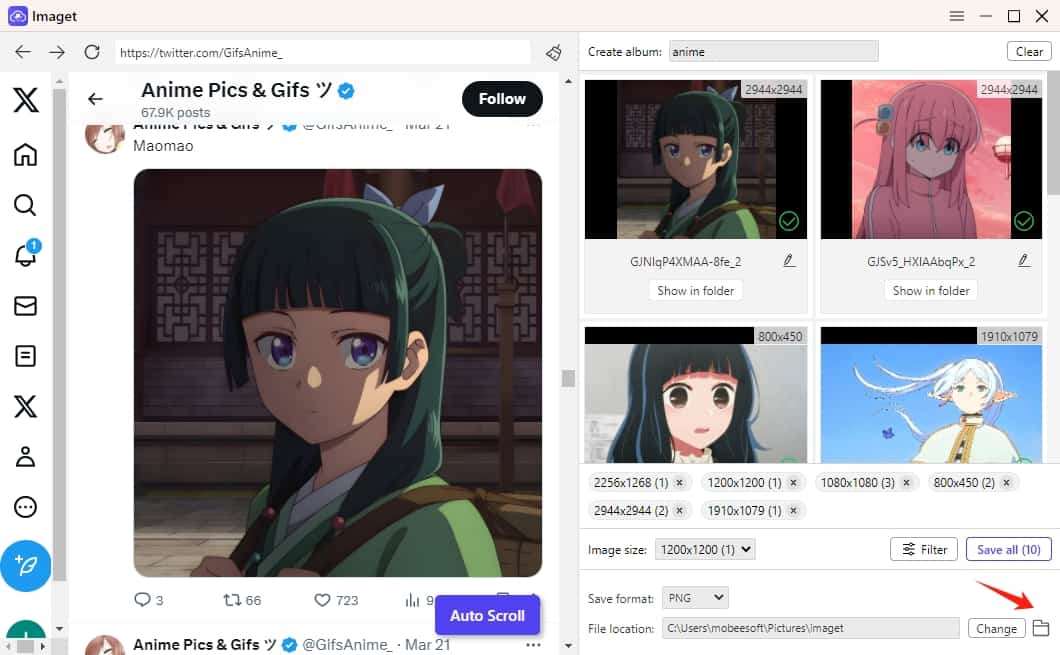
Imaget downloader image
4. Imaget Pricing
The trial version of Imaget grants users the ability to download 50 individual images and utilize the bulk download option three times. If you want to unlock the full potential of Imaget,it’s suggested that you upgrade to the Pro version.
Imaget offers flexible pricing options for individual users and businesses, including:
- 1-month plan: Pay $4.95 per month for access to all Imaget features on 1 device.
- 1-year plan: Pay $19.95 per year for access to all Imaget features on 1 device.
- Lifetime plan: Pay $29.95 once for lifetime access to all Imaget features on 1 device.
- Family plan: Pay $39.95 once for lifetime access to all Imaget features on 5 devices.
All plans have the 30-day money back guarantee. Users can visit the official Imaget website and purchase licenses according to their requirements.
5. FAQs
- What formats does Imaget support for downloading images and GIFs?
Imaget supports downloading images and GIFs in various formats, including JPEG, PNG, GIF, BMP, and TIFF.
- Is Imaget compatible with all operating systems?
Imaget is compatible with windows as well as macOS.
- Does Imaget offer browser integration?
No, it doesn’t integrate with popular web browsers.
- Can Imaget download images from password-protected image galleries?
Yes, Imaget can download images from password-protected image galleries if users provide valid authentication credentials.
- Is Imaget legal to use for downloading images and GIFs from websites?
Imaget is designed to facilitate legal and ethical downloading of images from websites. Users should adhere to copyright laws and usage rights when downloading images, ensuring they have the necessary permissions or rights to use the downloaded content.
6. Conclusion
The Imaget downloader emerges as a indispensable tool for avid Twitter users seeking to effortlessly download images and GIFs in bulk. By following the step-by-step guide outlined above and leveraging the advanced features of Imaget, you can streamline the process and build an extensive library of images and GIFs tailored to your preferences. Embrace the convenience and efficiency offered by Imaget to elevate your Twitter experience and unlock a world of creativity and amusement at your fingertips.


COMMENTS