-
Table of Contents
- Why Certifications Matter on LinkedIn and How to Add Them
- Step-by-Step Guide: Adding a Certification to Your LinkedIn Profile
- Maximizing Your Professional Credibility: Adding Certifications on LinkedIn
- The Benefits of Showcasing Your Certifications on LinkedIn
- Stand Out from the Crowd: Adding Certifications to Your LinkedIn Profile
- Q&A
LinkedIn is a powerful professional networking platform that allows individuals to showcase their skills, experience, and achievements to potential employers and colleagues. One way to enhance your profile and stand out to recruiters is by adding certifications to your LinkedIn profile. Certifications demonstrate your expertise and commitment to continuous learning, making you a more attractive candidate for job opportunities. In this guide, we will discuss the steps to add a certification on LinkedIn and make the most out of this feature.
Why Certifications Matter on LinkedIn and How to Add Them
LinkedIn has become the go-to platform for professionals to showcase their skills, experience, and achievements. With over 740 million users, it is a powerful tool for networking, job searching, and personal branding. One way to enhance your profile and stand out from the crowd is by adding certifications. In this article, we will discuss why certifications matter on LinkedIn and how to add them to your profile.
First and foremost, let’s address the question of why certifications matter on LinkedIn. Certifications are a way to validate your skills and knowledge in a particular field. They demonstrate your commitment to continuous learning and professional development. In today’s competitive job market, having certifications can give you an edge over other candidates. Employers are always looking for individuals who are willing to invest in their own growth and have the necessary skills to excel in their roles.
Moreover, certifications can also help you establish credibility and authority in your industry. When potential employers or clients see that you have completed a certification program, they are more likely to trust your expertise and consider you as a valuable asset. This can lead to new job opportunities, partnerships, and collaborations.
Now that we have established the importance of certifications on LinkedIn, let’s dive into how to add them to your profile. The process is simple and can be done in a few easy steps.
Step 1: Identify the certifications you want to add
The first step is to identify the certifications you want to showcase on your profile. These can be any relevant certifications that you have completed, such as a professional course, training program, or industry-specific certification. Make sure to choose certifications that are relevant to your career goals and highlight your skills and expertise.
Step 2: Add the certification section to your profile
Once you have identified the certifications you want to add, the next step is to add the certification section to your profile. To do this, go to the “Add profile section” button on your profile and select “Certifications” from the drop-down menu. This will create a new section on your profile specifically for certifications.
Step 3: Fill in the details
Now it’s time to fill in the details of your certifications. Start by adding the name of the certification, the issuing organization, and the date you received it. You can also include a URL to the certification’s website for further validation. Additionally, you can add a description of the certification and any relevant skills or knowledge you gained from it.
Step 4: Add media or documents
LinkedIn allows you to add media or documents to your certifications, which can further enhance your profile. You can upload a certificate, badge, or any other relevant document to showcase your achievement. This adds visual appeal to your profile and makes it more engaging for viewers.
Step 5: Save and review
Once you have filled in all the necessary details, click on the “Save” button to add the certification to your profile. It is always a good idea to review your profile after making any changes to ensure everything looks accurate and professional.
In conclusion, certifications are an essential aspect of your LinkedIn profile. They not only validate your skills and expertise but also help you stand out in a competitive job market. By following these simple steps, you can easily add certifications to your profile and boost your professional image. So, don’t wait any longer, start adding your certifications to your LinkedIn profile today and reap the benefits of a strong and impressive online presence.
Step-by-Step Guide: Adding a Certification to Your LinkedIn Profile
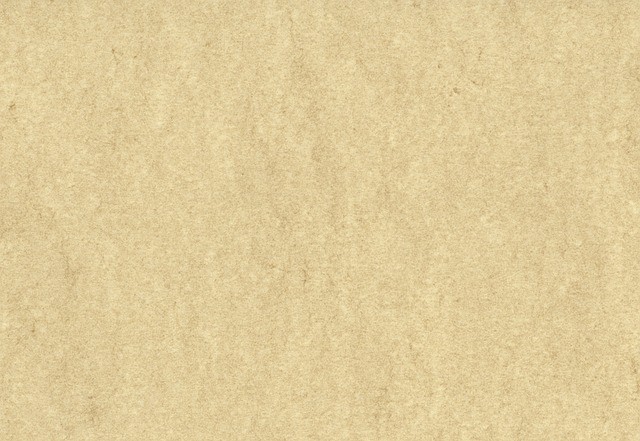
Are you looking to boost your professional credibility and stand out among the millions of LinkedIn users? Adding a certification to your LinkedIn profile is a great way to showcase your skills and expertise to potential employers and connections. In this step-by-step guide, we will walk you through the process of adding a certification to your LinkedIn profile.
Step 1: Log into your LinkedIn account and go to your profile page. Once you are on your profile, click on the “Add profile section” button located just below your profile picture.
Step 2: A drop-down menu will appear, click on the “Background” option and then select “Licenses and Certifications” from the list.
Step 3: You will be directed to a new page where you can add your certification details. Start by typing in the name of the certification in the “Certification name” field. If your certification has a specific acronym, you can include it in parentheses after the name.
Step 4: Next, select the issuing organization from the drop-down menu. If your certification is not listed, you can type in the name of the organization manually.
Step 5: In the “Credential ID” field, enter the unique identification number associated with your certification. This can usually be found on your certificate or in your confirmation email.
Step 6: Enter the date you received your certification in the “Issued date” field. If your certification does not have a specific date, you can enter the month and year.
Step 7: In the “Expiration date” field, enter the date your certification will expire. If your certification does not have an expiration date, you can leave this field blank.
Step 8: You can also add a description of your certification in the “Description” field. This is a great opportunity to highlight the skills and knowledge you gained through your certification.
Step 9: If you have a digital copy of your certification, you can upload it by clicking on the “Add media” button. This will allow your connections to view your certification directly from your LinkedIn profile.
Step 10: Once you have filled in all the necessary information, click on the “Save” button at the bottom of the page. Your certification will now be added to your LinkedIn profile.
Congratulations, you have successfully added a certification to your LinkedIn profile! Your connections will now be able to see your certification under the “Licenses and Certifications” section of your profile.
It is important to keep your certifications up to date on your LinkedIn profile. If you receive a new certification or your current one expires, make sure to update it on your profile. This will show your commitment to continuous learning and professional development.
Adding a certification to your LinkedIn profile not only showcases your skills and expertise, but it also increases your chances of being found by recruiters and potential employers. LinkedIn’s algorithm favors profiles with completed sections, so having a certification listed on your profile can improve your visibility on the platform.
In addition to adding a certification to your profile, you can also join LinkedIn groups related to your certification. This will allow you to connect with other professionals in your field and stay updated on industry news and trends.
In conclusion, adding a certification to your LinkedIn profile is a simple and effective way to boost your professional credibility and stand out in the competitive job market. By following these easy steps, you can showcase your skills and expertise to potential employers and connections. So why wait? Update your LinkedIn profile today and take your career to the next level!
Maximizing Your Professional Credibility: Adding Certifications on LinkedIn
Are you looking to boost your professional credibility on LinkedIn? Adding certifications to your profile is a great way to showcase your skills and expertise to potential employers and connections. In today’s competitive job market, having certifications can make all the difference in standing out from the crowd. In this article, we’ll guide you through the process of adding a certification on LinkedIn and maximizing its impact on your profile.
First and foremost, it’s important to understand the value of certifications. They not only demonstrate your knowledge and proficiency in a particular field, but they also show your commitment to continuous learning and professional development. Employers are always on the lookout for candidates who are dedicated to improving their skills and staying up-to-date with industry trends. By adding certifications to your LinkedIn profile, you are highlighting these qualities and making yourself a more attractive candidate.
So, how do you go about adding a certification on LinkedIn? It’s a simple process that can be done in just a few steps. First, log in to your LinkedIn account and go to your profile page. On the right-hand side, you’ll see a section titled “Add profile section.” Click on the “+” sign next to it and select “Certifications” from the drop-down menu.
Next, you’ll be prompted to fill in the details of your certification. This includes the name of the certification, the issuing organization, the date you received it, and any license or certification number. You can also add a description to provide more context and showcase your achievements. Make sure to use keywords related to your certification in your description to make it more searchable for recruiters and employers.
One important thing to note is that LinkedIn only allows you to add certifications from their list of pre-approved organizations. If your certification is not on the list, you can request to have it added by clicking on the “Request to add” button. This will take you to a form where you can provide the necessary information for LinkedIn to verify and add the certification to their list.
Once you’ve added all the relevant information, click on the “Save” button. Your certification will now appear on your profile under the “Certifications” section. You can rearrange the order of your certifications by clicking on the arrow icon next to each one and dragging it to the desired position.
Now that you’ve added your certification, it’s time to make the most of it. One way to do this is by requesting endorsements from your connections. Endorsements are a great way to validate your skills and expertise, and having them from people in your network can add more credibility to your profile. You can request endorsements by clicking on the “Ask for endorsements” button under your certification.
Another way to maximize the impact of your certification is by joining relevant LinkedIn groups and participating in discussions related to your field. This will not only help you stay updated on industry news and trends but also showcase your knowledge and expertise to a wider audience.
Lastly, don’t forget to share your certification on your LinkedIn feed. This will not only inform your connections about your achievement but also attract potential employers who may be searching for candidates with your specific certification.
In conclusion, adding certifications to your LinkedIn profile is a great way to boost your professional credibility and stand out in the job market. By following these simple steps and utilizing the various features on LinkedIn, you can make the most of your certification and increase your chances of landing your dream job. So, go ahead and add that certification to your profile, and watch your professional credibility soar!
The Benefits of Showcasing Your Certifications on LinkedIn
Are you looking to boost your professional profile on LinkedIn? One way to do so is by showcasing your certifications on your profile. Not only does this demonstrate your expertise and credibility in a particular field, but it also sets you apart from other professionals in your industry. In this article, we will discuss the benefits of adding certifications to your LinkedIn profile and provide some tips on how to do so effectively.
First and foremost, adding certifications to your LinkedIn profile can help you stand out to potential employers or clients. In today’s competitive job market, having additional qualifications can make all the difference. By showcasing your certifications, you are showing that you have gone above and beyond in your field and have a specialized skill set. This can make you a more attractive candidate for job opportunities or potential clients seeking your services.
Furthermore, displaying your certifications on LinkedIn can also help you build your professional network. When someone views your profile and sees that you have a certification in a particular area, they may be more inclined to connect with you. This can lead to new connections and potential collaborations, which can ultimately benefit your career.
Another benefit of showcasing your certifications on LinkedIn is that it can help you establish yourself as a thought leader in your industry. By highlighting your expertise and knowledge through certifications, you are positioning yourself as an authority in your field. This can lead to opportunities such as speaking engagements, guest blogging, or even media interviews. It also shows that you are committed to continuous learning and staying up-to-date with industry trends and advancements.
In addition to these benefits, adding certifications to your LinkedIn profile can also help you with your personal branding. Your profile is essentially your online resume, and by including certifications, you are adding more credibility to your personal brand. This can help you build a strong online presence and make a positive impression on anyone who views your profile.
Now that we have discussed the benefits of showcasing your certifications on LinkedIn, let’s dive into some tips on how to do so effectively. First and foremost, make sure to list your certifications under the “Licenses & Certifications” section on your profile. This will ensure that they are easily visible to anyone who views your profile.
When adding a certification, be sure to include the name of the certification, the issuing organization, and the date you received it. You can also include a brief description of what the certification entails or any notable achievements related to it. This will provide more context and help the viewer understand the value of the certification.
It’s also important to keep your certifications up-to-date. If you have recently obtained a new certification, be sure to add it to your profile. This will show that you are continuously investing in your professional development and staying current in your field.
Lastly, don’t be afraid to showcase multiple certifications on your profile. If you have several certifications, you can choose to highlight the most relevant ones for your current career goals. However, having a variety of certifications can also demonstrate your versatility and expertise in different areas.
In conclusion, adding certifications to your LinkedIn profile can bring numerous benefits to your professional life. It can help you stand out, build your network, establish yourself as a thought leader, and enhance your personal brand. By following these tips and regularly updating your profile, you can effectively showcase your certifications and take your LinkedIn profile to the next level.
Stand Out from the Crowd: Adding Certifications to Your LinkedIn Profile
Are you looking to make your LinkedIn profile stand out from the crowd? One way to do so is by adding certifications to your profile. Certifications not only showcase your skills and expertise, but they also demonstrate your commitment to continuous learning and professional development. In this article, we will guide you through the process of adding a certification to your LinkedIn profile.
First and foremost, it is important to understand the value of certifications on LinkedIn. With over 740 million users on the platform, having a certification can help you differentiate yourself from other professionals in your field. It shows potential employers and connections that you have a specialized skill set and are dedicated to staying current in your industry.
Now, let’s dive into the steps of adding a certification to your LinkedIn profile. The first step is to identify which certification you want to add. This could be a professional certification, such as a Project Management Professional (PMP) or a Certified Public Accountant (CPA), or a technical certification, such as Google Analytics or Salesforce. Choose a certification that is relevant to your career goals and aligns with your expertise.
Once you have identified the certification, the next step is to ensure that it is recognized by LinkedIn. You can do this by searching for the certification in the “Add certifications” section on your profile. If the certification is not listed, you can request for it to be added by clicking on the “Request a new certification” link. LinkedIn will review your request and add the certification if it meets their criteria.
After confirming that your certification is recognized by LinkedIn, it’s time to add it to your profile. To do so, go to the “Add certifications” section and click on the “+” icon. This will open a form where you can enter the details of your certification. Make sure to include the name of the certification, the issuing organization, and the date you received it. You can also add a description to provide more context about the certification and its relevance to your career.
In addition to the basic information, you can also add media to your certification. This could be a digital copy of your certificate, a link to the certification’s website, or a relevant article or project that you completed as part of the certification. Adding media can help showcase your skills and provide evidence of your expertise.
Once you have filled out all the necessary information, click on “Save” to add the certification to your profile. It will now appear under the “Certifications” section on your profile, along with the date it was added. You can also rearrange the order of your certifications by clicking on the arrow icon and dragging them to the desired position.
Congratulations, you have successfully added a certification to your LinkedIn profile! But don’t stop there. To make the most out of your certification, you can also share it as a post on your LinkedIn feed. This will not only showcase your accomplishment to your connections but also increase your visibility on the platform.
In conclusion, adding certifications to your LinkedIn profile is a great way to stand out from the crowd and showcase your skills and expertise. By following these simple steps, you can easily add a certification to your profile and enhance your professional brand. So go ahead and update your LinkedIn profile with your latest certification, and watch as it helps you make meaningful connections and advance in your career.
Q&A
1. How do I add a certification on LinkedIn?
To add a certification on LinkedIn, go to your profile and click on the “Add profile section” button. From there, select “Licenses and Certifications” and fill in the required information such as the name of the certification, issuing organization, and date earned.
2. Can I add multiple certifications on LinkedIn?
Yes, you can add multiple certifications on LinkedIn. Simply follow the same steps as adding a single certification and click on the “Add certification” button to add another one.
3. Do I need to provide proof of my certification when adding it on LinkedIn?
LinkedIn does not require proof of certification when adding it to your profile. However, it is always a good idea to have your certification documents ready in case an employer or connection requests to see them.
4. Can I add certifications from online courses on LinkedIn?
Yes, you can add certifications from online courses on LinkedIn. When adding the certification, make sure to include the name of the course and the platform or organization that provided it.
5. Will my connections be notified when I add a certification on LinkedIn?
No, your connections will not be notified when you add a certification on LinkedIn. However, your profile will be updated and they may see the new certification when they visit your profile.In conclusion, adding a certification on LinkedIn is a simple and effective way to showcase your skills and qualifications to potential employers and professional connections. By following the steps outlined in this guide, you can easily add a certification to your LinkedIn profile and increase your credibility and visibility in your industry. Remember to keep your certifications up-to-date and relevant to your career goals, and don’t be afraid to highlight them in your profile and job applications. With a strong and well-rounded LinkedIn profile, you can stand out in the competitive job market and attract new opportunities for career growth and development.

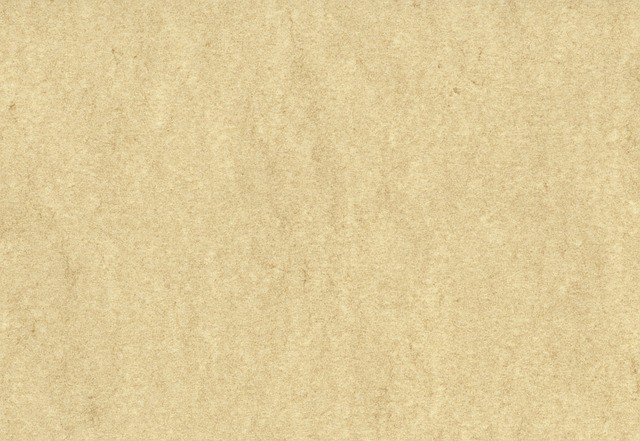
COMMENTS