Category: Tutorials

How to Create a New Snapchat Account After Being Banned?
Table of ContentsSteps to Create a New Snapchat Account After Being BannedTips for Avoiding a Ban on Snapchat and Creating a New AccountThe Importance of Following Snapchat's Community Gu [...]
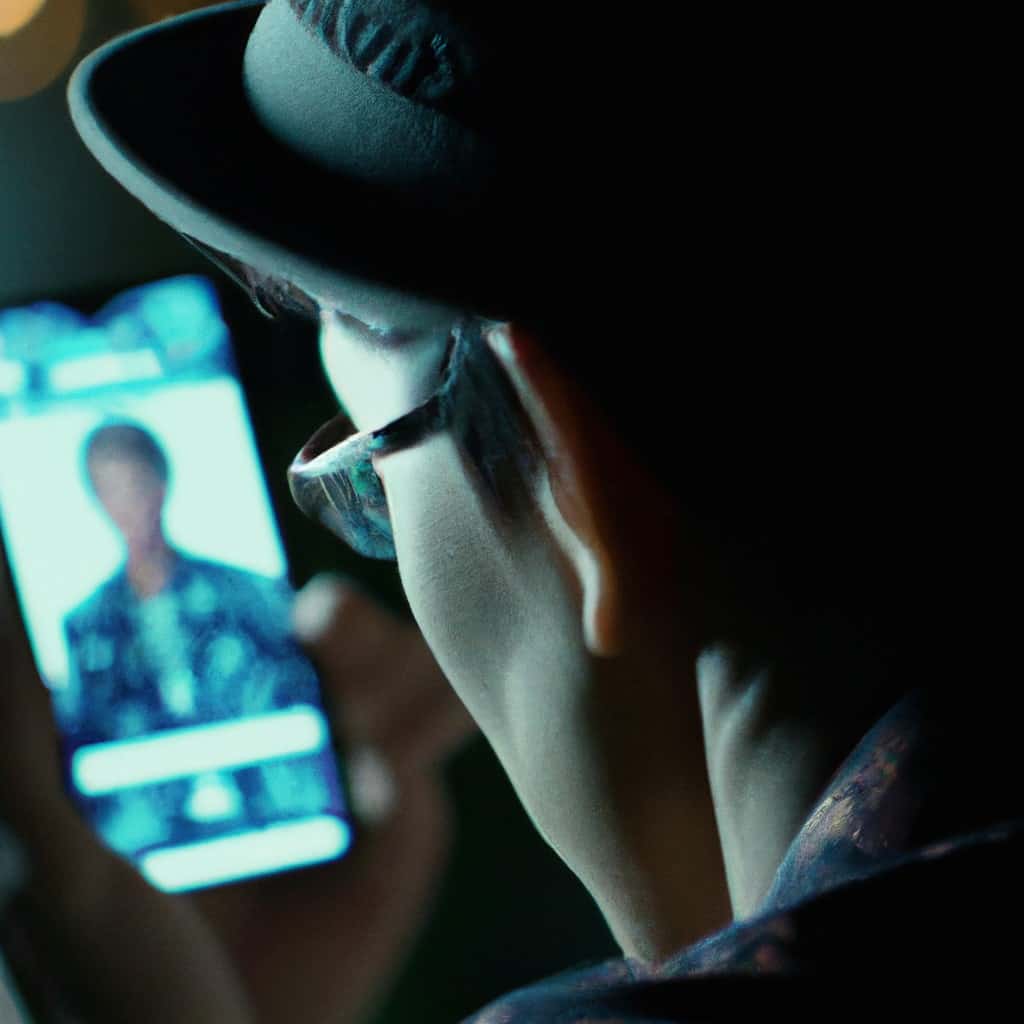
How to Easily View Your Recently Added Facebook Friends?
Table of Contents5 Simple Steps to View Your Recently Added Facebook FriendsThe Ultimate Guide to Checking Your Recently Added Facebook FriendsViewing Your Recently Added Facebook Friends [...]

What Does It Mean When It Says Instagram User Not Found?
Table of ContentsReasons Why an Instagram User May Not Be FoundHow to Troubleshoot and Fix the User Not Found Error on InstagramUnderstanding Instagram's User Search AlgorithmWhat to Do I [...]

What to Do When Your SIM Card is Not from Verizon Wireless
Table of ContentsTroubleshooting Steps for Non-Verizon SIM Cards on Verizon Wireless DevicesHow to Activate a Non-Verizon SIM Card on a Verizon Wireless DeviceAlternatives to Using a Non- [...]

11 Simple Solutions to Fix Instagram DMs Not Working in 2023
Table of ContentsTroubleshooting Instagram DMs: 11 Simple Solutions for 2023How to Fix Instagram DMs Not Working: 11 Easy Steps for 20232023 Instagram DMs Glitch? Try These 11 Solutions11 [...]

No Location Found on Your Phone? Here Are 9 Simple Fixes!
Table of ContentsTroubleshooting No Location Found Error on Your Phone: 9 Easy SolutionsLost Without Location: How to Fix No Location Found on Your PhoneNo More Lost Directions: 9 Ways to [...]
How To Update Your iPhone and What To Do When It Won’t Update
Table of ContentsTroubleshooting Common iPhone Update IssuesUnderstanding the Importance of Updating Your iPhoneStep-by-Step Guide to Updating Your iPhoneTips for a Smooth and Successful [...]
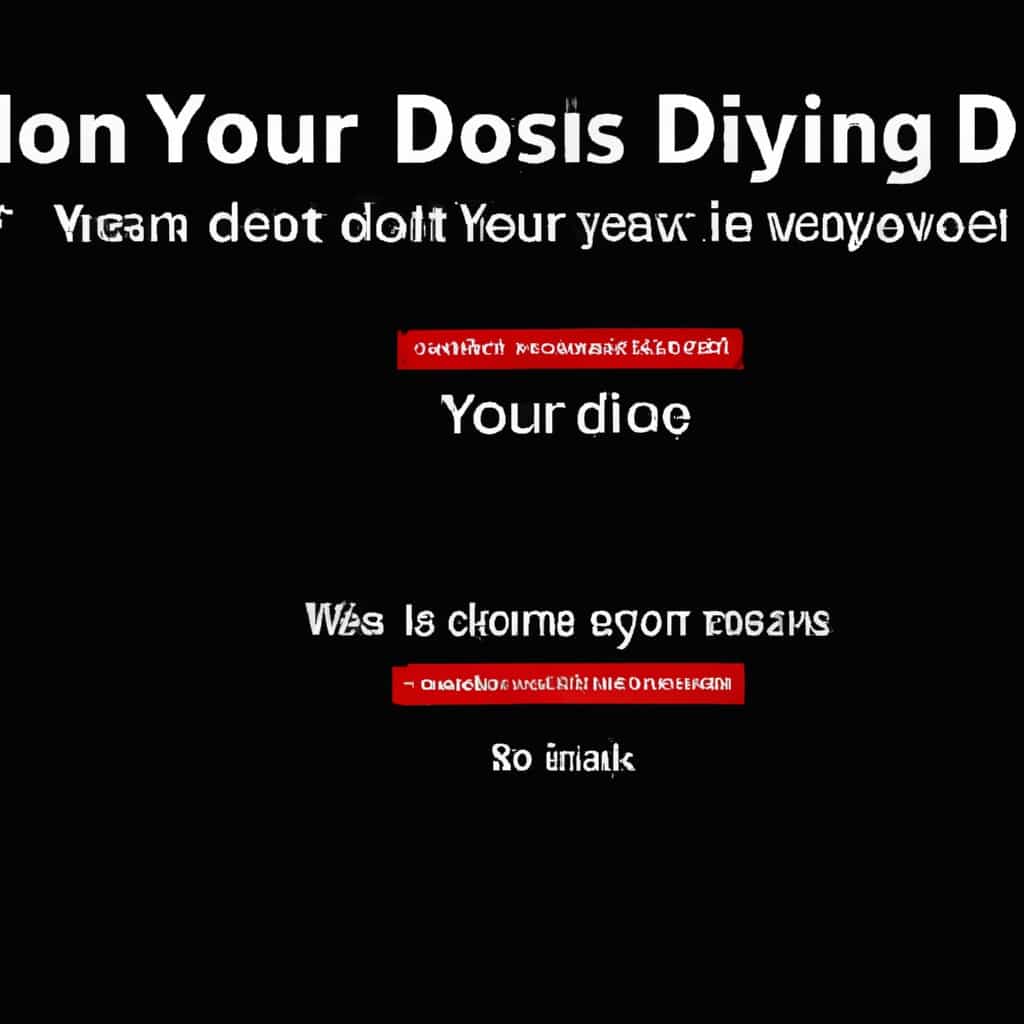
How to Change Your DNS Server on Windows 10 and Mac
Table of ContentsStep-by-Step Guide: Changing DNS Server on Windows 10Quick and Easy DNS Server Change on Mac: A TutorialUnderstanding the Importance of DNS Server Selection on Windows 10 [...]
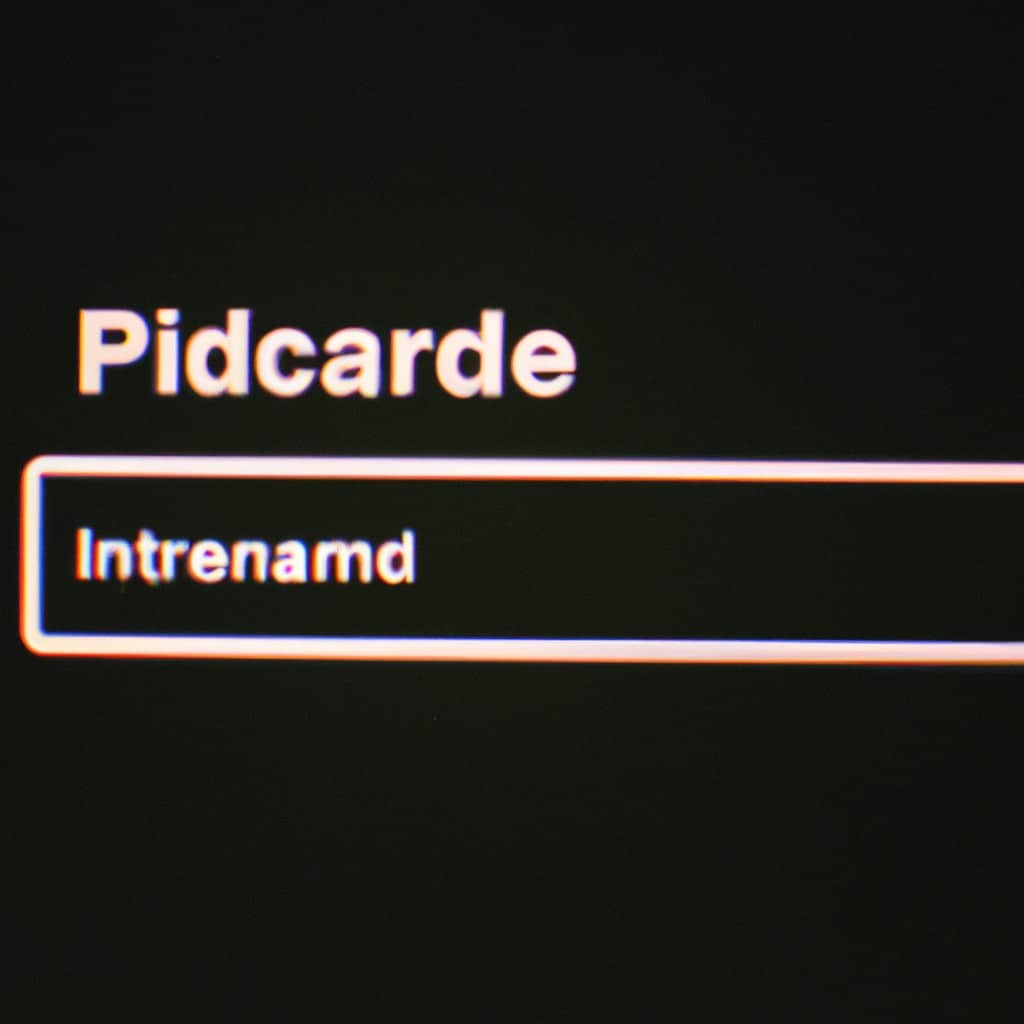
How to Find Your IP Address On a Mac
Table of ContentsUnderstanding IP Addresses on Mac: A Beginner's GuideStep-by-Step Guide: Finding Your IP Address on a MacDifferent Methods to Locate Your IP Address on a MacTroubleshooti [...]
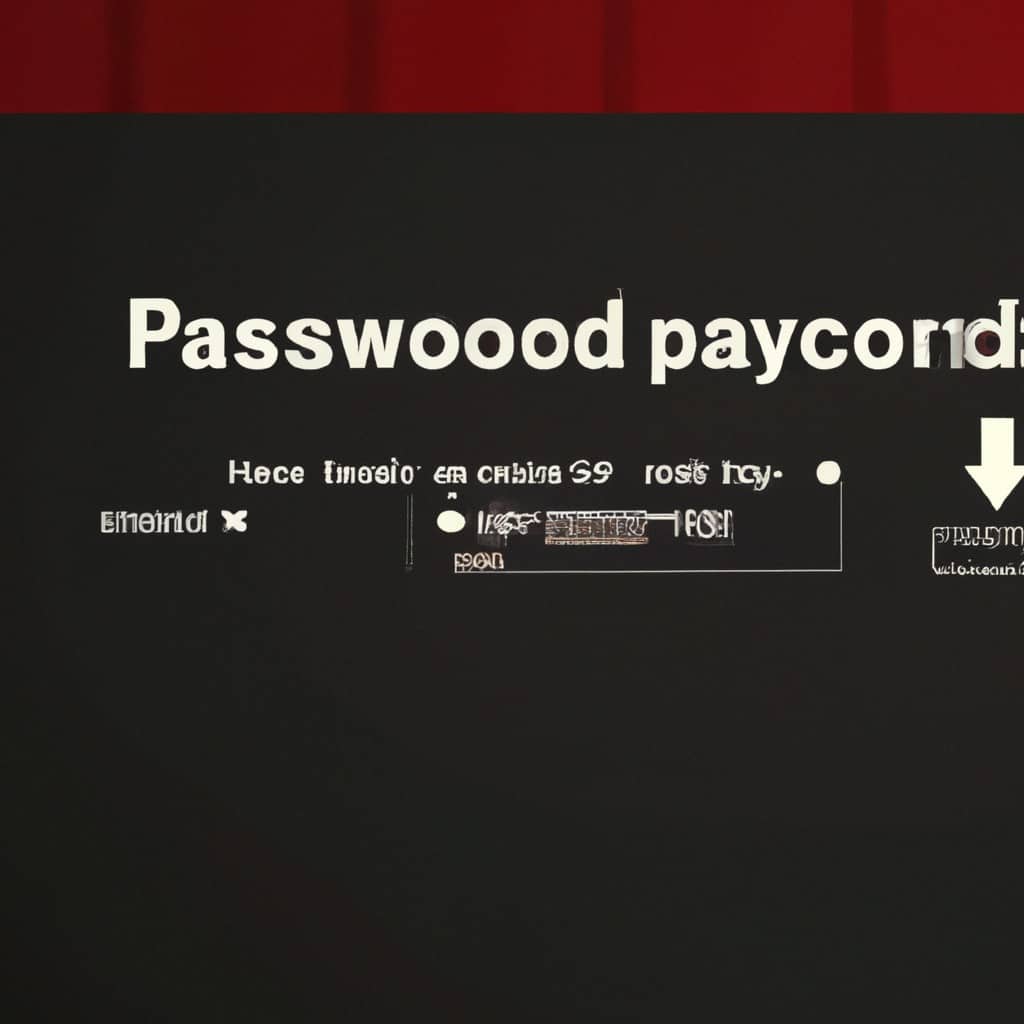
How to Find Your Compromised Passwords on Any Device
Table of ContentsUnderstanding the Importance of Password SecurityCommon Methods Used by Hackers to Compromise PasswordsRecognizing Signs of a Compromised PasswordSteps to Take if You Sus [...]
