In an ever-evolving educational landscape, the quest for innovative teaching tools has never been more critical. Enter Gimkit Host, a game-changing platform that transforms the traditional classroom experience into an engaging, interactive learning adventure. With its unique blend of competition and collaboration, Gimkit Host empowers educators to unlock the full potential of their students, fostering a deeper understanding of the material while making learning fun. In this article, we will explore the features and benefits of Gimkit Host, uncovering how it can serve as a dynamic ally for educators seeking to inspire and motivate their learners. Join us as we delve into the world of gamified education and discover the transformative power of this exciting tool.
Table of Contents
- Exploring the Interactive Features of Gimkit Host for Engaging Classrooms
- Strategies for Maximizing Student Participation and Motivation with Gimkit
- Integrating Gimkit Host into Diverse Learning Environments
- Analyzing Data Insights: Using Gimkit to Inform Instructional Decisions
- Best Practices for Educators: Tips for Effective Gamification with Gimkit
- The Conclusion

Exploring the Interactive Features of Gimkit Host for Engaging Classrooms
Gimkit Host is revolutionizing the way educators engage their students, turning traditional learning into an interactive experience. With its array of features, teachers can create a dynamic classroom environment that keeps students actively participating. Here are some of the standout features that make Gimkit Host a must-have tool for modern classrooms:
- Live Game Mode: Teachers can host live games where students compete in real-time, answering questions and earning points. This fosters a sense of competition and excitement.
- Customizable Questions: Educators can tailor questions to fit their curriculum, ensuring that the content is relevant and aligned with learning objectives.
- Power-ups: Students can use power-ups to gain advantages during the game, such as double points or extra time, adding an extra layer of strategy to their learning.
- Team Play: By allowing students to form teams, Gimkit Host promotes collaboration and communication among peers, enhancing social learning experiences.
Additionally, Gimkit Host provides valuable insights into student performance through real-time analytics. Teachers can track progress and identify areas where students may need additional support. This data-driven approach enables educators to tailor their instruction based on individual and group needs. Below is a simple overview of how these features can impact classroom dynamics:
| Feature | Impact on Learning |
|---|---|
| Live Game Mode | Increases engagement and motivation |
| Customizable Questions | Ensures relevance to curriculum |
| Power-ups | Encourages strategic thinking |
| Team Play | Enhances collaboration skills |
With these interactive features, Gimkit Host not only makes learning fun but also effective. It empowers students to take charge of their education while providing teachers with the tools they need to create a supportive and engaging learning atmosphere.

Strategies for Maximizing Student Participation and Motivation with Gimkit
To create an engaging and motivating environment with Gimkit, consider implementing a variety of strategies that foster active participation among your students. One effective approach is to incorporate gamification elements that resonate with students. This can be achieved by setting up competitions between teams or individuals, allowing students to earn points for correct answers, and providing rewards for high scores. By introducing a leaderboard, you can ignite a sense of friendly rivalry that encourages students to engage more deeply with the material.
Another strategy is to personalize the experience for your students. Customize the questions to reflect their interests and current events, making the content more relatable and engaging. Additionally, consider allowing students to contribute questions to the game. This not only increases their investment in the learning process but also promotes critical thinking as they create questions based on their understanding of the subject matter.
Furthermore, incorporate collaborative learning by using Gimkit in pairs or small groups. This encourages discussion and teamwork, as students work together to solve problems and answer questions. You can set specific roles within each group, such as a researcher or a presenter, to ensure that everyone is involved and contributing. This collaborative approach can significantly enhance motivation as students feel supported by their peers.
| Strategy | Description |
|---|---|
| Gamification | Introduce competitions and leaderboards to foster rivalry. |
| Personalization | Customize questions to reflect student interests. |
| Collaborative Learning | Encourage teamwork through group activities. |
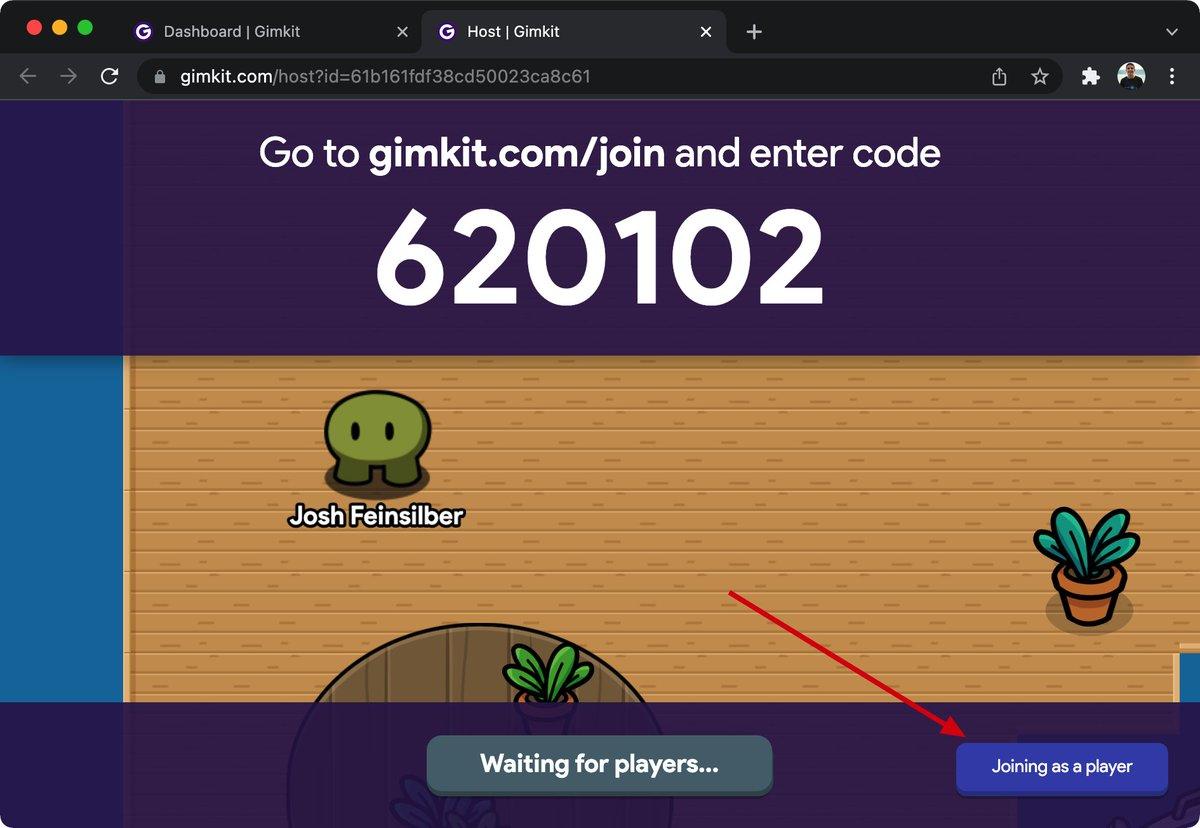
Integrating Gimkit Host into Diverse Learning Environments
Gimkit Host is a versatile tool that can seamlessly fit into various learning environments, whether in a traditional classroom, a remote learning setup, or a hybrid model. Its engaging format not only captures students’ attention but also promotes active participation. By integrating Gimkit Host, educators can transform mundane lessons into interactive experiences, fostering a deeper understanding of the subject matter.
To effectively utilize Gimkit Host across different educational settings, consider the following strategies:
- Classroom Engagement: Use Gimkit Host during live lessons to review key concepts, encouraging students to collaborate and compete in real-time.
- Remote Learning: Host virtual sessions where students can join from home, allowing for a fun and interactive way to learn together despite physical distances.
- Flipped Classrooms: Assign Gimkit games as homework, enabling students to familiarize themselves with the material before coming to class for deeper discussions.
- Peer Teaching: Encourage students to create their own Gimkit games, promoting ownership of their learning while helping their peers understand complex topics.
In addition to these strategies, educators can also customize their approach based on student needs and learning objectives. For instance, using data collected from Gimkit sessions, teachers can identify areas where students may be struggling and adjust their instructional methods accordingly. This adaptability not only enhances learning outcomes but also ensures that every student can engage with the material in a way that resonates with them.
| Learning Environment | Gimkit Host Application |
|---|---|
| Traditional Classroom | Live quizzes to reinforce lessons |
| Remote Learning | Virtual game sessions to maintain engagement |
| Hybrid Model | Combining in-person and online interactions |
| Flipped Classroom | Pre-class games to prepare students |

Analyzing Data Insights: Using Gimkit to Inform Instructional Decisions
Gimkit offers educators a unique opportunity to gather real-time data insights that can significantly enhance instructional strategies. By utilizing the platform’s interactive features, teachers can assess student understanding and engagement during lessons. This immediate feedback allows educators to tailor their teaching methods to meet the diverse needs of their students. For instance, if a majority of the class struggles with a particular concept, the teacher can quickly pivot to reinforce that topic through additional resources or targeted activities.
One of the standout features of Gimkit is its ability to track individual student performance over time. Educators can analyze various metrics, such as:
- Correct Answers: Understanding which questions students answered correctly can highlight their strengths.
- Time Spent: Observing how long students take to answer questions can indicate their confidence level.
- Engagement Levels: Monitoring participation rates can help gauge student interest and motivation.
By compiling this data, teachers can create a comprehensive overview of class performance. A simple table can help visualize this information, allowing for quick reference when making instructional decisions:
| Student Name | Correct Answers | Time Spent (min) | Engagement Level |
|---|---|---|---|
| Jane Doe | 15 | 10 | High |
| John Smith | 10 | 15 | Medium |
| Emily Johnson | 8 | 20 | Low |
With these insights, educators can engage in data-driven discussions, collaborating with colleagues to refine their teaching approaches. By identifying patterns and trends in student performance, teachers can implement targeted interventions, ensuring that every learner has the support they need to succeed. This proactive approach not only enhances student outcomes but also fosters a culture of continuous improvement within the classroom.

Best Practices for Educators: Tips for Effective Gamification with Gimkit
To harness the full potential of Gimkit in your classroom, consider implementing these effective strategies that can enhance student engagement and learning outcomes. First and foremost, set clear objectives for each game session. Define what you want your students to learn or practice, whether it’s vocabulary, math skills, or historical facts. This clarity will guide your students’ focus during the game and help them understand the purpose behind the fun.
Another key practice is to create a variety of question types. Gimkit allows you to incorporate multiple-choice questions, true/false statements, and even open-ended responses. Mixing these formats keeps the gameplay dynamic and caters to different learning styles. Additionally, consider using real-world scenarios in your questions. This approach not only makes the content relatable but also encourages critical thinking as students apply their knowledge to practical situations.
Don’t forget the power of collaboration. Encourage students to work in teams during game sessions. This fosters communication and teamwork skills while allowing them to learn from one another. To further enhance collaboration, you can set up a leaderboard that tracks team scores, sparking a healthy competitive spirit. Remember to celebrate achievements, both big and small, to keep motivation high.
| Best Practices | Benefits |
|---|---|
| Set Clear Objectives | Focuses learning and enhances understanding |
| Diverse Question Types | Engages different learning styles |
| Real-World Scenarios | Encourages critical thinking |
| Encourage Collaboration | Builds teamwork and communication skills |
The Conclusion
As we draw the curtain on our exploration of Gimkit Host, it’s clear that this innovative tool is more than just a game; it’s a gateway to a dynamic learning environment. By harnessing the power of interactive quizzes and real-time engagement, educators can transform traditional classrooms into vibrant hubs of collaboration and creativity. The potential for personalized learning experiences is vast, empowering both teachers and students to take charge of their educational journeys. As we continue to seek new ways to inspire curiosity and foster knowledge, Gimkit Host stands out as a beacon of possibility. Embrace the challenge, experiment with the platform, and watch as your classroom unlocks a new realm of learning. The future of education is here, and it’s waiting to be discovered—one question at a time.


COMMENTS