-
Table of Contents
Introduction:
Telegram is a popular messaging app that allows users to communicate with friends, family, and colleagues. However, there may be instances where you suspect that someone has blocked you on Telegram. In this article, we will discuss five ways to determine if someone has blocked you on Telegram specifically on an iPhone. These methods will help you understand if you have been blocked and allow you to take appropriate actions accordingly.
Signs of Being Blocked on Telegram on iPhone

Telegram is a popular messaging app that allows users to connect with friends, family, and colleagues. However, there may come a time when you suspect that someone has blocked you on Telegram. It can be frustrating not knowing for sure, but there are a few signs that can help you determine if you have indeed been blocked on Telegram on your iPhone.
One of the first signs that you may have been blocked on Telegram is the lack of activity from the person in question. If you notice that they haven’t been active on the app for an extended period, it could be an indication that they have blocked you. Of course, it’s important to consider other factors such as their busy schedule or personal circumstances, but if their inactivity is sudden and consistent, it may be worth investigating further.
Another sign to look out for is the absence of a profile picture. When someone blocks you on Telegram, their profile picture will no longer be visible to you. So, if you notice that the person’s profile picture has disappeared, it could be a strong indication that they have blocked you. However, it’s important to note that they may have simply changed their profile picture or deleted it altogether, so this sign alone may not be conclusive.
A third sign that you may have been blocked on Telegram is the inability to see their “last seen” status. Normally, when you open a chat with someone on Telegram, you can see when they were last active on the app. However, if you are unable to see this information for a particular contact, it could mean that they have blocked you. Again, it’s important to consider other factors such as their privacy settings, but if this sign is accompanied by other suspicious behavior, it may be worth investigating further.
Additionally, if you try to send a message to someone on Telegram and it never gets delivered, it could be a sign that you have been blocked. Normally, when you send a message to someone on Telegram, it will show a single checkmark to indicate that it has been sent and a double checkmark to indicate that it has been delivered. However, if you only see a single checkmark and the message never gets delivered, it could mean that the person has blocked you.
Lastly, if you try to call someone on Telegram and it goes straight to voicemail every time, it could be a strong indication that you have been blocked. When someone blocks you on Telegram, any calls you make to them will go straight to voicemail without ringing on their end. So, if you consistently experience this when trying to call a particular contact, it may be a sign that they have blocked you.
In conclusion, there are several signs that can help you determine if someone has blocked you on Telegram on your iPhone. These signs include the lack of activity from the person, the absence of a profile picture, the inability to see their “last seen” status, undelivered messages, and calls going straight to voicemail. However, it’s important to consider other factors and not jump to conclusions based on one sign alone. If you suspect that you have been blocked, it may be worth reaching out to the person through other means to clarify the situation.
How to Confirm if Someone Blocked You on Telegram on iPhone
Telegram is a popular messaging app that allows users to connect with friends, family, and colleagues. However, there may come a time when you suspect that someone has blocked you on Telegram. It can be frustrating not knowing for sure, but there are a few telltale signs that can help you confirm if someone has indeed blocked you on Telegram on your iPhone.
One of the first signs that someone has blocked you on Telegram is that you are no longer able to see their profile picture. When you open a chat with someone who has blocked you, their profile picture will be replaced with a generic silhouette. This is a clear indication that they have blocked you and no longer want to communicate with you.
Another way to confirm if someone has blocked you on Telegram is by checking their last seen status. Normally, when you open a chat with someone, you can see when they were last active on the app. However, if someone has blocked you, their last seen status will not be visible to you. This can be a strong indicator that they have intentionally blocked you from their account.
In addition to the profile picture and last seen status, another way to know if someone has blocked you on Telegram is by sending them a message. If you have been blocked, your message will only show one checkmark, indicating that it has been sent but not delivered. On the other hand, if the person has not blocked you, your message will show two checkmarks, indicating that it has been successfully delivered to their device.
Furthermore, if you suspect that someone has blocked you on Telegram, you can try calling them. If you have been blocked, your call will not go through, and you will not be able to hear the other person’s phone ringing. However, if the person has not blocked you, your call will go through, and you will be able to hear their phone ringing or go to voicemail if they do not answer.
Lastly, if you have been blocked on Telegram, you will not be able to add the person to any groups or channels. When you try to add them, you will receive an error message stating that you are unable to add the user. This is a clear indication that the person has blocked you and does not want to be a part of any groups or channels that you are in.
In conclusion, there are several ways to confirm if someone has blocked you on Telegram on your iPhone. These include not being able to see their profile picture, last seen status, and receiving only one checkmark when sending them a message. Additionally, if your calls do not go through and you are unable to add the person to any groups or channels, it is likely that you have been blocked. While it can be disheartening to discover that someone has blocked you, it is important to respect their decision and move on.
Understanding the Effects of Being Blocked on Telegram on iPhone
Telegram is a popular messaging app that allows users to connect with friends, family, and colleagues. However, there may come a time when you suspect that someone has blocked you on Telegram. Being blocked can have various effects on your experience with the app, and it’s important to understand these effects. In this article, we will explore five ways to know if someone has blocked you on Telegram on your iPhone.
Firstly, one of the most obvious signs that you have been blocked on Telegram is that you are no longer able to see the person’s profile picture. When you open a chat with someone who has blocked you, their profile picture will be replaced with a generic silhouette. This can be a clear indication that you have been blocked, especially if you were previously able to see their profile picture.
Another way to determine if you have been blocked on Telegram is by checking the “Last Seen” status of the person. When someone blocks you, their “Last Seen” status will no longer be visible to you. This means that you won’t be able to see when they were last active on the app. If you notice that the “Last Seen” status is missing for a particular contact, it could be a sign that they have blocked you.
Additionally, if you suspect that someone has blocked you on Telegram, you can try sending them a message. If the message is not delivered and remains stuck with a single checkmark, it could mean that you have been blocked. Normally, when you send a message to someone on Telegram, it will show two checkmarks once it has been delivered. However, if you have been blocked, the message will only show a single checkmark, indicating that it was not successfully delivered.
Furthermore, another way to confirm if you have been blocked on Telegram is by trying to make a voice or video call to the person. When someone blocks you, you will not be able to initiate a voice or video call with them. If you notice that the call button is grayed out or unresponsive when you try to contact a specific person, it could be a strong indication that they have blocked you.
Lastly, if you suspect that someone has blocked you on Telegram, you can try adding them to a group chat. When someone blocks you, you will not be able to add them to a group chat. If you attempt to add a person to a group and receive an error message stating that they cannot be added, it could be a sign that they have blocked you.
In conclusion, being blocked on Telegram can have various effects on your experience with the app. If you suspect that someone has blocked you, there are several signs to look out for. These include not being able to see the person’s profile picture, their “Last Seen” status being hidden, messages not being delivered, inability to make voice or video calls, and being unable to add them to a group chat. By understanding these effects, you can better navigate your interactions on Telegram and adjust your expectations accordingly.
Tips for Dealing with Being Blocked on Telegram on iPhone
Telegram is a popular messaging app that allows users to connect with friends, family, and colleagues. However, there may come a time when you suspect that someone has blocked you on Telegram. Being blocked can be a frustrating experience, but there are ways to determine if this is indeed the case. In this article, we will explore five ways to know if someone has blocked you on Telegram on iPhone.
Firstly, one of the most obvious signs that you have been blocked is the inability to see the person’s profile picture. When you are blocked on Telegram, the person who blocked you will no longer be visible in your contact list. This means that their profile picture will disappear, leaving a blank space where it once was. If you notice that someone’s profile picture has vanished, it could be an indication that they have blocked you.
Another way to determine if you have been blocked on Telegram is by checking the last seen status. When you are blocked, you will no longer be able to see when the person was last active on the app. If you previously had access to this information and suddenly find that it is no longer available, it could be a sign that you have been blocked.
Additionally, if you suspect that someone has blocked you on Telegram, you can try sending them a message. If you have been blocked, your message will not be delivered to the person who blocked you. Instead, you will see a single checkmark next to the message, indicating that it has not been sent. This can be a clear indication that you have been blocked.
Furthermore, if you have been blocked on Telegram, you will not be able to make voice or video calls to the person who blocked you. When you attempt to call them, the call will not go through, and you will receive an error message. This can be a strong indication that you have been blocked, especially if you were previously able to make calls to that person.
Lastly, if you suspect that someone has blocked you on Telegram, you can try adding them to a group chat. When you are blocked, you will not be able to add the person who blocked you to a group chat. If you receive an error message stating that the person cannot be added to the group, it is likely that you have been blocked.
In conclusion, being blocked on Telegram can be a frustrating experience. However, there are several ways to determine if someone has blocked you on the app. By checking for the absence of a profile picture, the inability to see the last seen status, the failure to deliver messages, the inability to make voice or video calls, and the inability to add the person to a group chat, you can gather evidence to support your suspicion. While being blocked can be disheartening, it is important to respect the other person’s decision and move on.
Q&A
1. How can I tell if someone has blocked me on Telegram on iPhone?
– You will no longer see their profile picture, last seen status, or online status. Your messages will also not be delivered to them.
2. Can I still see the blocked person’s messages?
– No, their messages will not be visible to you. You will not receive any notifications or indications of their messages.
3. Will the blocked person know they have been blocked?
– No, Telegram does not notify users when they have been blocked by someone.
4. Is there any way to confirm if someone has blocked me on Telegram?
– Unfortunately, there is no direct way to confirm if someone has blocked you on Telegram. The absence of profile information and message delivery status are the main indicators.In conclusion, there are five ways to know if someone has blocked you on Telegram on iPhone. These include not being able to see their online status, not receiving their messages, not seeing their profile picture, not being able to add them to groups, and not being able to make voice or video calls with them. If you experience these signs, it is likely that you have been blocked by the person on Telegram.

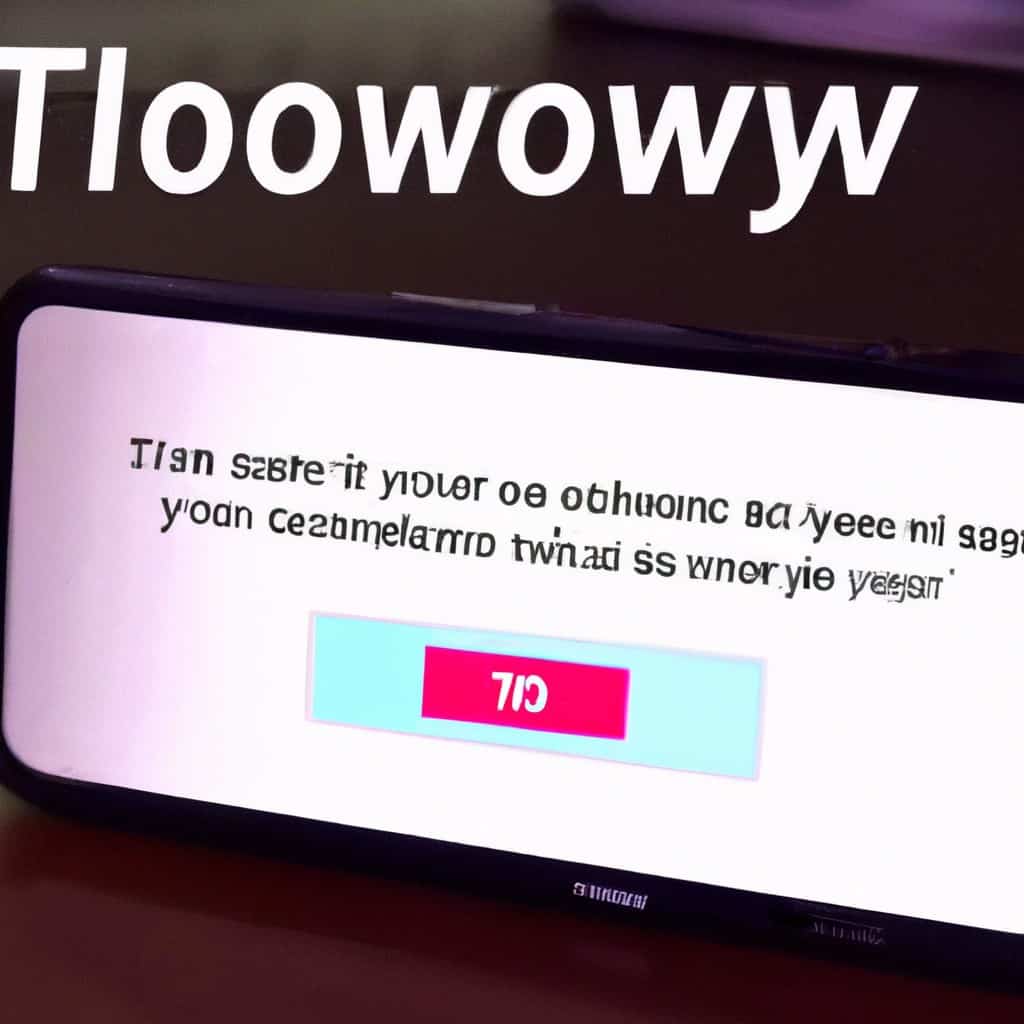
COMMENTS