-
Table of Contents
Introduction: Blocking and hiding your phone number can be a useful privacy measure, especially when you want to keep your personal information secure. Whether you’re making a call or sending a text message, there are several methods you can use to block or hide your phone number. In this guide, we will explore some of the common techniques that can help you maintain your privacy and prevent your phone number from being displayed to others.
The Importance of Blocking and Hiding Your Phone Number
Have you ever received a call from an unknown number and hesitated to answer it? Or maybe you’ve been in a situation where you needed to make a call but didn’t want the recipient to know your number. In both cases, the ability to block and hide your phone number can be incredibly useful. In this article, we’ll explore the importance of blocking and hiding your phone number and provide you with some simple steps to do so.
One of the main reasons why you might want to block your phone number is to maintain your privacy. With the increasing prevalence of telemarketing calls and scams, it’s essential to protect yourself from unwanted calls. By blocking your number, you can prevent these calls from reaching you and avoid any potential scams or annoyances.
Another reason to block your phone number is to maintain a level of anonymity. Perhaps you’re making a call to a business or an individual you don’t know well, and you don’t want them to have your personal information. By hiding your number, you can ensure that your identity remains protected.
Blocking and hiding your phone number can also be beneficial in professional settings. For example, if you’re a freelancer or a small business owner, you may not want to disclose your personal number to clients or customers. By blocking or hiding your number, you can maintain a professional image and keep your personal and professional lives separate.
Now that we understand the importance of blocking and hiding your phone number, let’s dive into the steps to do so. The process may vary slightly depending on your phone’s operating system, but the general steps remain the same.
If you’re using an iPhone, go to the Settings app and scroll down until you find the Phone option. Tap on it, and you’ll see an option called “Show My Caller ID.” By toggling this option off, your phone number will be blocked for all outgoing calls. Keep in mind that this setting may not work if you’re calling emergency services or toll-free numbers.
For Android users, the process is slightly different. Open the Phone app and tap on the three-dot menu icon in the top-right corner. From there, select “Settings” and then “Calls.” Look for the option called “Additional settings” or “Caller ID” and tap on it. You’ll find a few options, including “Hide number” or “Caller ID settings.” By selecting these options, your phone number will be blocked for outgoing calls.
If you’re using a landline, you can still block your number. Simply dial *67 before making a call, and your number will be hidden from the recipient. Keep in mind that this method may not work for all landline providers, so it’s best to check with your service provider beforehand.
In conclusion, blocking and hiding your phone number can be incredibly useful for maintaining your privacy, protecting yourself from unwanted calls, and maintaining a level of anonymity. Whether you’re using an iPhone, Android, or a landline, the steps to block or hide your number are relatively simple. By taking these steps, you can have peace of mind knowing that your personal information is protected and that you have control over who can reach you.
Step-by-Step Guide: How to Block Your Phone Number

Are you tired of receiving unwanted calls from telemarketers or unknown numbers? Do you wish there was a way to block your phone number and keep your privacy intact? Well, you’re in luck! In this step-by-step guide, we will show you how to block your phone number and regain control over who can reach you.
The first step in blocking your phone number is to check if your phone carrier offers this feature. Most carriers provide the option to block your number, but the process may vary slightly depending on the provider. To find out if your carrier supports this feature, simply call their customer service hotline or visit their website for more information.
Once you have confirmed that your carrier supports number blocking, the next step is to enable this feature on your phone. If you have an iPhone, go to the Settings app and scroll down until you find the “Phone” option. Tap on it, and you will see an option called “Show My Caller ID.” By default, this option is turned on, but you can toggle it off to block your number from appearing on the recipient’s caller ID.
For Android users, the process may vary depending on the version of the operating system you have. Generally, you can find the option to block your number by opening the Phone app and tapping on the three-dot menu icon. From there, select “Settings” and look for an option called “Caller ID” or “Additional Settings.” Once you find it, you can choose to hide your number or set it to show only for your contacts.
Now that you have successfully blocked your phone number, it’s important to note that this feature may not work in all situations. Some emergency services or toll-free numbers may still be able to see your number, even if you have blocked it. Additionally, if you are calling someone who has a special service that displays blocked numbers, they may still be able to see your number as well.
If you want to take your privacy a step further and completely hide your phone number, there are a few additional steps you can take. One option is to use a third-party app that allows you to make calls without revealing your number. These apps typically provide you with a temporary or virtual number that you can use instead. Just be sure to research and choose a reputable app that suits your needs.
Another option is to use a call forwarding service. With this method, you can forward your calls through a different number, effectively hiding your original number. This can be particularly useful if you want to keep your personal number private while still being able to make and receive calls.
In conclusion, blocking and hiding your phone number is a great way to protect your privacy and avoid unwanted calls. By following the step-by-step guide provided, you can easily block your number on most phone carriers. Remember to check with your specific carrier for any additional instructions or limitations. And if you want to go the extra mile, consider using third-party apps or call forwarding services to completely hide your number. With these tools at your disposal, you can take control of your phone calls and enjoy a more peaceful and private communication experience.
Effective Methods to Hide Your Phone Number from Caller ID
Are you tired of receiving unwanted calls from telemarketers or unknown numbers? Do you wish there was a way to keep your phone number private and hidden from caller ID? Well, you’re in luck! In this article, we will discuss some effective methods to block and hide your phone number, giving you the peace of mind you deserve.
One of the simplest ways to hide your phone number is by using the caller ID blocking feature provided by your phone carrier. Most carriers offer this service, which allows you to block your number from appearing on the recipient’s caller ID display. To activate this feature, all you need to do is dial a specific code before making your call. For example, on most networks, you can dial *67 followed by the recipient’s number, and your number will be hidden. It’s as easy as that!
Another method to hide your phone number is by using a third-party app or service. There are numerous apps available for both Android and iOS devices that allow you to make calls without revealing your number. These apps provide you with a temporary or virtual phone number that you can use for outgoing calls. This way, your actual phone number remains hidden, and the recipient sees the temporary number instead. Some popular apps for this purpose include Burner, Hushed, and Sideline.
If you’re looking for a more permanent solution to hide your phone number, you can consider getting a second phone line. Many phone carriers offer the option of adding a second line to your existing phone plan. This second line comes with its own phone number, which you can use for specific purposes, such as business calls or online transactions. By using this separate number, you can keep your personal number private and only share it with trusted contacts.
For those who prefer not to use their phone carrier’s services, there is another option available – using internet-based calling services. These services, such as Skype or Google Voice, allow you to make calls over the internet using a Wi-Fi or data connection. When making calls through these services, your phone number is not revealed to the recipient. Instead, they see a different number associated with the service you are using. This can be a great way to keep your personal number hidden while still being able to make calls.
Lastly, if you want to block your number for a specific call without using any additional services or apps, you can manually block your caller ID on most smartphones. In the settings of your phone, you can find an option to hide your caller ID for outgoing calls. By enabling this feature, your number will be blocked for that particular call. Just remember to disable it afterward if you want your number to be displayed again.
In conclusion, there are several effective methods to hide and block your phone number from caller ID. Whether you choose to use your phone carrier’s caller ID blocking feature, third-party apps, a second phone line, internet-based calling services, or manual settings on your smartphone, you can regain control over your privacy and avoid unwanted calls. So go ahead and try out these methods to keep your phone number hidden and enjoy a more peaceful calling experience!
Pros and Cons of Blocking and Hiding Your Phone Number
Have you ever received a call from an unknown number and hesitated to answer it? Or maybe you’ve been in a situation where you wanted to make a call but didn’t want the recipient to know your number. In these cases, blocking and hiding your phone number can be a useful tool. However, like any technology, there are pros and cons to consider.
Let’s start with the pros. One of the biggest advantages of blocking your phone number is privacy. By blocking your number, you can prevent others from seeing your personal information when you make a call. This can be particularly useful when you’re calling someone you don’t know well or when you’re making a business call. It gives you a sense of control over who has access to your contact details.
Another benefit of blocking your phone number is avoiding unwanted calls. We’ve all experienced those annoying telemarketing calls that seem to come at the most inconvenient times. By blocking your number, you can reduce the chances of receiving such calls. It acts as a deterrent for spammers and scammers who often target random numbers.
Hiding your phone number can also be advantageous in certain situations. For example, if you’re trying to surprise someone with a gift or plan a surprise party, hiding your number can help maintain the element of surprise. It adds a touch of mystery and excitement to the occasion.
On the other hand, there are some cons to consider when it comes to blocking and hiding your phone number. One of the main drawbacks is that it can hinder communication. When you block your number, the recipient may not recognize your call and choose not to answer it. This can be frustrating, especially if you’re trying to reach someone urgently or have an important message to convey.
Another downside is that blocking your number can sometimes be seen as suspicious or untrustworthy. In certain professional settings, people may be hesitant to answer calls from blocked numbers, assuming it’s a prank or a scam. This can create barriers to effective communication, especially in business or networking situations.
Additionally, hiding your phone number can limit your ability to receive return calls. If the recipient of your call wants to reach out to you but doesn’t have your number, they won’t be able to do so. This can be problematic if you’re expecting a call back or if you want to maintain an open line of communication with someone.
In conclusion, blocking and hiding your phone number can be a useful tool for maintaining privacy and avoiding unwanted calls. It can add an element of surprise and mystery to certain situations. However, it’s important to consider the potential drawbacks, such as hindering communication and being perceived as suspicious. Ultimately, the decision to block or hide your phone number depends on your personal preferences and the specific circumstances.
Ensuring Privacy: Tips for Safely Blocking and Hiding Your Phone Number
Are you tired of receiving unwanted calls from telemarketers or unknown numbers? Do you value your privacy and want to keep your phone number hidden from prying eyes? Well, you’re in luck! In this article, we will provide you with some useful tips on how to block and hide your phone number, ensuring your privacy and peace of mind.
One of the simplest ways to block your phone number is by using the built-in settings on your smartphone. Both Android and iOS devices offer this feature, allowing you to block your number for all outgoing calls. To activate this feature on an iPhone, go to the settings menu, select “Phone,” and then “Show My Caller ID.” Simply toggle the switch to off, and voila! Your phone number will be hidden from the recipient’s caller ID. For Android users, the process is similar. Open the phone app, tap on the three-dot menu, select “Settings,” and then “Calling accounts.” From there, you can choose the SIM card you want to hide your number for and enable the “Hide number” option.
If you want to block your number for a specific call instead of all outgoing calls, you can do so by dialing a simple code before entering the recipient’s number. For example, on most networks, dialing *67 before the phone number will block your caller ID for that particular call. Keep in mind that this method may vary depending on your carrier, so it’s always a good idea to check with them for the correct code.
Another option to hide your phone number is by using a third-party app. There are numerous apps available for both Android and iOS that allow you to make calls with a hidden caller ID. These apps often provide additional features such as call recording and call blocking, making them a convenient choice for those looking for more control over their phone privacy. Some popular apps in this category include “Hide My Number” for Android and “Hide My Caller ID” for iOS.
If you’re concerned about your privacy when making calls from a landline, you can also block your number using a similar method. Simply dial *67 before entering the recipient’s number, and your caller ID will be hidden. However, keep in mind that this feature may not be available in all countries or with all landline providers, so it’s best to check with your provider beforehand.
While blocking your phone number can be an effective way to maintain your privacy, it’s important to remember that some emergency services may not be able to receive calls from blocked numbers. In such cases, it’s advisable to temporarily unblock your number to ensure that you can reach emergency services if needed.
In conclusion, protecting your privacy and keeping your phone number hidden is easier than ever. Whether you choose to use the built-in settings on your smartphone, dial a code before making a call, or rely on third-party apps, there are plenty of options available to suit your needs. Just remember to consider any potential limitations, such as emergency services, and always prioritize your safety. With these tips in mind, you can enjoy a more peaceful and private phone experience.
Q&A
1. How can I block my phone number when making calls?
You can block your phone number by dialing *67 before entering the recipient’s number. This will prevent your number from being displayed on the recipient’s caller ID.
2. How can I hide my phone number when sending text messages?
Unfortunately, it is not possible to hide your phone number when sending text messages. The recipient will always be able to see your phone number.
3. Can I permanently block my phone number from being displayed on caller ID?
Yes, you can contact your phone service provider and request a permanent block on your phone number. This will prevent your number from being displayed on caller ID for all outgoing calls.
4. Is there a way to hide my phone number on specific outgoing calls?
Yes, you can use the *67 method mentioned earlier to block your number on specific outgoing calls. Just remember to dial *67 before entering the recipient’s number.
5. Can I block my phone number from being displayed on incoming calls?
Yes, you can typically block your phone number from being displayed on incoming calls by adjusting the settings on your phone. Consult your phone’s user manual or contact your service provider for specific instructions.In conclusion, there are several methods to block and hide your phone number. These include using the caller ID blocking feature provided by your phone carrier, dialing *67 before making a call to hide your number temporarily, or using third-party apps that offer additional privacy features. It is important to consider the legal and ethical implications of hiding your phone number, and to use these methods responsibly and within the boundaries of the law.

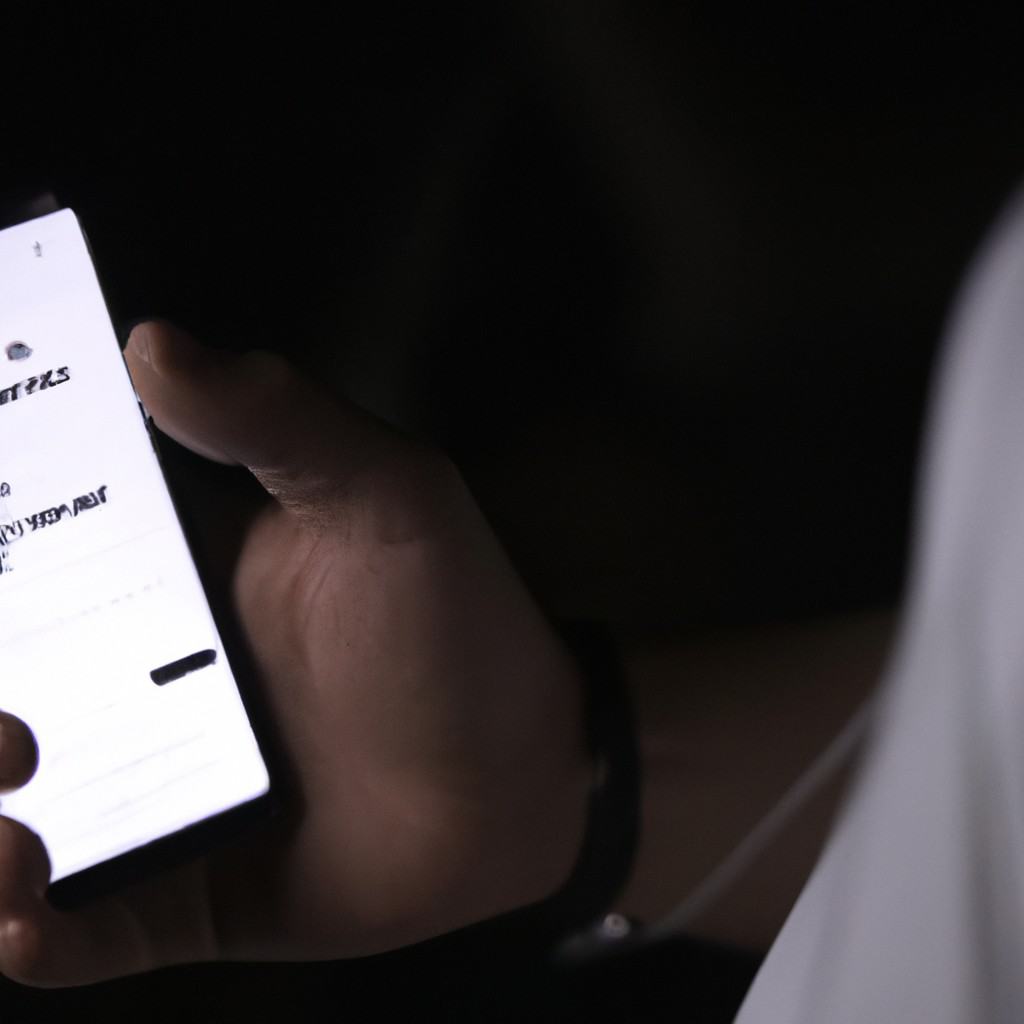
COMMENTS